Unlock a world of possibilities! Login now and discover the exclusive benefits awaiting you.
- Qlik Community
- :
- All Forums
- :
- QlikView App Dev
- :
- How to Sort Month Starting on April?
- Subscribe to RSS Feed
- Mark Topic as New
- Mark Topic as Read
- Float this Topic for Current User
- Bookmark
- Subscribe
- Mute
- Printer Friendly Page
- Mark as New
- Bookmark
- Subscribe
- Mute
- Subscribe to RSS Feed
- Permalink
- Report Inappropriate Content
How to Sort Month Starting on April?
Have this sort expression that isn't working for me right now. I basically want the graphs to start on April instead of January:
=match(month([DS-Date]),'Apr','May','Jun','Jul','Aug','Sep','Oct','Nov','Dec','Jan','Feb','Mar')
I tried with full month names as well with same results. Thanks!
- Mark as New
- Bookmark
- Subscribe
- Mute
- Subscribe to RSS Feed
- Permalink
- Report Inappropriate Content
could you please share your data or app
- Mark as New
- Bookmark
- Subscribe
- Mute
- Subscribe to RSS Feed
- Permalink
- Report Inappropriate Content
See the qvw attached.
Is this you are searching for?
S.
- Mark as New
- Bookmark
- Subscribe
- Mute
- Subscribe to RSS Feed
- Permalink
- Report Inappropriate Content
This is exactly how I want it to show but can't figure out how to get it to work. How should I load my "Date" column and what expression should I use?
My date data is formatted as MM/DD/YYYY
I'm using this in the script as well
LOAD * INLINE [
MonthsName, MonthsID, MonthsOrder
Jan, 1, 10
Feb, 2, 11
Mar, 3, 12
Apr, 4, 1
May, 5, 2
Jun, 6, 3
Jul, 7, 4
Ago, 8, 5
Sep, 9, 6
Oct, 10, 7
Nov, 11, 8
Dec, 12, 9
];
and sorting by expression: MonthsOrder
- Mark as New
- Bookmark
- Subscribe
- Mute
- Subscribe to RSS Feed
- Permalink
- Report Inappropriate Content
Sorting expression
=Mod(Month([DS-Date])+8,12)
Hope this helps
regards
Marco
- Mark as New
- Bookmark
- Subscribe
- Mute
- Subscribe to RSS Feed
- Permalink
- Report Inappropriate Content
You could extract the month in load script.
LOAD ......, month(DS-Date) as MonthsID
Or, if date is a string, extract che part with Num(left(DS-Date,2)) as MonthsID
Let me know.
Hi
S.
- Mark as New
- Bookmark
- Subscribe
- Mute
- Subscribe to RSS Feed
- Permalink
- Report Inappropriate Content
If it is not working using MonthsOrder, can you post sample app
- Mark as New
- Bookmark
- Subscribe
- Mute
- Subscribe to RSS Feed
- Permalink
- Report Inappropriate Content
Hi,
Refer this link,This may help you.
http://community.qlik.com/blogs/qlikviewdesignblog/2013/05/28/fiscal-year
Regards
Sudha
- Mark as New
- Bookmark
- Subscribe
- Mute
- Subscribe to RSS Feed
- Permalink
- Report Inappropriate Content
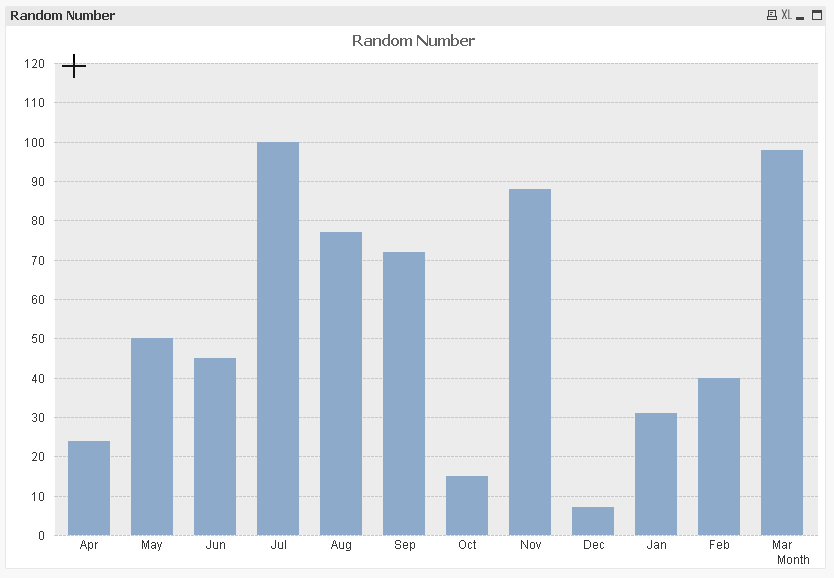
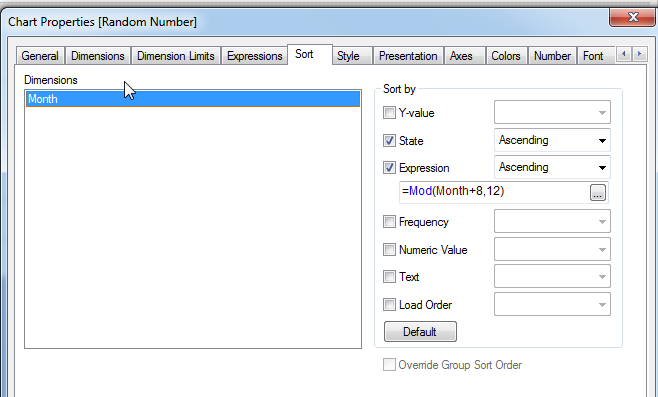
hope this helps
regards
Marco
- Mark as New
- Bookmark
- Subscribe
- Mute
- Subscribe to RSS Feed
- Permalink
- Report Inappropriate Content
Hi Jason,
I guess in your case is April the first month of the fiscal year, isn't it?
Why you don't create in your master calender fiscal data, like fiscal month, fiscal year?
at first you need a variable
set vFM=4;
then use the following formular
Mod(C_Month-$(vFM),12)+1 as FiscalMonth,
with the result that April is the first fiscal month.
May = 2
June = 3
.... = ...
BR
Michael