Unlock a world of possibilities! Login now and discover the exclusive benefits awaiting you.
- Qlik Community
- :
- All Forums
- :
- QlikView App Dev
- :
- Re: How to Sync A Qlikview Application to QlikView...
- Subscribe to RSS Feed
- Mark Topic as New
- Mark Topic as Read
- Float this Topic for Current User
- Bookmark
- Subscribe
- Mute
- Printer Friendly Page
- Mark as New
- Bookmark
- Subscribe
- Mute
- Subscribe to RSS Feed
- Permalink
- Report Inappropriate Content
How to Sync A Qlikview Application to QlikView Server(QMC
Dear Team,
Kindly help me for guiding this.
I Made a DashBoard in Qlikview Tool. I want to Deployed in Qlikview Server(QMC).
I Want to Set Reload Every QVW ..Publish in Access Point.
How to Sync A Qlikview Application to QlikServer(QMC). Kindly Tell me Basic step wise Step.
- « Previous Replies
- Next Replies »
- Mark as New
- Bookmark
- Subscribe
- Mute
- Subscribe to RSS Feed
- Permalink
- Report Inappropriate Content
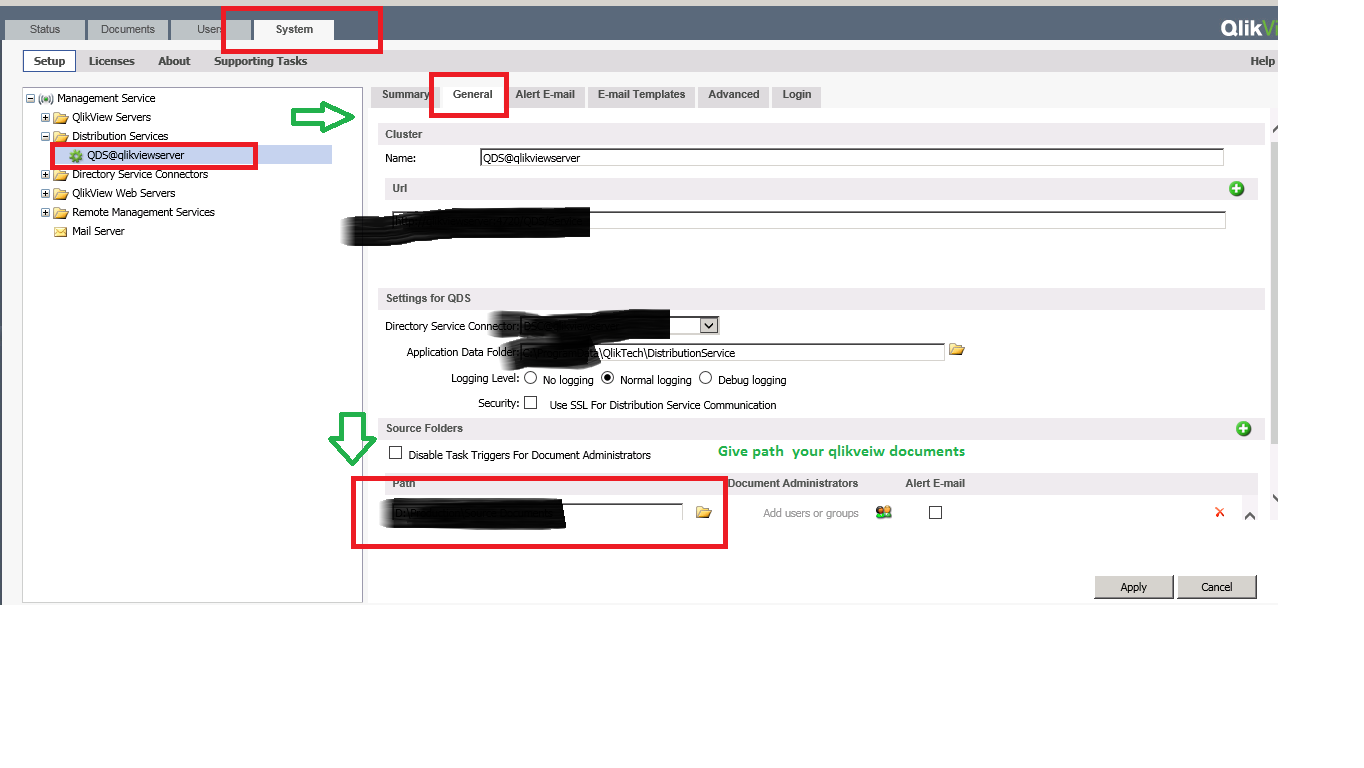
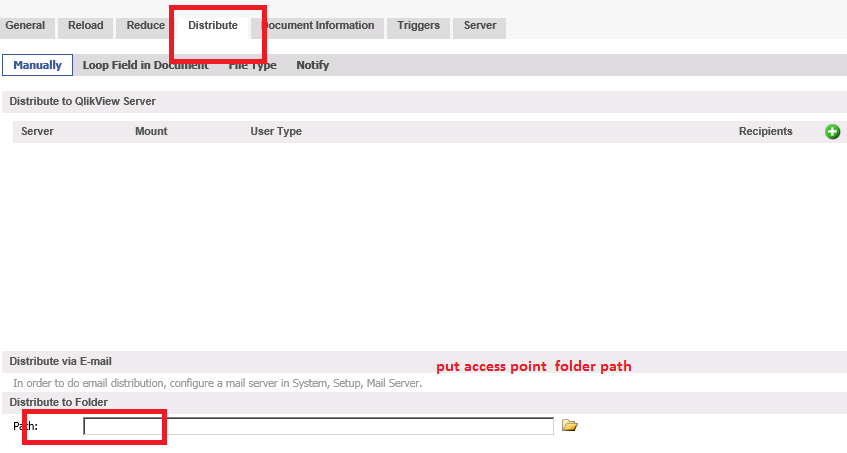
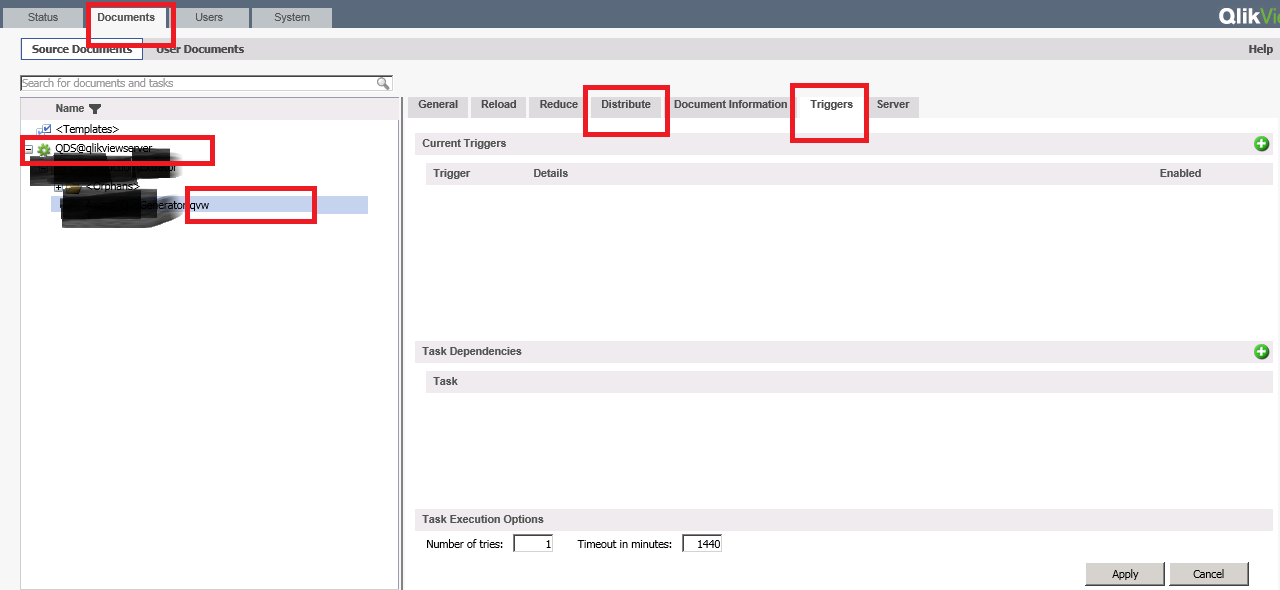
- Mark as New
- Bookmark
- Subscribe
- Mute
- Subscribe to RSS Feed
- Permalink
- Report Inappropriate Content
Check this
- Mark as New
- Bookmark
- Subscribe
- Mute
- Subscribe to RSS Feed
- Permalink
- Report Inappropriate Content
Go to Sytem (for configure qvw file folder )
>
Distribution Services
> QDS@qlikviewserver
- General > Source Folder (your qvw application path) > apply
Go to Document (For hosting the application )
QDS@qlikviewserver
- Open Folder
- Select application
- + sing
- Give task name in General tab
- In distribute tab put access point path
- In triggers set the trigger for reload the files
- Mark as New
- Bookmark
- Subscribe
- Mute
- Subscribe to RSS Feed
- Permalink
- Report Inappropriate Content
Hi Gourav,
Once you complete development of you App.
- Copy the App to source document folder.
- Create a task for distribution of reports as suggested by Avinash:
- Provide Access point link to end user.
Cheers,
Pankaj
- Mark as New
- Bookmark
- Subscribe
- Mute
- Subscribe to RSS Feed
- Permalink
- Report Inappropriate Content
Dear Sir,
I installed Qlik view Server in my desktop and this option is not coming below like
Distribution Services
> QDS@qlikviewserver
- Mark as New
- Bookmark
- Subscribe
- Mute
- Subscribe to RSS Feed
- Permalink
- Report Inappropriate Content
Have you applied publisher licence in QV server
- Mark as New
- Bookmark
- Subscribe
- Mute
- Subscribe to RSS Feed
- Permalink
- Report Inappropriate Content
No i Applied only qlikview server license number and control number
- Mark as New
- Bookmark
- Subscribe
- Mute
- Subscribe to RSS Feed
- Permalink
- Report Inappropriate Content
I think if you not have licensed the publisher you can not do it....like it does not showing up in the QMC...
- Mark as New
- Bookmark
- Subscribe
- Mute
- Subscribe to RSS Feed
- Permalink
- Report Inappropriate Content
OK....
Can i set the reload without publisher license..
- « Previous Replies
- Next Replies »