Unlock a world of possibilities! Login now and discover the exclusive benefits awaiting you.
- Qlik Community
- :
- All Forums
- :
- QlikView App Dev
- :
- Re: How to Unpivot Multi Header table to a flat ta...
- Subscribe to RSS Feed
- Mark Topic as New
- Mark Topic as Read
- Float this Topic for Current User
- Bookmark
- Subscribe
- Mute
- Printer Friendly Page
- Mark as New
- Bookmark
- Subscribe
- Mute
- Subscribe to RSS Feed
- Permalink
- Report Inappropriate Content
How to Unpivot Multi Header table to a flat table
Hi Guys, Please assist me with the below.
I am trying to load a multi header table from excel and would like to be able to display it as a straight table in QlikView.
Would really appreciate all the help I can get. (Please refer to the attached file)
Thank you all in advance
Accepted Solutions
- Mark as New
- Bookmark
- Subscribe
- Mute
- Subscribe to RSS Feed
- Permalink
- Report Inappropriate Content
Hi Sello,
Firstly You need to concatenate Two Columns in excel:
| Aug 2014Qty | Aug 2014Turnover | Dec 2014Qty | Dec 2014Turnover | Jul 2014Qty | Jul 2014Turnover | Jun 2014Qty | Jun 2014Turnover | Nov 2014Qty | Nov 2014Turnover | Oct 2014Qty | Oct 2014Turnover | Sep 2014Qty | Sep 2014Turnover |
After word you get table in excel like this:
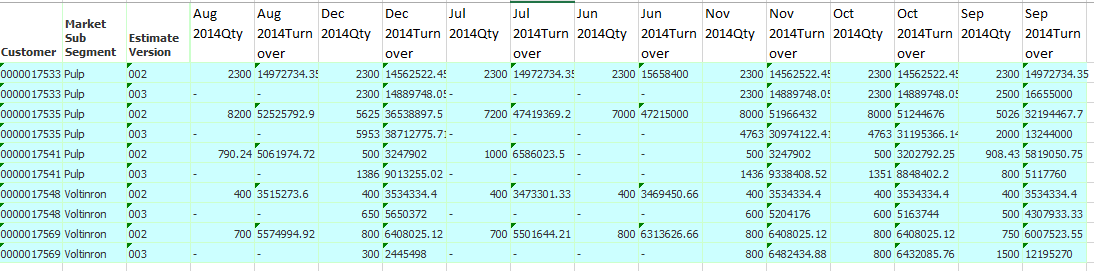
Then Convert it into cross table in qlikview .
add caluculate reports
Thanks,
Arvidn Patil
- Mark as New
- Bookmark
- Subscribe
- Mute
- Subscribe to RSS Feed
- Permalink
- Report Inappropriate Content
Hi Sello,
Firstly You need to concatenate Two Columns in excel:
| Aug 2014Qty | Aug 2014Turnover | Dec 2014Qty | Dec 2014Turnover | Jul 2014Qty | Jul 2014Turnover | Jun 2014Qty | Jun 2014Turnover | Nov 2014Qty | Nov 2014Turnover | Oct 2014Qty | Oct 2014Turnover | Sep 2014Qty | Sep 2014Turnover |
After word you get table in excel like this:
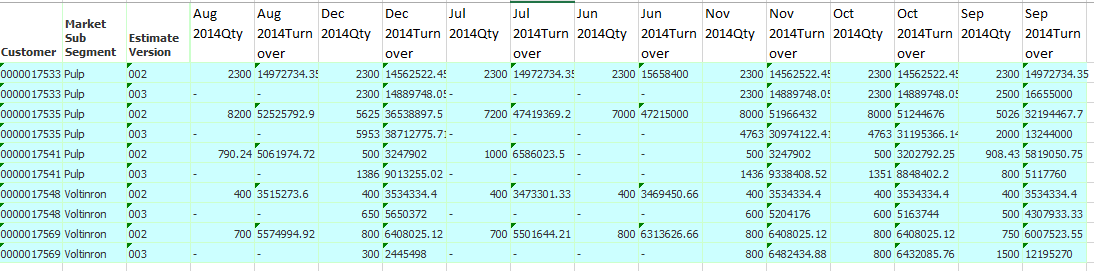
Then Convert it into cross table in qlikview .
add caluculate reports
Thanks,
Arvidn Patil
- Mark as New
- Bookmark
- Subscribe
- Mute
- Subscribe to RSS Feed
- Permalink
- Report Inappropriate Content
Thanks for the reply Arvind, I believe that this could work!
But what if I am dealing with different years and I do not want to hard-code the year?