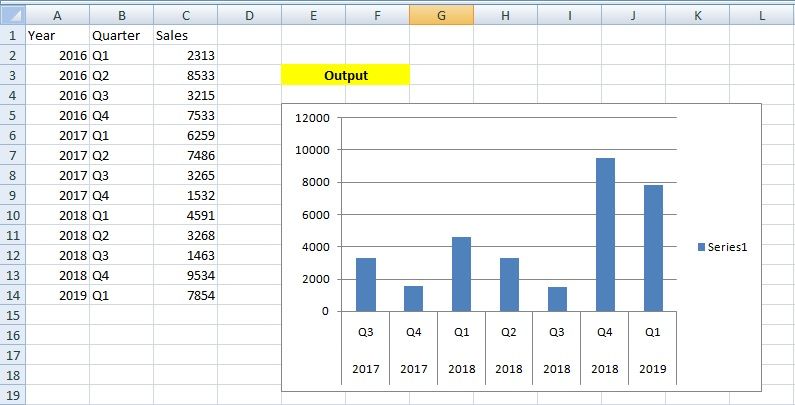Unlock a world of possibilities! Login now and discover the exclusive benefits awaiting you.
- Qlik Community
- :
- All Forums
- :
- QlikView App Dev
- :
- How to achieve the given bar chart
Options
- Subscribe to RSS Feed
- Mark Topic as New
- Mark Topic as Read
- Float this Topic for Current User
- Bookmark
- Subscribe
- Mute
- Printer Friendly Page
Turn on suggestions
Auto-suggest helps you quickly narrow down your search results by suggesting possible matches as you type.
Showing results for
Creator II
2019-03-22
09:05 AM
- Mark as New
- Bookmark
- Subscribe
- Mute
- Subscribe to RSS Feed
- Permalink
- Report Inappropriate Content
How to achieve the given bar chart
How to achieve the below output in barchart? We should always show latest 7 Quarter.(i,e) 2019-Q2 is added it should the bar till 2017-Q4.Also please note that there is no date field provided in the data set.
My idea was to generate the date based in the year start which is 2016 and then achieve the chart using the set analysis.
Please share your thoughts and best approach to achieve this.
704 Views
1 Solution
Accepted Solutions
Creator III
2019-03-22
09:23 AM
- Mark as New
- Bookmark
- Subscribe
- Mute
- Subscribe to RSS Feed
- Permalink
- Report Inappropriate Content
Hi,
You can create index based on Year & Quarter fields, so in your case: Year 2016 and Quarter Q1 will have index 1 and Year 2019 and Q1 will be 13, for this you can use autonumber function AutoNumber([Quarter]&Year, 'Quarter') AS QuarterIndex
After this you can use following set expression:
SUM({<QuarterIndex = {">=$(=Max(QuarterIndex )-6)"} >} Sales)
Thanks,
Vitalii
You can create index based on Year & Quarter fields, so in your case: Year 2016 and Quarter Q1 will have index 1 and Year 2019 and Q1 will be 13, for this you can use autonumber function AutoNumber([Quarter]&Year, 'Quarter') AS QuarterIndex
After this you can use following set expression:
SUM({<QuarterIndex = {">=$(=Max(QuarterIndex )-6)"} >} Sales)
Thanks,
Vitalii
695 Views
2 Replies
Creator III
2019-03-22
09:23 AM
- Mark as New
- Bookmark
- Subscribe
- Mute
- Subscribe to RSS Feed
- Permalink
- Report Inappropriate Content
Hi,
You can create index based on Year & Quarter fields, so in your case: Year 2016 and Quarter Q1 will have index 1 and Year 2019 and Q1 will be 13, for this you can use autonumber function AutoNumber([Quarter]&Year, 'Quarter') AS QuarterIndex
After this you can use following set expression:
SUM({<QuarterIndex = {">=$(=Max(QuarterIndex )-6)"} >} Sales)
Thanks,
Vitalii
You can create index based on Year & Quarter fields, so in your case: Year 2016 and Quarter Q1 will have index 1 and Year 2019 and Q1 will be 13, for this you can use autonumber function AutoNumber([Quarter]&Year, 'Quarter') AS QuarterIndex
After this you can use following set expression:
SUM({<QuarterIndex = {">=$(=Max(QuarterIndex )-6)"} >} Sales)
Thanks,
Vitalii
696 Views
Creator II
2019-03-25
09:53 AM
Author
- Mark as New
- Bookmark
- Subscribe
- Mute
- Subscribe to RSS Feed
- Permalink
- Report Inappropriate Content
With the use of =Year&''&Quarter in the dimension with above one as expression it does work.
673 Views