Unlock a world of possibilities! Login now and discover the exclusive benefits awaiting you.
- Qlik Community
- :
- All Forums
- :
- QlikView App Dev
- :
- Re: Re: How to add 10 different values for same da...
- Subscribe to RSS Feed
- Mark Topic as New
- Mark Topic as Read
- Float this Topic for Current User
- Bookmark
- Subscribe
- Mute
- Printer Friendly Page
- Mark as New
- Bookmark
- Subscribe
- Mute
- Subscribe to RSS Feed
- Permalink
- Report Inappropriate Content
How to add 10 different values for same date?
I want to add 10 different values to each day that only have the value ’00:00:00’ in another field (KLOCKANST)
The values is the same as you see in field "BOLAG" (Bolag02,Bolag04,Bolag,10 ...)
I add the dates that were missing and '00:00:00' in two fields highlighted in yellow. There is a lot of them.
SlaMigg:
LOAD
BOLAG,
DATUMST,
KLOCKANST,
DATUMOP,
KLOCKANOP,
Timmar,
Orsak;
SQL SELECT *
FROM "SLA_MIGG".dbo.Rapportunderlag
WHERE DATUMST >= '2013-03-31' ;
MinMax:
Load
Min(DATUMST) as MinDate,
Max(DATUMST) as MaxDate
resident SlaMigg;
LET vMinDate = Num(Peek('MinDate', 0, 'MinMax'));
LET vMaxDate = Num(Peek('MaxDate', 0, 'MinMax'));
Drop Table MinMax;
Join (SlaMigg)
Load Date(recno()+$(vMinDate)) as DATUMST Autogenerate vMaxDate - vMinDate;
Migg:
NoConcatenate Load DATUMST,
If( IsNull( KLOCKANST ),'00:00:00', KLOCKANST ) as KLOCKANST,
If( IsNull( KLOCKANOP ), '00:00:00', KLOCKANOP ) as KLOCKANOP,
BOLAG,
DATUMOP,
Timmar,
Orsak
Resident SlaMigg
Order By DATUMST ;
Drop Table SlaMigg;
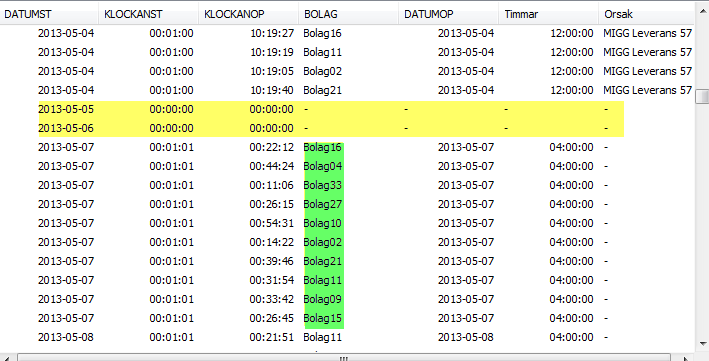
the
- Tags:
- new_to_qlikview
Accepted Solutions
- Mark as New
- Bookmark
- Subscribe
- Mute
- Subscribe to RSS Feed
- Permalink
- Report Inappropriate Content
I never solved the problem in qlikview. I change the data in SQL instead
- Mark as New
- Bookmark
- Subscribe
- Mute
- Subscribe to RSS Feed
- Permalink
- Report Inappropriate Content
It really seems correct .
Can you explain in more words.
- Mark as New
- Bookmark
- Subscribe
- Mute
- Subscribe to RSS Feed
- Permalink
- Report Inappropriate Content
Hi
There was no data in Slamigg for those two dates, so all fields other than DATUMST where null after the Join. Your If(IsNull()) logic puts in default values for the KLOCK* fields, but you have not supplied defaults for BOLAG and the other fields when they are null.
HTH
Jonathan
- Mark as New
- Bookmark
- Subscribe
- Mute
- Subscribe to RSS Feed
- Permalink
- Report Inappropriate Content
OK, but it isn´t
As you can see I add dates that were missing highlighted in yellow
But I have nothing in the "BOLAG" field. As you can see I need ten differet values for the same date
- Mark as New
- Bookmark
- Subscribe
- Mute
- Subscribe to RSS Feed
- Permalink
- Report Inappropriate Content
I can add one BOLAG value
IF (IsNull (BOLAG), 'Dummy', BOLAG) as BOLAG
But I want all BOLAG values fore each day; Bolag02, Bolag04 ....
- Mark as New
- Bookmark
- Subscribe
- Mute
- Subscribe to RSS Feed
- Permalink
- Report Inappropriate Content
I never solved the problem in qlikview. I change the data in SQL instead