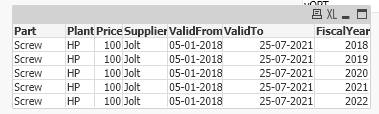Unlock a world of possibilities! Login now and discover the exclusive benefits awaiting you.
- Qlik Community
- :
- All Forums
- :
- QlikView App Dev
- :
- Re: How to add a Fiscal Year
- Subscribe to RSS Feed
- Mark Topic as New
- Mark Topic as Read
- Float this Topic for Current User
- Bookmark
- Subscribe
- Mute
- Printer Friendly Page
- Mark as New
- Bookmark
- Subscribe
- Mute
- Subscribe to RSS Feed
- Permalink
- Report Inappropriate Content
How to add a Fiscal Year
Hello All,
Below is the list of the columns in a table ,where valid from and valid to are the calendar date.
Plant Supplier Part ValidFrom ValidTo Price
HP Jolt Screw 05-01-2018 25-07-2021 100
I am trying to add a column Fiscal year in above table which has to be derived from valid from and valid to columns ,as shown below
Plant Supplier Part ValidFrom ValidTo Price FiscalYear
HP Jolt Screw 05-01-2018 25-07-2021 100 2018
HP Jolt Screw 05-01-2018 25-07-2021 100 2019
HP Jolt Screw 05-01-2018 25-07-2021 100 2020
HP Jolt Screw 05-01-2018 25-07-2021 100 2021
HP Jolt Screw 05-01-2018 25-07-2021 100 2022
as the Valid from of a price for the specified plant,supplier,part is from 05-01-2018 and valid to 25-07-2021 ,which means the price is valid for more than 4 calender Yrs in term of Fiscal year it will be more than 5 yrs.
so i need to derive a column name Fiscal Year from valid from and Valid to for a plant,supplier,part combination
How to achieve this at backend scripting
Thanks
Naveen
- Mark as New
- Bookmark
- Subscribe
- Mute
- Subscribe to RSS Feed
- Permalink
- Report Inappropriate Content
Hi Naveen,
The first thought I had was to run some for loops over the data.
I know there is going to be a better (more efficient) way of doing this, probably using IntervalMatch or something like that, however, I suspect this will do what you want too.
Hope this helps.
Rod
// Load in the data
[Data]:
Load * Inline[
Plant, Supplier, Part, ValidFrom, ValidTo, Price
HP, Jolt, Screw, 05-01-2018, 25-07-2021, 100
];
// Loop through and add the FiscalYear field to the original data set
Let vParts = FieldValueCount('Part');
For i = 1 to $(vParts)
vStart = Peek('ValidFrom', $(i)-1, 'Data');
vEnd = Peek('ValidTo', $(i)-1, 'Data');
Let vYears = Year(Date#(vEnd, 'DD-MM-YYYY')) - Year(Date#(vStart, 'DD-MM-YYYY'));
For j = 0 to $(vYears)
[Final data]:
Load
Year(Date#('$(vStart)', 'DD-MM-YYYY')) + $(j) As FiscalYear,
*
Resident Data;
Next j
Next i
// Tidy up by removing definitions table
Drop Table Data;
- Mark as New
- Bookmark
- Subscribe
- Mute
- Subscribe to RSS Feed
- Permalink
- Report Inappropriate Content
Here is a Design Blog post on Fiscal Year calendar that may be helpful:
https://community.qlik.com/t5/Qlik-Design-Blog/Fiscal-Year/ba-p/1472103
Regards,
Brett
I now work a compressed schedule, Tuesday, Wednesday and Thursday, so those will be the days I will reply to any follow-up posts.
- Mark as New
- Bookmark
- Subscribe
- Mute
- Subscribe to RSS Feed
- Permalink
- Report Inappropriate Content
@kunkumnaveen try below
[Data]:
LOAD *,
FiscalYearStart+IterNo()-1 as FiscalYear
While FiscalYearStart+IterNo()-1<=FiscalYearEnd;
LOAD *,
year(YearStart(ValidFrom,0,4))+1 as FiscalYearStart,
year(YearStart(ValidTo,0,4))+1 as FiscalYearEnd;
Load * Inline[
Plant, Supplier, Part, ValidFrom, ValidTo, Price
HP, Jolt, Screw, 05-01-2018, 25-07-2021, 100
];
DROP Fields FiscalYearStart,FiscalYearEnd;