Unlock a world of possibilities! Login now and discover the exclusive benefits awaiting you.
- Qlik Community
- :
- All Forums
- :
- QlikView App Dev
- :
- How to add a calculated column in a pivot table
- Subscribe to RSS Feed
- Mark Topic as New
- Mark Topic as Read
- Float this Topic for Current User
- Bookmark
- Subscribe
- Mute
- Printer Friendly Page
- Mark as New
- Bookmark
- Subscribe
- Mute
- Subscribe to RSS Feed
- Permalink
- Report Inappropriate Content
How to add a calculated column in a pivot table
Hi,
the pivot table in the image has as a column filed 'Divisa' which has two values '<Entity Curr Total>' and 'Mloc', but the expressions in the pivot table is just one 'sum(Importe)'.
How could I to add a new column with the 'sum(Importe)' difference between the values of 'Divisa' called '<Entity Curr Total>' and 'Mloc'?
Thanks
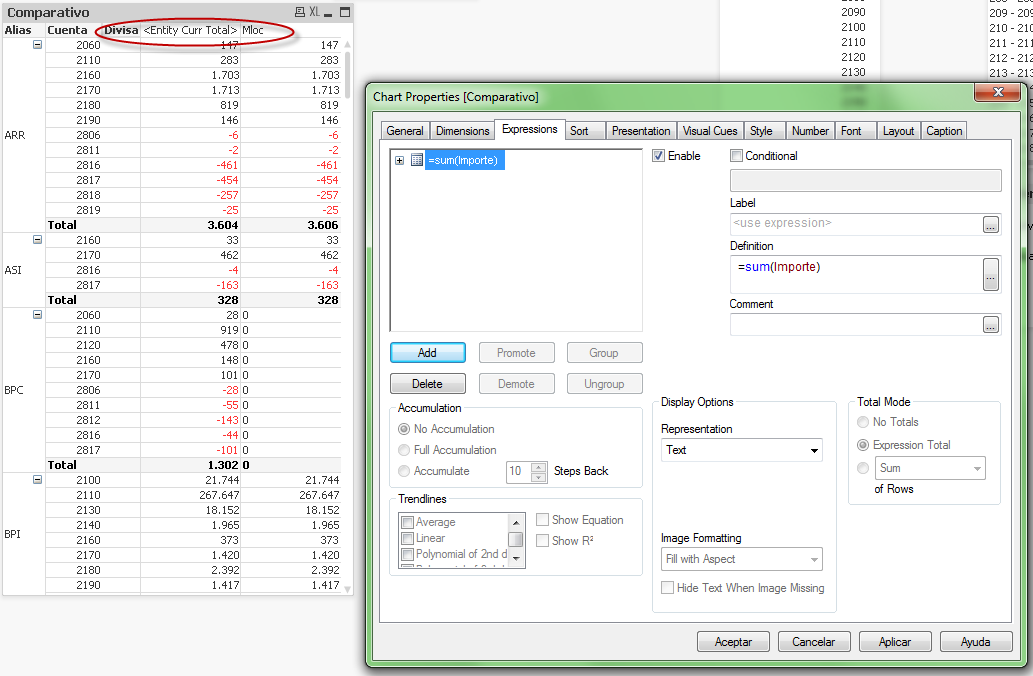
- « Previous Replies
-
- 1
- 2
- Next Replies »
- Mark as New
- Bookmark
- Subscribe
- Mute
- Subscribe to RSS Feed
- Permalink
- Report Inappropriate Content
You can column(2)-Column(1) to find out diffrence between values.
Hope this helps.
Regards
Vikas
If the issue is solved please mark the answer with Accept as Solution & like it.
If you want to go quickly, go alone. If you want to go far, go together.
- Mark as New
- Bookmark
- Subscribe
- Mute
- Subscribe to RSS Feed
- Permalink
- Report Inappropriate Content
Divisa is a dimension? If yes, you need set analysis, something like :
sum({$<[Divisa]={"Entity Curr Total">} [Importe]) -
sum({$<[Divisa]={"Mloc">} [Importe])
- Mark as New
- Bookmark
- Subscribe
- Mute
- Subscribe to RSS Feed
- Permalink
- Report Inappropriate Content
I think it is almost the solution but , do you know why it repeats and why it does with the addition instead of doing with the difference?
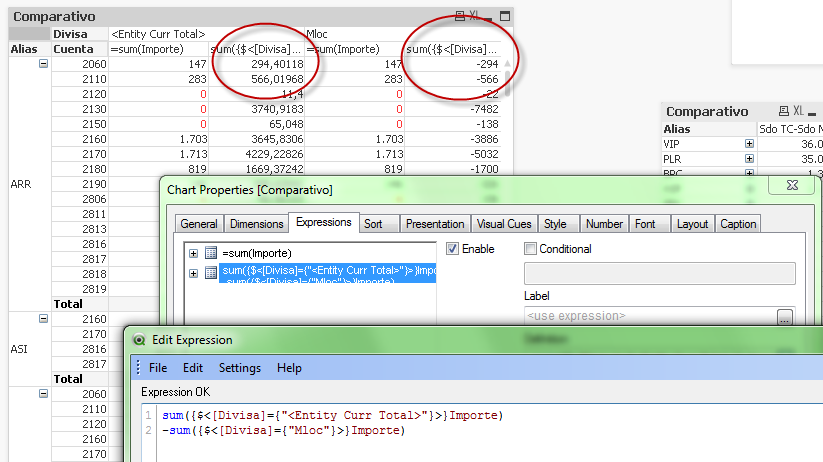
- Mark as New
- Bookmark
- Subscribe
- Mute
- Subscribe to RSS Feed
- Permalink
- Report Inappropriate Content
I think it is almost the solution but , do you know why it repeats and why it does with the addition instead of doing with the difference?
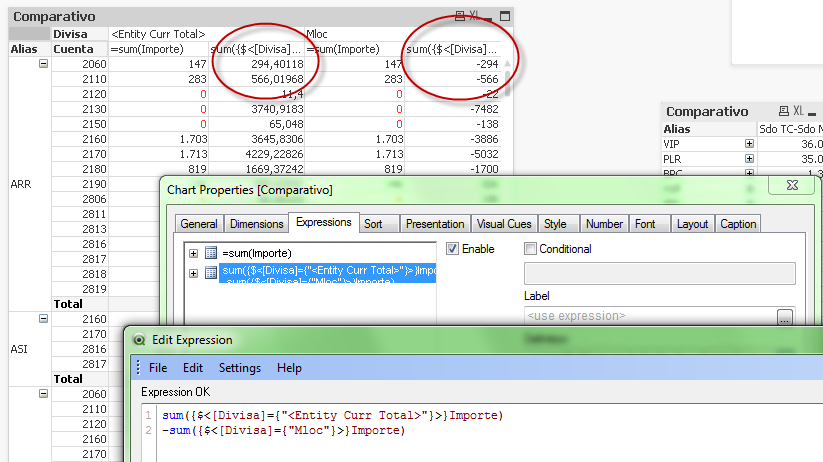
- Mark as New
- Bookmark
- Subscribe
- Mute
- Subscribe to RSS Feed
- Permalink
- Report Inappropriate Content
sum(total <Alias, Cuenta> {$<[Divisa]={"Entity Curr Total">} [Importe]) -
sum(total <Alias, Cuenta> {$<[Divisa]={"Mloc">} [Importe])
or similar depending on Dimensions
If this does not work you need to Aggr...
without some sample it is difficult to tell...
- Mark as New
- Bookmark
- Subscribe
- Mute
- Subscribe to RSS Feed
- Permalink
- Report Inappropriate Content
...this is getting complicated for me... I have attached the file
- Mark as New
- Bookmark
- Subscribe
- Mute
- Subscribe to RSS Feed
- Permalink
- Report Inappropriate Content
I prepared a small example, unfortunately I do not have the time to go through your application. Sorry about that!
- Mark as New
- Bookmark
- Subscribe
- Mute
- Subscribe to RSS Feed
- Permalink
- Report Inappropriate Content
Hi can't understand why your neat example do not work with my dimensions but I appreciate your piece of knowledge a lot.
Thank you very much.
- Mark as New
- Bookmark
- Subscribe
- Mute
- Subscribe to RSS Feed
- Permalink
- Report Inappropriate Content
Hi,
i'm facing exactly the same problem. Did you find any way to solve yours ?
Regards
Chung Fabien
- « Previous Replies
-
- 1
- 2
- Next Replies »