Unlock a world of possibilities! Login now and discover the exclusive benefits awaiting you.
- Qlik Community
- :
- All Forums
- :
- QlikView App Dev
- :
- How to add a calculated column in a pivot table
- Subscribe to RSS Feed
- Mark Topic as New
- Mark Topic as Read
- Float this Topic for Current User
- Bookmark
- Subscribe
- Mute
- Printer Friendly Page
- Mark as New
- Bookmark
- Subscribe
- Mute
- Subscribe to RSS Feed
- Permalink
- Report Inappropriate Content
How to add a calculated column in a pivot table
Hi,
the pivot table in the image has as a column filed 'Divisa' which has two values '<Entity Curr Total>' and 'Mloc', but the expressions in the pivot table is just one 'sum(Importe)'.
How could I to add a new column with the 'sum(Importe)' difference between the values of 'Divisa' called '<Entity Curr Total>' and 'Mloc'?
Thanks
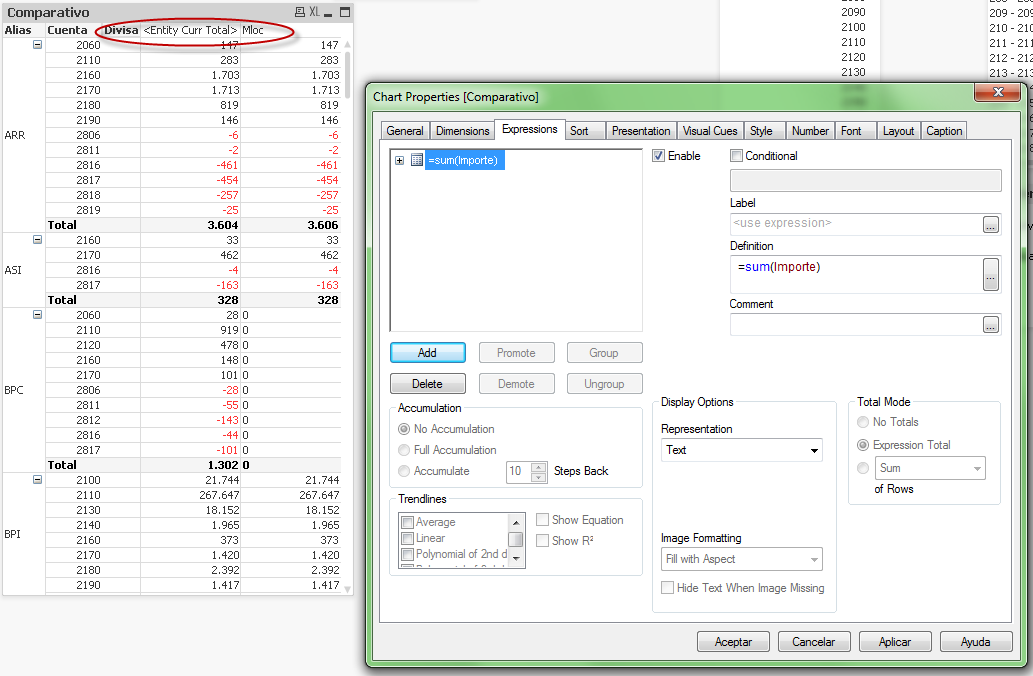
- « Previous Replies
-
- 1
- 2
- Next Replies »
- Mark as New
- Bookmark
- Subscribe
- Mute
- Subscribe to RSS Feed
- Permalink
- Report Inappropriate Content
Sorry I'm affraid there is not a good solution for this.
Regards.
- Mark as New
- Bookmark
- Subscribe
- Mute
- Subscribe to RSS Feed
- Permalink
- Report Inappropriate Content
Hi Luis,
when I look at your picture, I see the two columns have the same values in each row. So the difference will always be zero (0) !?! Or am I misunderstanding something?
Regards
Burkhard
- Mark as New
- Bookmark
- Subscribe
- Mute
- Subscribe to RSS Feed
- Permalink
- Report Inappropriate Content
Hi Burkhard, you are right excepto for some rows which have '0' but anyway I would like the difference betwen them. Regards.
- Mark as New
- Bookmark
- Subscribe
- Mute
- Subscribe to RSS Feed
- Permalink
- Report Inappropriate Content
Hi all,
I am facing the same problem, i set up a Pivottable with coumns (Year) for Year 16 and Year 17 and Revenue as Dimension; but no body seems able to suggest any useful solution to get the variance (both dollar amount and %). Maybe Qlik is not as good as Excel. With Excel, i did it within 30 seconds.
- « Previous Replies
-
- 1
- 2
- Next Replies »