Unlock a world of possibilities! Login now and discover the exclusive benefits awaiting you.
- Qlik Community
- :
- All Forums
- :
- QlikView App Dev
- :
- Re: How to add expression in straight table withou...
- Subscribe to RSS Feed
- Mark Topic as New
- Mark Topic as Read
- Float this Topic for Current User
- Bookmark
- Subscribe
- Mute
- Printer Friendly Page
- Mark as New
- Bookmark
- Subscribe
- Mute
- Subscribe to RSS Feed
- Permalink
- Report Inappropriate Content
How to add expression in straight table without duplicates?
Hi,
I have a column CustomerId with duplicates. I need to add this column as expression in straight table without duplicates. can anyone please suggest how to add expression without duplicates.
Thanks.
- Tags:
- new_to_qlikview
- Mark as New
- Bookmark
- Subscribe
- Mute
- Subscribe to RSS Feed
- Permalink
- Report Inappropriate Content
Like attached sample?
- Mark as New
- Bookmark
- Subscribe
- Mute
- Subscribe to RSS Feed
- Permalink
- Report Inappropriate Content
Hi,
Its not possible to do this with straight table, instead you can use the pivot table.
Regards,
Kaushik Solanki
- Mark as New
- Bookmark
- Subscribe
- Mute
- Subscribe to RSS Feed
- Permalink
- Report Inappropriate Content
please use Pivot table to show 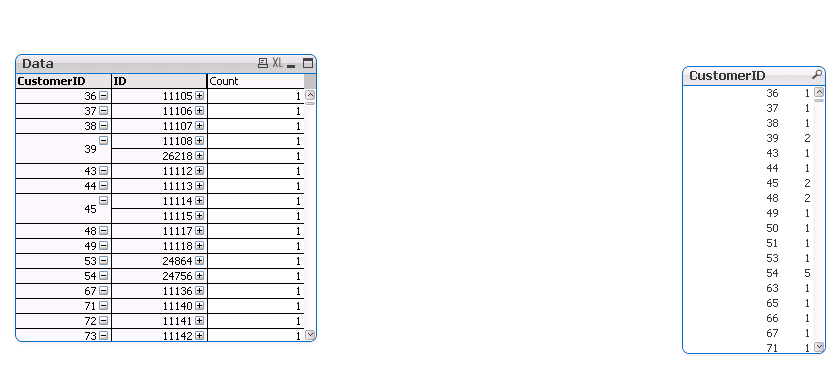
- Mark as New
- Bookmark
- Subscribe
- Mute
- Subscribe to RSS Feed
- Permalink
- Report Inappropriate Content
Thanks very much.
- Mark as New
- Bookmark
- Subscribe
- Mute
- Subscribe to RSS Feed
- Permalink
- Report Inappropriate Content
Kaushik, sorry, it is possible to do it in a straight table.
You just need to know, in this example, which ID you want to see, and use AGGR to aggregate all results in one by Customer ID.
Amelia, I was asking you this, and you said "Thanks"!!!
- Mark as New
- Bookmark
- Subscribe
- Mute
- Subscribe to RSS Feed
- Permalink
- Report Inappropriate Content
Sorry. I mentioned in my previous tab (Aug 12, 2014 11:59 AM) ,as I need both IDs to have in the table. Can you send me please how to use AGGR?
- Mark as New
- Bookmark
- Subscribe
- Mute
- Subscribe to RSS Feed
- Permalink
- Report Inappropriate Content
Sorry. when I am sending to excel it is showing again multiple instances of CustomerID where I want to see only one Instance with IDs. I have used pivot table. can sort my problem please!
- Mark as New
- Bookmark
- Subscribe
- Mute
- Subscribe to RSS Feed
- Permalink
- Report Inappropriate Content
Thanks. when I am using pivot table again the values are showing as duplicates when exporting to excel. Please help me.
- Mark as New
- Bookmark
- Subscribe
- Mute
- Subscribe to RSS Feed
- Permalink
- Report Inappropriate Content
I cant understand...... sorry.
For example, about CustomerID 39, you have:
| CustomerID | ID | Dateclosed | Dateenter | name | Count |
|---|---|---|---|---|---|
| 2 | |||||
| 39 | 26218 | 09/05/2014 | 16/04/2014 | mor | 1 |
| 39 | 11108 | 14/05/2014 | 28/11/2013 | add | 1 |
You said that you DONT WANT to see Files with duplicated values of CustomerID. Then, which file you DONT WANT to see?
You have TWO different ID for one CustomerID, so you should say which one "ID" you would like to see, because it is the only way to see only ONE file, if you want to see the ID.
Could you understand what we need to get the way to help you?
First think what you need, without think about Qlikview, and send a table with the values you need to show, please.
- Mark as New
- Bookmark
- Subscribe
- Mute
- Subscribe to RSS Feed
- Permalink
- Report Inappropriate Content
Hi Amelia,
PFA attached file for solution. created one dummy expression for Customer ID and hidden the customer dimension in presentation tab.
Hope this helps you.
Regards,
Jagan.