Unlock a world of possibilities! Login now and discover the exclusive benefits awaiting you.
- Qlik Community
- :
- All Forums
- :
- QlikView App Dev
- :
- How to apply text color based on row wise with two...
- Subscribe to RSS Feed
- Mark Topic as New
- Mark Topic as Read
- Float this Topic for Current User
- Bookmark
- Subscribe
- Mute
- Printer Friendly Page
- Mark as New
- Bookmark
- Subscribe
- Mute
- Subscribe to RSS Feed
- Permalink
- Report Inappropriate Content
How to apply text color based on row wise with two fields comparition in qlikview
Hi Experts,
Can any one give ideas for the below requirement.
I have data like below.
| NO | Count of Sep | Count of Aug |
| 1 | 12 | 84 |
| 2 | 96 | 02 |
| 3 | 12 | 78 |
I need output like below.
| NO | Count of Sep | Count of Aug |
| 1 | 12 | 84 |
| 2 | 96 | 02 |
| 3 | 12 | 78 |
Regards
Sathish
Accepted Solutions
- Mark as New
- Bookmark
- Subscribe
- Mute
- Subscribe to RSS Feed
- Permalink
- Report Inappropriate Content
I added these 2 and working
Expression 1 Text color
If(Column(1) < Column(2), Red(), Green())
Text format
If(Column(1) < Column(2), '<B>', '<B>')
Expression 2 Text color
If(Column(1) > Column(2), Red(), Green())
Text format
If(Column(1) < Column(2), '<B>', '<B>')
And output i got it like
- Mark as New
- Bookmark
- Subscribe
- Mute
- Subscribe to RSS Feed
- Permalink
- Report Inappropriate Content
Go to Expression >> Text color >> write your codition
- Mark as New
- Bookmark
- Subscribe
- Mute
- Subscribe to RSS Feed
- Permalink
- Report Inappropriate Content
Like this you want
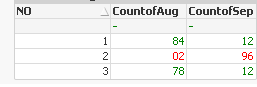
- Mark as New
- Bookmark
- Subscribe
- Mute
- Subscribe to RSS Feed
- Permalink
- Report Inappropriate Content
HI P M,
Thanks For your response,
here I need what ever we have high count that all are need to see in Green Low Count I need to see red.
Note: here we need to calculate Row wise with two columns.
Regards'
Sathish
- Mark as New
- Bookmark
- Subscribe
- Mute
- Subscribe to RSS Feed
- Permalink
- Report Inappropriate Content
Can this works?
Text color - If(Column(1) < Column(2), Green(), Red())
Format - If(Column(1) < Column(2), '<B>', '<B>')
- Mark as New
- Bookmark
- Subscribe
- Mute
- Subscribe to RSS Feed
- Permalink
- Report Inappropriate Content
try like this
Text color -
for first expression
If(Column(1) > Column(2), Green(), Red())
for Second expression
If(Column(2) > Column(1), Green(), Red())
- Mark as New
- Bookmark
- Subscribe
- Mute
- Subscribe to RSS Feed
- Permalink
- Report Inappropriate Content
What is condition for high range that you mention.
- Mark as New
- Bookmark
- Subscribe
- Mute
- Subscribe to RSS Feed
- Permalink
- Report Inappropriate Content
I added these 2 and working
Expression 1 Text color
If(Column(1) < Column(2), Red(), Green())
Text format
If(Column(1) < Column(2), '<B>', '<B>')
Expression 2 Text color
If(Column(1) > Column(2), Red(), Green())
Text format
If(Column(1) < Column(2), '<B>', '<B>')
And output i got it like
- Mark as New
- Bookmark
- Subscribe
- Mute
- Subscribe to RSS Feed
- Permalink
- Report Inappropriate Content
Hi Anil,
Thanks a lot its working awesome.
Regards
Sathish