Unlock a world of possibilities! Login now and discover the exclusive benefits awaiting you.
- Qlik Community
- :
- All Forums
- :
- QlikView App Dev
- :
- Re: How to block filter selection by dimension
- Subscribe to RSS Feed
- Mark Topic as New
- Mark Topic as Read
- Float this Topic for Current User
- Bookmark
- Subscribe
- Mute
- Printer Friendly Page
- Mark as New
- Bookmark
- Subscribe
- Mute
- Subscribe to RSS Feed
- Permalink
- Report Inappropriate Content
How to block filter selection by dimension
Hello,
I have this chart and need to show total REFERENCIA witihout the filter change it.
Dimension:
REFERENCIA
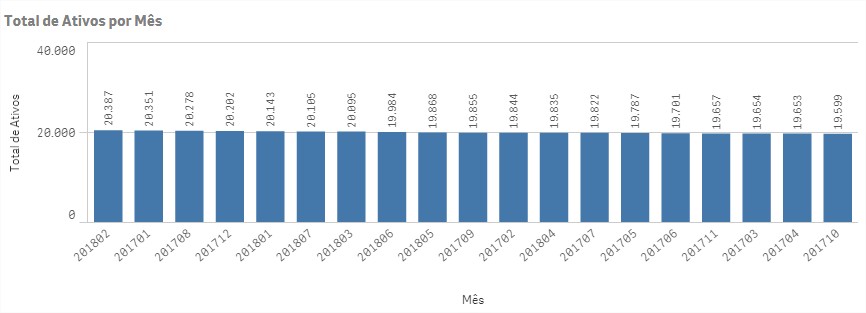
Any help?
Accepted Solutions
- Mark as New
- Bookmark
- Subscribe
- Mute
- Subscribe to RSS Feed
- Permalink
- Report Inappropriate Content
use REFERENCIA= in your set analysis expression.
For example if you r expression is sum(Amount) then you can convert it to -
Sum({<REFERENCIA = >}Amount)
- Mark as New
- Bookmark
- Subscribe
- Mute
- Subscribe to RSS Feed
- Permalink
- Report Inappropriate Content
use REFERENCIA= in your set analysis expression.
For example if you r expression is sum(Amount) then you can convert it to -
Sum({<REFERENCIA = >}Amount)
- Mark as New
- Bookmark
- Subscribe
- Mute
- Subscribe to RSS Feed
- Permalink
- Report Inappropriate Content
Put the filters in your set analysis which you doesn't want to have impact on the chart.
Let's say:
If you doesn't want to have an impact when filtering the values on YEAR, Month, Quarter fields. Try it as below:
=Sum({<YEAR=, Month=, Quarter=>}[Total de Ativos])
Else, if you are having too many filters and you want to achieve the same scenario, you can go with Alternate States.