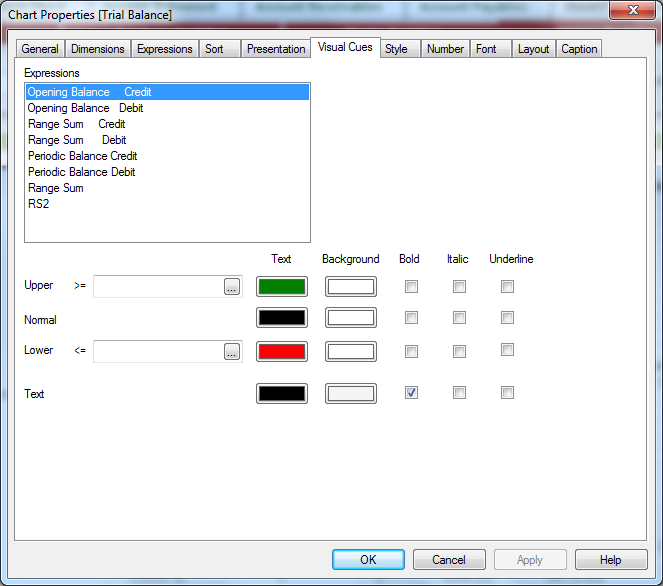Unlock a world of possibilities! Login now and discover the exclusive benefits awaiting you.
- Qlik Community
- :
- All Forums
- :
- QlikView App Dev
- :
- How to bold a value in Legend?
- Subscribe to RSS Feed
- Mark Topic as New
- Mark Topic as Read
- Float this Topic for Current User
- Bookmark
- Subscribe
- Mute
- Printer Friendly Page
- Mark as New
- Bookmark
- Subscribe
- Mute
- Subscribe to RSS Feed
- Permalink
- Report Inappropriate Content
How to bold a value in Legend?
In Expressions tab, the label has formula as follows:
='Contractual Starting LOS = ' & CONTRACTUAL_STARTING_LOS
CONTRACTUAL_STARTING_LOS is a database field. Expressions as Legend is clicked so the label is showing in the legend.
We'd like to show the value of CONTRACTUAL_STARTING_LOS as bold. I tried '+' and put ='<B>' in Definition of Text Format, it didn't work. How to make it work? Please help.
- Tags:
- qlikview_scripting
- Mark as New
- Bookmark
- Subscribe
- Mute
- Subscribe to RSS Feed
- Permalink
- Report Inappropriate Content
On the presentation tab, click on Settings under Show Legend. Then click on Font and change the fonts settings to your liking. This does apply to all the values in the legend. There's no per value setting afaik.
talk is cheap, supply exceeds demand
- Mark as New
- Bookmark
- Subscribe
- Mute
- Subscribe to RSS Feed
- Permalink
- Report Inappropriate Content
Thanks! That's hepful.
- Mark as New
- Bookmark
- Subscribe
- Mute
- Subscribe to RSS Feed
- Permalink
- Report Inappropriate Content
hai,
You can change the expression label to Bold in the presentation tab. Go to Font option, their you can change the font size, style and text style.
Regards,
Ramesh
- Mark as New
- Bookmark
- Subscribe
- Mute
- Subscribe to RSS Feed
- Permalink
- Report Inappropriate Content
Thanks, Ramesh!
- Mark as New
- Bookmark
- Subscribe
- Mute
- Subscribe to RSS Feed
- Permalink
- Report Inappropriate Content
Hi,
if your using either straight table or pivot table.
when u right click on the table u find the options custom formatting
from ther u can the expressions to bold , italic and background too..
- Mark as New
- Bookmark
- Subscribe
- Mute
- Subscribe to RSS Feed
- Permalink
- Report Inappropriate Content
Hi username555,
If you are using either Straight Table or Pivot Table...
Goto Properties->Visual Clues -> Click on the Expression->Text
From there you can make changes to format of the legend as shown below:
For the Expression Opening Balance Credit i have checked Bold for the legend..