Unlock a world of possibilities! Login now and discover the exclusive benefits awaiting you.
- Qlik Community
- :
- All Forums
- :
- QlikView App Dev
- :
- How to calc. % change between 2 timeperiods when o...
- Subscribe to RSS Feed
- Mark Topic as New
- Mark Topic as Read
- Float this Topic for Current User
- Bookmark
- Subscribe
- Mute
- Printer Friendly Page
- Mark as New
- Bookmark
- Subscribe
- Mute
- Subscribe to RSS Feed
- Permalink
- Report Inappropriate Content
How to calc. % change between 2 timeperiods when only one period selected / advancement
Hello,
this is an advancement follow up discussion linkd to How to calculate % change between 2 timeperiods when only one period is selected and shown as dimens... which works perfectly with just one selected time dimension.
It is also possible to add a second Expression to calculate "VJP" (last years comparison period) additionally to "VP" (last comparison period, e.g 1 month before):
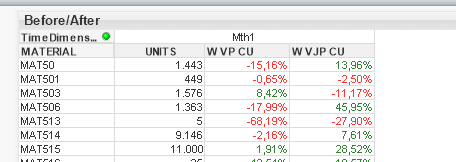
But it came up that the user wants to select multiple time dimensions. And that makes this solution not work anymore because of the "before" approach.
What is important to know is we have different time dimensions that should be sorted independent.
E.g. Mth10 (oldest) to Mth1 (newest) but M2017/01 (oldest) to M2017/12 (newest) and so on. So the sort in Timedimension A->Z etc. ist not working and the before/after calculcation is not working anymore and we need to use a field "TimedimensionSort".
The result is that it seems like VP is working, but VJP not because QlikView does not know what is the correct "before" or "after" column. The calculated values are wrong and without any regularity the columns will not be calculated. But on the other hand, I don't see a possibility to have the calculation without before/after.
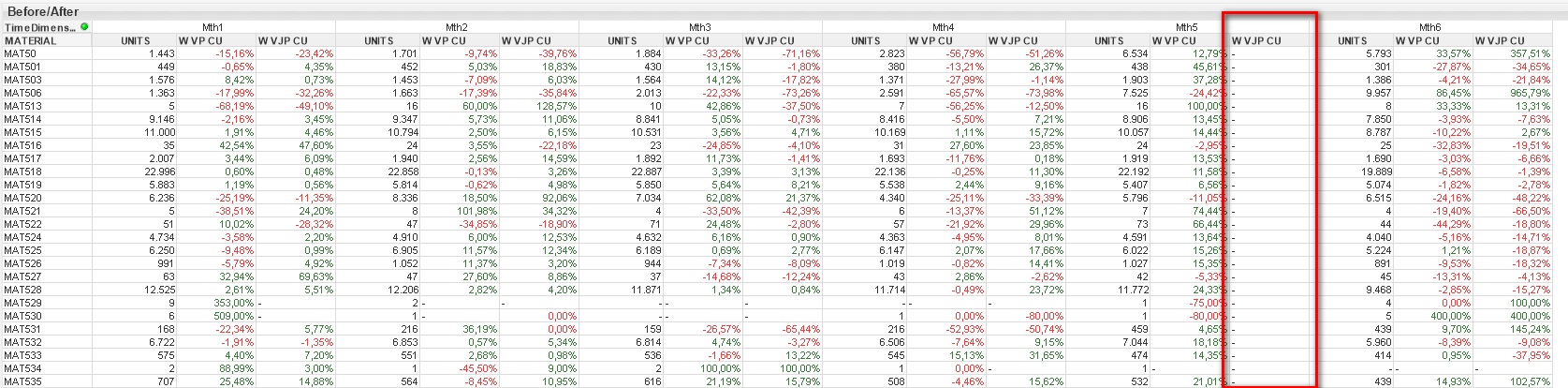
Attached you will find an application with test data and the expressions to play around.
Every approach will be highly appreciated.
Many Thanks in advance!