Unlock a world of possibilities! Login now and discover the exclusive benefits awaiting you.
- Qlik Community
- :
- All Forums
- :
- QlikView App Dev
- :
- Re: How to calculate MAT when year as a dimension
- Subscribe to RSS Feed
- Mark Topic as New
- Mark Topic as Read
- Float this Topic for Current User
- Bookmark
- Subscribe
- Mute
- Printer Friendly Page
- Mark as New
- Bookmark
- Subscribe
- Mute
- Subscribe to RSS Feed
- Permalink
- Report Inappropriate Content
How to calculate MAT when year as a dimension
Hi Guys,
I need to calculate MAT for the available data
Moving Average Turnover (MAT):
Dimensions: Year
Expression : (Current Year - Previous Year) / Previous Year
Current Year : latest 12 months i.e.,(Aug-15 to Jul-16)
Previous Year : previous latest 12 months i.e.,(Aug-14 to Jul-15)
Expression output value sholud be plotted in latest year i.e., 2016
Need to show all the Year
Example 1:
Dimension Expression
2016 (Current Year (Aug-15 to Jul-16) - Previous Year (Aug-14 to Jul-15)) / Previous Year (Aug-14 to Jul-15))
2015 (Current Year (Aug-14 to Jul-15) - Previous Year (Aug-13 to Jul-14)) / Previous Year (Aug-13 to Jul-14))
sooo on for the remaining years
Month interval has to vary based on the selection
Exanple 2:
Selection: Year= 2016 Month= Apr
Dimension Expression
2016 (Current Year (May-15 to Apr-16) - Previous Year (May-14 to Apr-15)) / Previous Year (May-14 to Apr-15))
2015 (Current Year (May-14 to Apr-15) - Previous Year (May-13 to Apr-14)) / Previous Year (May-13 to Apr-14))
sooo on for the remaining years
Selection: Year= 2015
Dimension Expression
2015 (Current Year (Jan-15 to Dec-15) - Previous Year (Jan-14 to Dec-14)) / Previous Year (Jan-14 to Dec-14))
2014 (Current Year (Jan-14 to Dec-14) - Previous Year (Jan-13 to Dec-13)) / Previous Year (Jan-13 to Dec-13))
sooo on for the remaining years
Attached the same data
- « Previous Replies
- Next Replies »
- Mark as New
- Bookmark
- Subscribe
- Mute
- Subscribe to RSS Feed
- Permalink
- Report Inappropriate Content
Not a problem brother. What exactly related to QMC are you looking for?
- Mark as New
- Bookmark
- Subscribe
- Mute
- Subscribe to RSS Feed
- Permalink
- Report Inappropriate Content
actually i didnt know abt QMC as it handle by others
i want to learn it from the basic
- Mark as New
- Bookmark
- Subscribe
- Mute
- Subscribe to RSS Feed
- Permalink
- Report Inappropriate Content
May be start from here:
- Mark as New
- Bookmark
- Subscribe
- Mute
- Subscribe to RSS Feed
- Permalink
- Report Inappropriate Content
Thank you sunny
I will go through it once
If I had any doubts I will ask u...
- Mark as New
- Bookmark
- Subscribe
- Mute
- Subscribe to RSS Feed
- Permalink
- Report Inappropriate Content
Hi Sunny!
I have encountered the same problem and found this thread.
Hope it lives :)
My problem is that I only see the sum for max date.
Have tried to change a little without results.
Thought to see if you can help me.
I want to be able to see MAT calculation for 3 years back and with year month as dimension.
I must also have a selected Product to get a value:(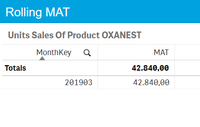
My Measure: FirstSortedValue({}MonthKey))}>}Aggr(RangeSum(Above(Sum(Units), 0, 12)), [Date.autoCalendar.YearMonth]), -[Date.autoCalendar.YearMonth])
Hope there is a solution:)
- « Previous Replies
- Next Replies »