Unlock a world of possibilities! Login now and discover the exclusive benefits awaiting you.
- Qlik Community
- :
- All Forums
- :
- QlikView App Dev
- :
- How to calculate a expression in a table to show i...
- Subscribe to RSS Feed
- Mark Topic as New
- Mark Topic as Read
- Float this Topic for Current User
- Bookmark
- Subscribe
- Mute
- Printer Friendly Page
- Mark as New
- Bookmark
- Subscribe
- Mute
- Subscribe to RSS Feed
- Permalink
- Report Inappropriate Content
How to calculate a expression in a table to show it's value in another table in Qlik or Sense?
Hi,All.
I have a question of this in Qlik or Sense .I load a table like this ,It shows a expression in the colum figure,
how to make it shows it's values like below and generate a new table .
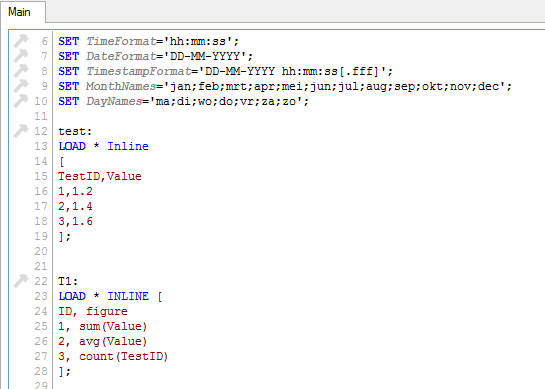
Does it need a meature ?,Maybe, but I can't remember.
消息编辑者为:li dan
- Tags:
- qlik_sense_1.1
- Mark as New
- Bookmark
- Subscribe
- Mute
- Subscribe to RSS Feed
- Permalink
- Report Inappropriate Content
You can use the Evaluate function in the script:
T2:
LOAD *, Evaluate(purgechar(figure,'=')) as Result;
LOAD * INLINE [
ID, figure
1, =3*3
2, =2*3
3, =1*4
]
;
talk is cheap, supply exceeds demand
- Mark as New
- Bookmark
- Subscribe
- Mute
- Subscribe to RSS Feed
- Permalink
- Report Inappropriate Content
Thank you for your reply .I have tested ,the method evaluate can be used in the script ,but I want to find a method can be used in a table,please
- Mark as New
- Bookmark
- Subscribe
- Mute
- Subscribe to RSS Feed
- Permalink
- Report Inappropriate Content
Well, just for kicks then. Here's one from the Silly Tricks Department. See attached qvw.
talk is cheap, supply exceeds demand
- Mark as New
- Bookmark
- Subscribe
- Mute
- Subscribe to RSS Feed
- Permalink
- Report Inappropriate Content
Thanks for your reply , I tested and edited the question ,please look and help
- Mark as New
- Bookmark
- Subscribe
- Mute
- Subscribe to RSS Feed
- Permalink
- Report Inappropriate Content
See this discussion: Expressions in Fields
talk is cheap, supply exceeds demand