Unlock a world of possibilities! Login now and discover the exclusive benefits awaiting you.
- Qlik Community
- :
- All Forums
- :
- QlikView App Dev
- :
- How to calculate average hours per week
- Subscribe to RSS Feed
- Mark Topic as New
- Mark Topic as Read
- Float this Topic for Current User
- Bookmark
- Subscribe
- Mute
- Printer Friendly Page
- Mark as New
- Bookmark
- Subscribe
- Mute
- Subscribe to RSS Feed
- Permalink
- Report Inappropriate Content
How to calculate average hours per week
All worked hours are registered in our database. Hours are registered per week and per project.
I have created a pivot table that shows worked hours per week, and the total of worked hours for each project. So far so good.
Now I want to add an extra column that shows the average number of hours worked per week for each project.
The average should be taken of the total number of weeks registered (so regardless of the project!) If no hours were registered in a week than this week should not be used in the calculation.
See the Excel example for clarification.
Hope someone can help!
- Mark as New
- Bookmark
- Subscribe
- Mute
- Subscribe to RSS Feed
- Permalink
- Report Inappropriate Content
See attached example.
talk is cheap, supply exceeds demand
- Mark as New
- Bookmark
- Subscribe
- Mute
- Subscribe to RSS Feed
- Permalink
- Report Inappropriate Content
This is almost what I would like to see: I knew that the formula shouldn't be to difficult, but I couldn'd figure it out ![]() .
.
It would be nice if only the avg column at the right side of the table would be shown (see attachment, so no avg column for each week but only as a total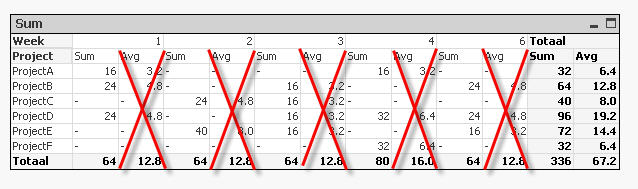 ), but I think this is not possible, is it?
), but I think this is not possible, is it?
- Mark as New
- Bookmark
- Subscribe
- Mute
- Subscribe to RSS Feed
- Permalink
- Report Inappropriate Content
No, that's not possible. You could get such a column on the left by adding a calculated dimension. See attached example.
Edit: updated the example. QV is case sensitive so Week is not the same as WEEK. Use the exact field names and it'll work.
talk is cheap, supply exceeds demand
- Mark as New
- Bookmark
- Subscribe
- Mute
- Subscribe to RSS Feed
- Permalink
- Report Inappropriate Content
It seems like it is what I need, but.. when I apply my 'real' data, no results are shown.
See attachment for Excel sheet and 'my' QV file. What am I doing wrong? ![]()