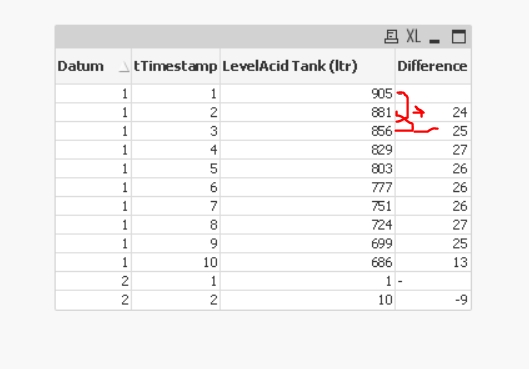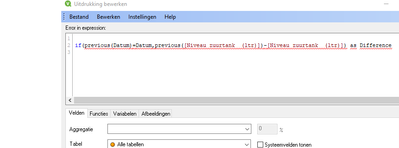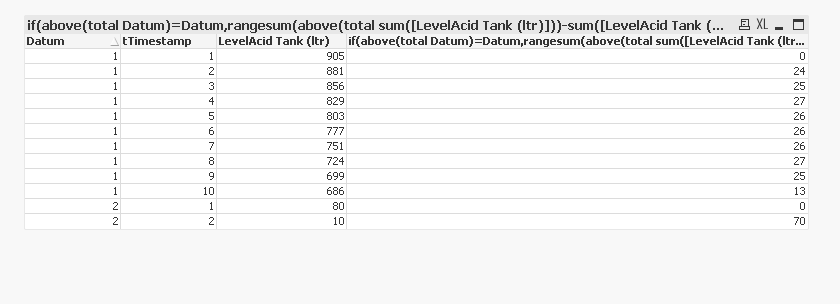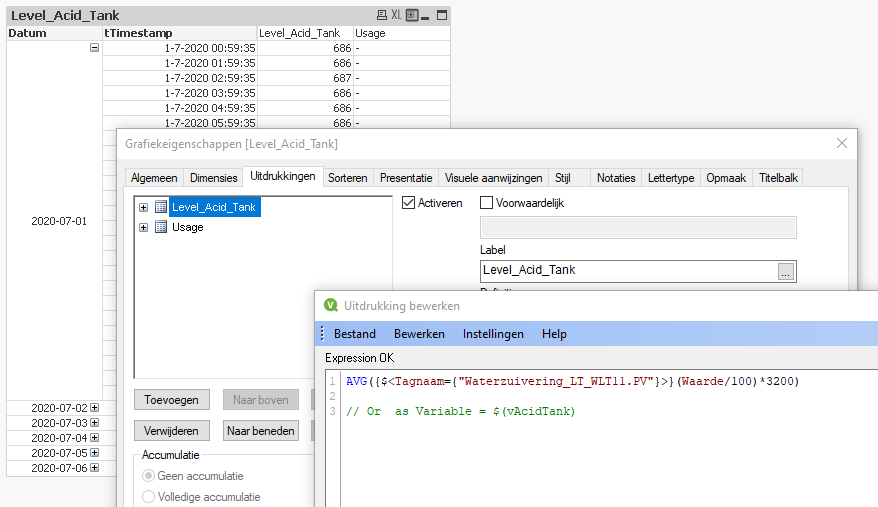Unlock a world of possibilities! Login now and discover the exclusive benefits awaiting you.
- Qlik Community
- :
- All Forums
- :
- QlikView App Dev
- :
- How to calculate difference of the value between t...
- Subscribe to RSS Feed
- Mark Topic as New
- Mark Topic as Read
- Float this Topic for Current User
- Bookmark
- Subscribe
- Mute
- Printer Friendly Page
- Mark as New
- Bookmark
- Subscribe
- Mute
- Subscribe to RSS Feed
- Permalink
- Report Inappropriate Content
How to calculate difference of the value between two records in a table
I have several tanks with level measurment. Beside of showing the level in the tank I also want to show the amount of liquid used between two timestamps.
How can I calculate this usage?
With regards
Jan Droog
Accepted Solutions
- Mark as New
- Bookmark
- Subscribe
- Mute
- Subscribe to RSS Feed
- Permalink
- Report Inappropriate Content
Yes!
as you can replace the measure calculated by Column(1) in your case.
look at this example, I replaced the measure (in your case AVG.....)with Column(1)
=if(above(total Datum)=Datum,rangesum(above(total Column(1) )-Column(1)),0)
Taoufiq ZARRA
"Please LIKE posts and "Accept as Solution" if the provided solution is helpful "
(you can mark up to 3 "solutions") 😉
- Mark as New
- Bookmark
- Subscribe
- Mute
- Subscribe to RSS Feed
- Permalink
- Report Inappropriate Content
Hi,
One solution :
if(previous(Datum)=Datum,previous([LevelAcid Tank (ltr)])-[LevelAcid Tank (ltr)]) as Difference
for example for this sample :
load *,if(previous(Datum)=Datum,previous([LevelAcid Tank (ltr)])-[LevelAcid Tank (ltr)]) as Difference inLine [
Datum,tTimestamp,LevelAcid Tank (ltr)
1,1,905
1,2,881
1,3,856
1,4,829
1,5,803
1,6,777
1,7,751
1,8,724
1,9,699
1,10,686
2,1,1
2,2,10
];
the output :
Taoufiq ZARRA
"Please LIKE posts and "Accept as Solution" if the provided solution is helpful "
(you can mark up to 3 "solutions") 😉
- Mark as New
- Bookmark
- Subscribe
- Mute
- Subscribe to RSS Feed
- Permalink
- Report Inappropriate Content
Taoufiq_ZARRA Thanks for your example.
Got the example working, but I need this calculation in the Expression box.
It that also possible?
- Mark as New
- Bookmark
- Subscribe
- Mute
- Subscribe to RSS Feed
- Permalink
- Report Inappropriate Content
One solution
Dimension :
Datum,tTimestamp,LevelAcid Tank (ltr)
Expression :
=if(above(total Datum)=Datum,rangesum(above(total sum([LevelAcid Tank (ltr)]))-sum([LevelAcid Tank (ltr)])),0)
output :
Taoufiq ZARRA
"Please LIKE posts and "Accept as Solution" if the provided solution is helpful "
(you can mark up to 3 "solutions") 😉
- Mark as New
- Bookmark
- Subscribe
- Mute
- Subscribe to RSS Feed
- Permalink
- Report Inappropriate Content
Got this one running.
Is it also possible when LevelAcid-Tank is a calculated value?
With regards, Jan
- Mark as New
- Bookmark
- Subscribe
- Mute
- Subscribe to RSS Feed
- Permalink
- Report Inappropriate Content
Yes!
as you can replace the measure calculated by Column(1) in your case.
look at this example, I replaced the measure (in your case AVG.....)with Column(1)
=if(above(total Datum)=Datum,rangesum(above(total Column(1) )-Column(1)),0)
Taoufiq ZARRA
"Please LIKE posts and "Accept as Solution" if the provided solution is helpful "
(you can mark up to 3 "solutions") 😉
- Mark as New
- Bookmark
- Subscribe
- Mute
- Subscribe to RSS Feed
- Permalink
- Report Inappropriate Content
YES!!
That's exactly what i needed. 😀
Thank you very much for helping me out.
Jan Droog