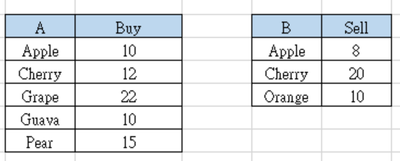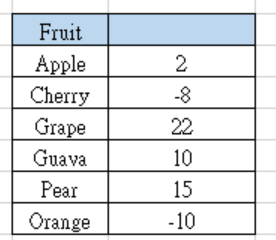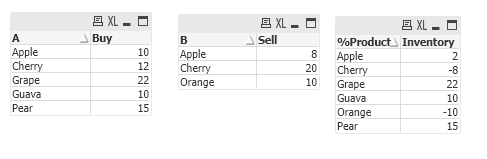Unlock a world of possibilities! Login now and discover the exclusive benefits awaiting you.
- Qlik Community
- :
- All Forums
- :
- QlikView App Dev
- :
- How to calculate values between the both filed?
- Subscribe to RSS Feed
- Mark Topic as New
- Mark Topic as Read
- Float this Topic for Current User
- Bookmark
- Subscribe
- Mute
- Printer Friendly Page
- Mark as New
- Bookmark
- Subscribe
- Mute
- Subscribe to RSS Feed
- Permalink
- Report Inappropriate Content
How to calculate values between the both filed?
Hello There,
I want to calculate the inflow and outflow.
Sample data source:
Should output:
I try to do that:
if(B=A, Buy-Sell, Buy), but not working.
Could somebody share with me how to do that?
Accepted Solutions
- Mark as New
- Bookmark
- Subscribe
- Mute
- Subscribe to RSS Feed
- Permalink
- Report Inappropriate Content
@Rick21 Please use the below code to get the desired output. I have also attached the output Screen shot.
NoConcatenate
Buy:
Load * Inline [
Fruit, Buy
Apple,10
Cherry,12
Grape,22
Guava,10
Pear,15
];
Outer join (Buy)
Sell:
Load * Inline [
Fruit, Sell
Apple,8
Cherry,20
Orrange,10
];
NoConcatenate
Main:
Load Fruit,
Buy-Sell as Ouptut;
Load Fruit,
if(isnull(Buy),0,Buy) as Buy,
if(isnull(Sell),0,Sell) as Sell
Resident Buy;
Drop table Buy;
Exit Script;
Please let me know in case of any concerns. If this resolves your issue please like and accept it as a solution.
- Mark as New
- Bookmark
- Subscribe
- Mute
- Subscribe to RSS Feed
- Permalink
- Report Inappropriate Content
@Rick21 Please use the below code to get the desired output. I have also attached the output Screen shot.
NoConcatenate
Buy:
Load * Inline [
Fruit, Buy
Apple,10
Cherry,12
Grape,22
Guava,10
Pear,15
];
Outer join (Buy)
Sell:
Load * Inline [
Fruit, Sell
Apple,8
Cherry,20
Orrange,10
];
NoConcatenate
Main:
Load Fruit,
Buy-Sell as Ouptut;
Load Fruit,
if(isnull(Buy),0,Buy) as Buy,
if(isnull(Sell),0,Sell) as Sell
Resident Buy;
Drop table Buy;
Exit Script;
Please let me know in case of any concerns. If this resolves your issue please like and accept it as a solution.
- Mark as New
- Bookmark
- Subscribe
- Mute
- Subscribe to RSS Feed
- Permalink
- Report Inappropriate Content
OK! I got it. Thanks!
- Mark as New
- Bookmark
- Subscribe
- Mute
- Subscribe to RSS Feed
- Permalink
- Report Inappropriate Content
Hola Rick21
Realize lo siguiente para obtener el resultado de tu imagen
Inserte los datos de tu imagen a un excel y luego lo cargue a Qlik
Despues utilize el siguiente script
Buy:
LOAD
A as %Product,
A,
Buy
FROM
[..\..\..\coalesce.xlsx]
(ooxml, embedded labels, table is Hoja2);
Outer join(Buy)
Sell:
LOAD
B as %Product,
B,
Sell
FROM
[..\..\..\coalesce.xlsx]
(ooxml, embedded labels, table is Hoja3);
Inventory:
Load *, Coalesce(Buy -Sell,Sell*-1,Buy) as Inventory Resident Buy;
drop table Buy;
Adjunto imagen con el resultado
Si logre ayudarte por favor regalame un like para saberlo, estoy atento a tu revisión, Feliz dia