Unlock a world of possibilities! Login now and discover the exclusive benefits awaiting you.
- Qlik Community
- :
- All Forums
- :
- QlikView App Dev
- :
- How to change/customize color background pivot tab...
Options
- Subscribe to RSS Feed
- Mark Topic as New
- Mark Topic as Read
- Float this Topic for Current User
- Bookmark
- Subscribe
- Mute
- Printer Friendly Page
Turn on suggestions
Auto-suggest helps you quickly narrow down your search results by suggesting possible matches as you type.
Showing results for
Not applicable
2014-04-14
05:19 AM
- Mark as New
- Bookmark
- Subscribe
- Mute
- Subscribe to RSS Feed
- Permalink
- Report Inappropriate Content
How to change/customize color background pivot table (multidimensions corner top-left)
Is there way to change/customize the gray (default color) in the top-left corner of a pivot table?.
see image below:
(I have two primary dimensions [vertically] and two secondary dimensions [horizontally] in the pivot table)
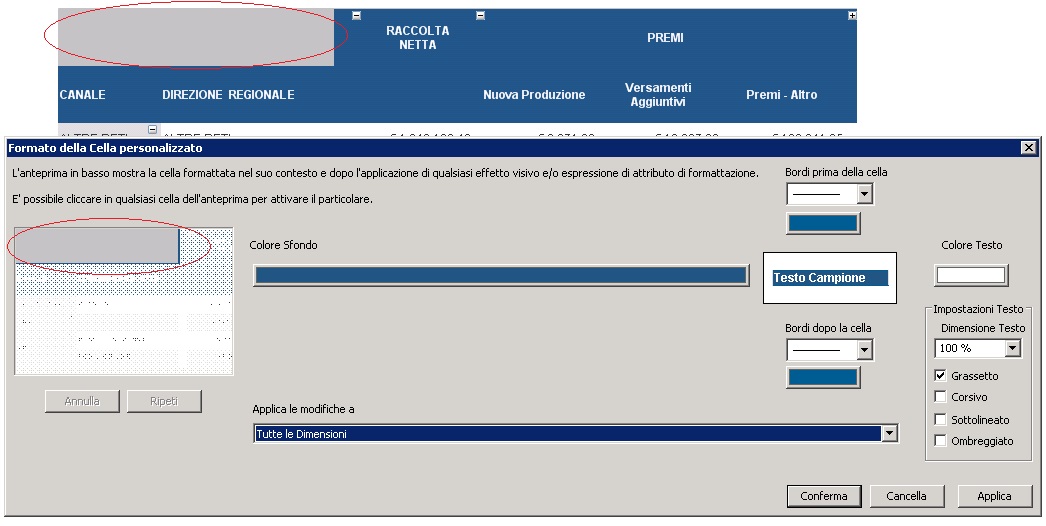
thanks
1,220 Views
3 Replies
Former Employee
2014-04-14
05:24 AM
- Mark as New
- Bookmark
- Subscribe
- Mute
- Subscribe to RSS Feed
- Permalink
- Report Inappropriate Content
Hi mauro,
I don't think there is a way. What you can do instead to get the same result is to put an empty text object on top with the desired background color.
I hope it helps.
Carlos
442 Views
Master III
2014-04-14
05:27 AM
- Mark as New
- Bookmark
- Subscribe
- Mute
- Subscribe to RSS Feed
- Permalink
- Report Inappropriate Content
Carlos sound correct there is no way unless and un till you use tricks as paste a text box there with specific colour background you whant
442 Views
Not applicable
2016-03-03
09:18 PM
Author
- Mark as New
- Bookmark
- Subscribe
- Mute
- Subscribe to RSS Feed
- Permalink
- Report Inappropriate Content
Agree. Maybe it's not a good practice, but it's the best we can find.
442 Views