Unlock a world of possibilities! Login now and discover the exclusive benefits awaiting you.
- Qlik Community
- :
- All Forums
- :
- QlikView App Dev
- :
- How to change the color of a list box expression?
- Subscribe to RSS Feed
- Mark Topic as New
- Mark Topic as Read
- Float this Topic for Current User
- Bookmark
- Subscribe
- Mute
- Printer Friendly Page
- Mark as New
- Bookmark
- Subscribe
- Mute
- Subscribe to RSS Feed
- Permalink
- Report Inappropriate Content
How to change the color of a list box expression?
Hi all, I simply need to make the font color of an expression within a List Box a different color than the values from the selected field. See attached screenshot.
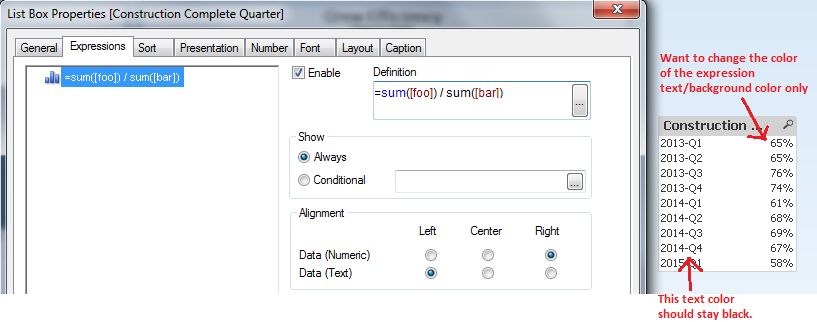
I do not want to fake it with a straight table. Qlikview requires many hacks to get it to do what you want sometimes, and less-experienced people are going to be supporting this.
Also the requirement is NO macros because this is a server environment where macros are globally turned off.
There are several threads on changing the font color or background color of items in a List Box, but they affect the color of the expression too. That is not the desired effect:
http://community.qlik.com/thread/125057
http://community.qlik.com/thread/98105
I have tried: Settings > User Preferences > Design tab > Always Show Design Menu Items
and no custom formatting options are displayed for a list box.
Can it be done with a List Box or is faking it with a straight table the only way? (Is there some way I could use RGB() in the expression itself?)
If it is not possible I would recommend adding the little style drop-downs under the expression in the screenshot above. Just like they exist in a straight table.
thanks!