Unlock a world of possibilities! Login now and discover the exclusive benefits awaiting you.
- Qlik Community
- :
- All Forums
- :
- QlikView App Dev
- :
- Re: How to color a text-string
- Subscribe to RSS Feed
- Mark Topic as New
- Mark Topic as Read
- Float this Topic for Current User
- Bookmark
- Subscribe
- Mute
- Printer Friendly Page
- Mark as New
- Bookmark
- Subscribe
- Mute
- Subscribe to RSS Feed
- Permalink
- Report Inappropriate Content
How to color a text-string
Hi,
I want to have a text-string which is under a certain condition coloured. As in my example the text "open-delay" should come up in red and bolt.

Could someone help me how to achieve this on the easiest way?
Thx in advance
Heiko
- Tags:
- new_to_qlikview
Accepted Solutions
- Mark as New
- Bookmark
- Subscribe
- Mute
- Subscribe to RSS Feed
- Permalink
- Report Inappropriate Content
- Mark as New
- Bookmark
- Subscribe
- Mute
- Subscribe to RSS Feed
- Permalink
- Report Inappropriate Content
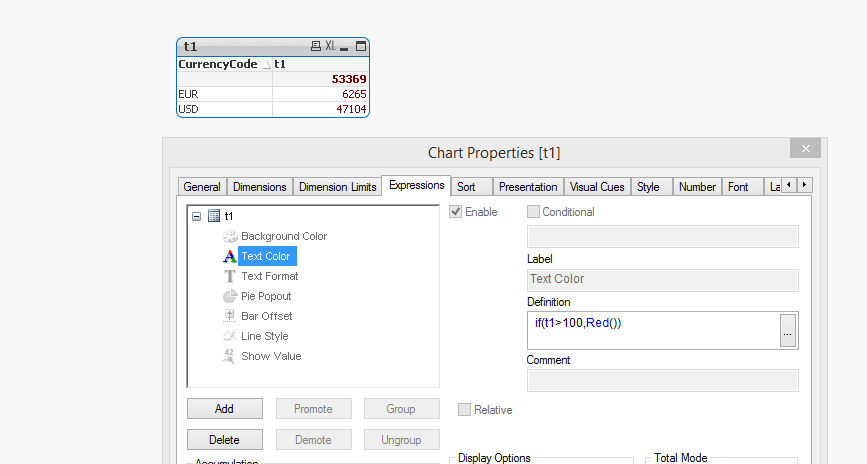 Hi!
Hi!
See image.
- Mark as New
- Bookmark
- Subscribe
- Mute
- Subscribe to RSS Feed
- Permalink
- Report Inappropriate Content
Hi Heiko,
if this is a result of an expression, you can format the text colour in the chart properties windows --> tab expressions --> select your expression and click the plus sign on its left, then in the text colour window you can put a conditional expression to set the colour. For example = if(status = 'open-in-time',RGB(10,10,10),RGB(0,0,0))
HTH
Regards
- Mark as New
- Bookmark
- Subscribe
- Mute
- Subscribe to RSS Feed
- Permalink
- Report Inappropriate Content
My Dear
1.Properaties
2.Font Tab
3.Double click on the color and choose calculated
4.Type the formula that you want as below:
=if ((Sum(balance)>=0, RGB (255,255,255),RGB(255,255,255))
- Mark as New
- Bookmark
- Subscribe
- Mute
- Subscribe to RSS Feed
- Permalink
- Report Inappropriate Content
perfect,
thank you