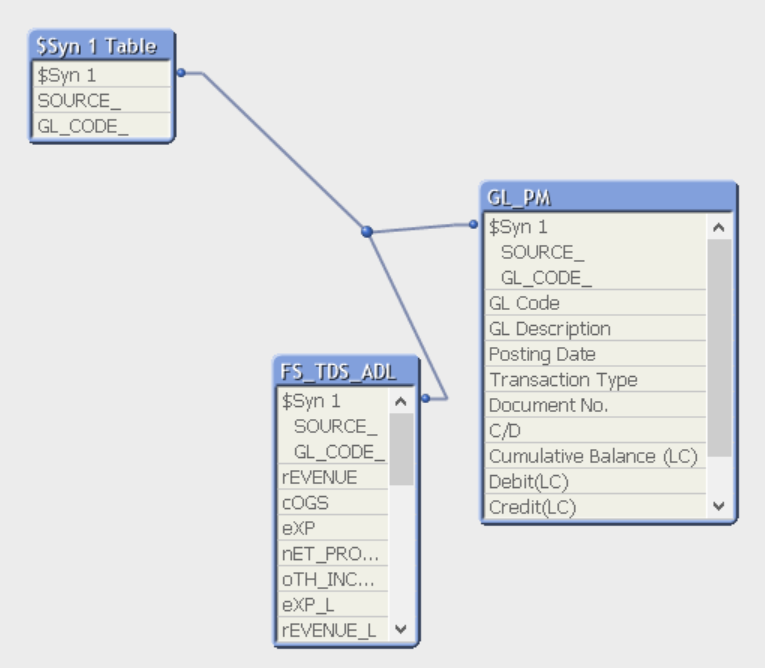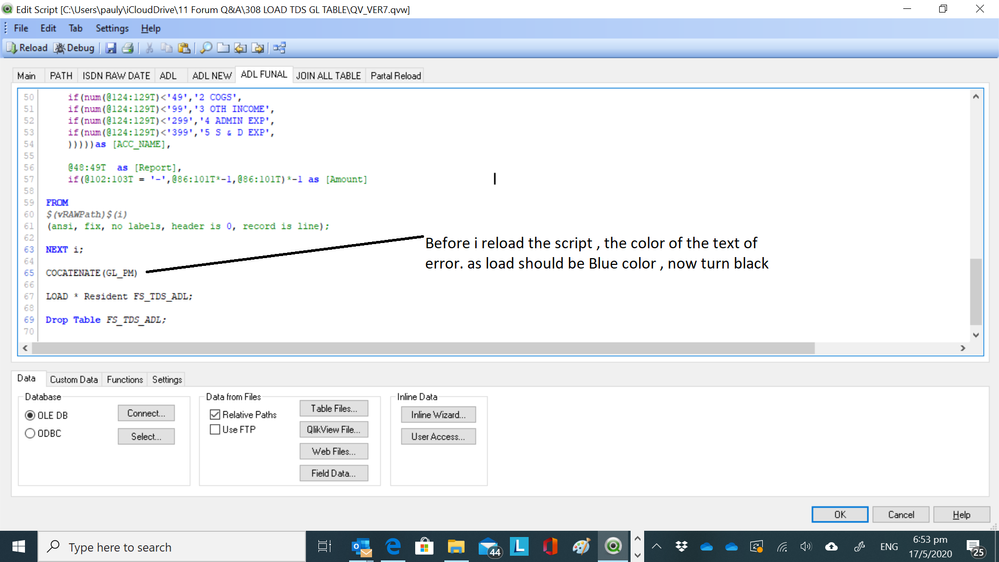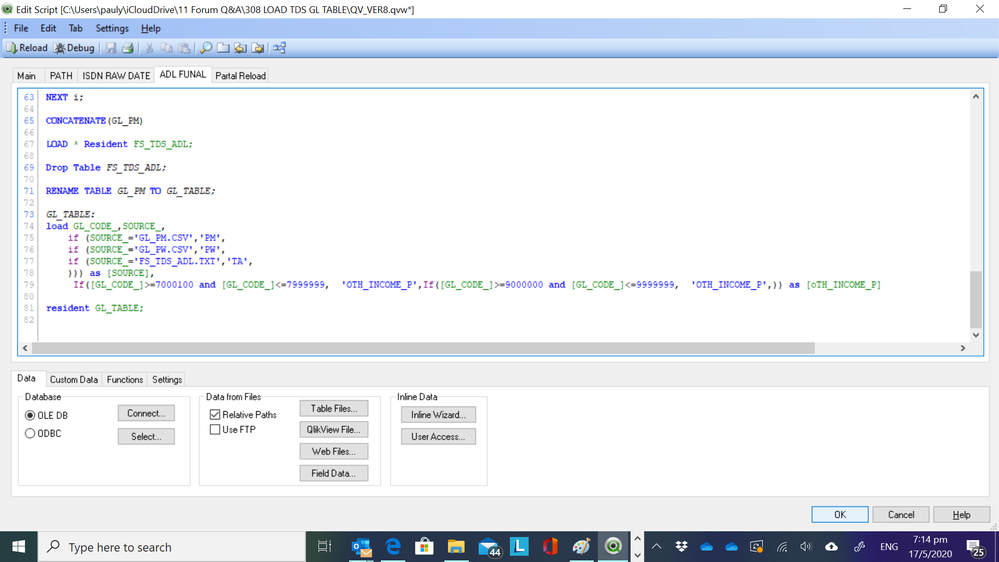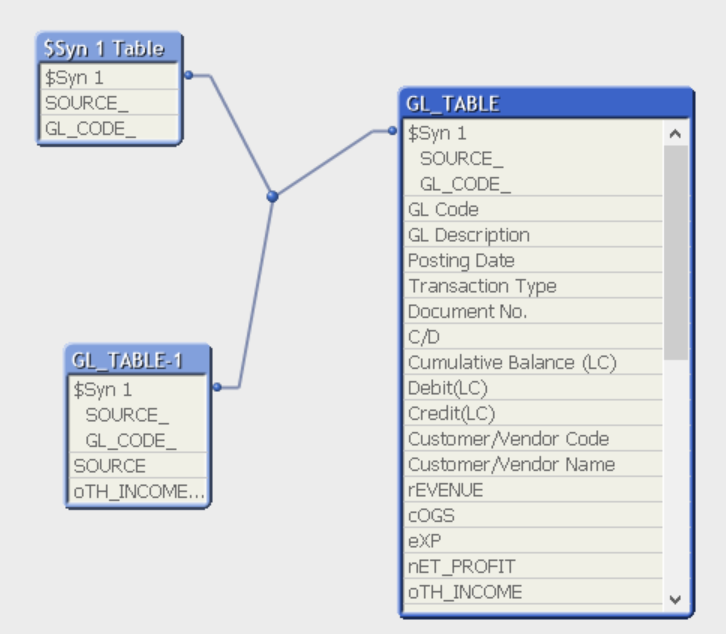Unlock a world of possibilities! Login now and discover the exclusive benefits awaiting you.
- Qlik Community
- :
- All Forums
- :
- QlikView App Dev
- :
- Re: How to combine my 3 box into 1 box from Table ...
- Subscribe to RSS Feed
- Mark Topic as New
- Mark Topic as Read
- Float this Topic for Current User
- Bookmark
- Subscribe
- Mute
- Printer Friendly Page
- Mark as New
- Bookmark
- Subscribe
- Mute
- Subscribe to RSS Feed
- Permalink
- Report Inappropriate Content
How to combine my 3 box into 1 box from Table View ?
Hi All
Below script work fine :-
SET vDevelopment = 0; //server = 0 // =2 for PY NEW NB // 1 FOR PY OLD NB
IF $(vDevelopment) = 0 THEN
SET vRAWPath = 'C:\Users\pauly\Dropbox\QV_RAW_ISDN\'; //server folder
SET vFile200 = 'GL_PM.CSV';
SET vFile261 = 'FS_TDS_ADL.TXT';
else
END IF
For Each i in '$(vFile200)'
LOAD
'$(i)' as SOURCE_,
[GL Code],
[Customer/Vendor Name]
FROM
$(vRAWPath)$(i)
(txt, codepage is 1252, embedded labels, delimiter is ',', msq);
NEXT i;
For Each i in '$(vFile261)'
LOAD
'$(i)' as SOURCE_,
ApplyMap('MAP_TDS_OTH_INCOME',[@1:16T],'OTH_INCOME') as [oTH_INCOME],
if(@102:103T = '-',@86:101T*-1,@86:101T)*-1 as [Amount]
FROM
$(vRAWPath)$(i)
(ansi, fix, no labels, header is 0, record is line);
NEXT i;
Above script generate below table model :-
May i know how to combine all 3 table into one table ?
Paul
- Tags:
- qlikview_scripting
Accepted Solutions
- Mark as New
- Bookmark
- Subscribe
- Mute
- Subscribe to RSS Feed
- Permalink
- Report Inappropriate Content
CONCATENATE, not COCATENATE.
- Mark as New
- Bookmark
- Subscribe
- Mute
- Subscribe to RSS Feed
- Permalink
- Report Inappropriate Content
It is not possible for the script in your post to have generated this data model - the fields completely fail to match your Load statements. Clearly there's more script that you didn't include.
If you want to force multiple tables to combine, use the CONCATENATE statement. If they're supposed to be joined based on the key fields, use JOIN (or LEFT JOIN).
- Mark as New
- Bookmark
- Subscribe
- Mute
- Subscribe to RSS Feed
- Permalink
- Report Inappropriate Content
Hi Sir
Yes i agree with you need to use CONCATENATE statement , but the issue is when i add the CONCATENATE , i get error. See the post below :-
May be you can advise me where go wrong ?
Paul
- Mark as New
- Bookmark
- Subscribe
- Mute
- Subscribe to RSS Feed
- Permalink
- Report Inappropriate Content
First, load your full tables (without joining or concatenating).
Then, concatenate the RESIDENT second table to the first table.
Then, drop the original second table.
Table1:
Load (Whatever) FROM {Place};
Table2:
Load (OtherWhatever) FROM {OtherPlace};
CONCATENATE(Table1)
LOAD * Resident Table2;
Drop Table Table2;
- Mark as New
- Bookmark
- Subscribe
- Mute
- Subscribe to RSS Feed
- Permalink
- Report Inappropriate Content
Hi Sir
I follow your advise , i get error below :-
I get error :-
Unknown statement
COCATENATE(GL_PM)
LOAD * Resident FS_TDS_ADL
I try to :-
COCATENATE(GL_PM):
COCATENATE(GL_PM);
Still Cannot.
i notice that the script have error , see the below image , as Load should be blue color :-
Meaning After next i; cannot add COCATENATE command.
Paul Yeo
- Mark as New
- Bookmark
- Subscribe
- Mute
- Subscribe to RSS Feed
- Permalink
- Report Inappropriate Content
CONCATENATE, not COCATENATE.
- Mark as New
- Bookmark
- Subscribe
- Mute
- Subscribe to RSS Feed
- Permalink
- Report Inappropriate Content
Hi Sir
Thank you very much , it work fine now.
Paul Yeo
- Mark as New
- Bookmark
- Subscribe
- Mute
- Subscribe to RSS Feed
- Permalink
- Report Inappropriate Content
Hi Sir
After adding script on partial reload , it work fine . May i know how to add some more code , so that it can help to remove the syn-key ? So that it can make my table look neat.
I add Partial reload script :-
My Table look :-
Paul Yeo
- Mark as New
- Bookmark
- Subscribe
- Mute
- Subscribe to RSS Feed
- Permalink
- Report Inappropriate Content
Again, all these extra fields aren't coming from the load script you posted, so I'm not able to guess where they are coming from and how you would go about appending them to the other table. Clearly you have more than one load here and they don't have the same columns..
- Mark as New
- Bookmark
- Subscribe
- Mute
- Subscribe to RSS Feed
- Permalink
- Report Inappropriate Content
Hi Sir
After I remove one field from below :-
load SOURCE_,GL_CODE
Using this at my partial reload script :-
GL_TABLE:
load SOURCE_,
if (SOURCE_='GL_PM.CSV','PM',
if (SOURCE_='GL_LE.CSV','LE',
if (SOURCE_='GL_PW.CSV','PW',
if (SOURCE_='FS_TDS_ADL.TXT','TA',
)))) as [SOURCE]
resident GL_TABLE;
Now the $syn key remove
Thank
Paul