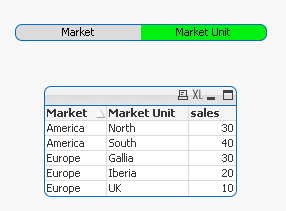Unlock a world of possibilities! Login now and discover the exclusive benefits awaiting you.
- Qlik Community
- :
- All Forums
- :
- QlikView App Dev
- :
- Re: How to compare 2 dimensions in expression
- Subscribe to RSS Feed
- Mark Topic as New
- Mark Topic as Read
- Float this Topic for Current User
- Bookmark
- Subscribe
- Mute
- Printer Friendly Page
- Mark as New
- Bookmark
- Subscribe
- Mute
- Subscribe to RSS Feed
- Permalink
- Report Inappropriate Content
How to compare 2 dimensions in expression
I have table like this.
| Market | Market Unit | sales |
| Europe | Europe | 100 |
| Europe | UK | 10 |
| Europe | Iberia | 20 |
| Europe | Gallia | 30 |
| America | North | 30 |
| America | South | 40 |
| America | America | 120 |
I have two buttons Market and Market Unit.
When ever Market is selected, In a chart I want to show Average of records whose Market and Market Unit is same.
| Market | Market Unit | NWD |
| Europe | Europe | 100 |
| America | America | 120 |
if Market Unit is selected, In a chart I want to show Average of records whose Market and Market Unit are not same.
| Market | Market Unit | NWD |
| Europe | UK | 10 |
| Europe | Iberia | 20 |
| Europe | Gallia | 30 |
| America | North | 30 |
| America | South | 40 |
Actually i want Overall, Market level and Market Unit Level, so i tried something like this but when ever i disable dimensionality values are not showing correct. If I keep the dimension enable it is also appearing the result/bar graph
if(Dimensionality = 2, Sum([Chargeable hours])/Avg({$<Market = {'Result'}>}NWD),
if(Dimensionality = 3, Sum([Chargeable hours])/Avg({$<Flag = {1}>}NWD),
Sum([Chargeable hours])/Avg({$<Flag = {0}>}NWD)))
Accepted Solutions
- Mark as New
- Bookmark
- Subscribe
- Mute
- Subscribe to RSS Feed
- Permalink
- Report Inappropriate Content
One solution might be also:
tabSales:
LOAD Market,
[Market Unit],
If(Market=[Market Unit],'Market','Market Unit') as MarketUnitSwitch,
sales
FROM [https://community.qlik.com/t5/QlikView-App-Dev/How-to-compare-2-dimensions-in-expression/m-p/1858306] (html, codepage is 1252, embedded labels, table is @1);
hope this helps
Marco
- Mark as New
- Bookmark
- Subscribe
- Mute
- Subscribe to RSS Feed
- Permalink
- Report Inappropriate Content
Hi @VENKY_A ,
Please check the attached QVW.
Let me know if you are looking the same or not.
Abhijit
keep Qliking...
Help users find answers! Don't forget to mark a solution that worked for you!
- Mark as New
- Bookmark
- Subscribe
- Mute
- Subscribe to RSS Feed
- Permalink
- Report Inappropriate Content
One solution might be also:
tabSales:
LOAD Market,
[Market Unit],
If(Market=[Market Unit],'Market','Market Unit') as MarketUnitSwitch,
sales
FROM [https://community.qlik.com/t5/QlikView-App-Dev/How-to-compare-2-dimensions-in-expression/m-p/1858306] (html, codepage is 1252, embedded labels, table is @1);
hope this helps
Marco
- Mark as New
- Bookmark
- Subscribe
- Mute
- Subscribe to RSS Feed
- Permalink
- Report Inappropriate Content
Hi Marko,
I used a similar approach before your post but that servers the purpose. thank you.
I'm maintaining flags to get my results appropriate.
if(Market = MarketUnit,2,Flag) as Flag,