Unlock a world of possibilities! Login now and discover the exclusive benefits awaiting you.
- Qlik Community
- :
- All Forums
- :
- QlikView App Dev
- :
- Re: How to compare fields
- Subscribe to RSS Feed
- Mark Topic as New
- Mark Topic as Read
- Float this Topic for Current User
- Bookmark
- Subscribe
- Mute
- Printer Friendly Page
- Mark as New
- Bookmark
- Subscribe
- Mute
- Subscribe to RSS Feed
- Permalink
- Report Inappropriate Content
How to compare fields
Guys,
In the below screenshot, I have two customers A and B with having some number of fields each.
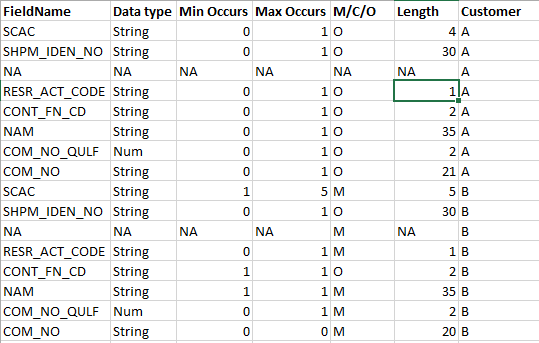
1. When customer A is selected in list-box,I want to show a bar chart with having the fields exactly matched with customer B
2. The selected customer (A) need not be shown in bar chart. If selected customer's fields exactly matches with customer B, that matched field count alone for customer B should be shown.
How can I achieve this... Plz anyone help me guys.
Regards,
Siva
- Mark as New
- Bookmark
- Subscribe
- Mute
- Subscribe to RSS Feed
- Permalink
- Report Inappropriate Content
Yes exactly it is what I'm looking. When I select the customer in bar chart alone, I don't want to exclude it.
Is this possible to do?
- Mark as New
- Bookmark
- Subscribe
- Mute
- Subscribe to RSS Feed
- Permalink
- Report Inappropriate Content
I wonder, How we are manipulating hide and show objects for Exclude function. Let them reply stalwar1mrkachhiaimpcleveranjos
- Mark as New
- Bookmark
- Subscribe
- Mute
- Subscribe to RSS Feed
- Permalink
- Report Inappropriate Content
May be like attached
- Mark as New
- Bookmark
- Subscribe
- Mute
- Subscribe to RSS Feed
- Permalink
- Report Inappropriate Content
But I want to get the exact fields count in the table also.
If the bar with value 4 is selected, then it should be showing the exact 4 fields. Please assist me for this also, Sunny.
Thanks,
Siva.
- Mark as New
- Bookmark
- Subscribe
- Mute
- Subscribe to RSS Feed
- Permalink
- Report Inappropriate Content
Check now
- Mark as New
- Bookmark
- Subscribe
- Mute
- Subscribe to RSS Feed
- Permalink
- Report Inappropriate Content
Great Thanks Sunny. This has been a long time issue for me, but you have cleared it just like that.
Could you please explain this expression in detail since I'm not clear on it?
Thanks,
Siva.
- Mark as New
- Bookmark
- Subscribe
- Mute
- Subscribe to RSS Feed
- Permalink
- Report Inappropriate Content
Thank you so much Anil for helping me to solve this.
Regards,
Bose.
- Mark as New
- Bookmark
- Subscribe
- Mute
- Subscribe to RSS Feed
- Permalink
- Report Inappropriate Content
Is there a specific thing you don't understand? Might be easier for me to explain something you don't understand rather than going over each and everything ![]()
- Mark as New
- Bookmark
- Subscribe
- Mute
- Subscribe to RSS Feed
- Permalink
- Report Inappropriate Content
Is this possible for grouped bar chart? On selecting each bar in grouped bar chart, can we do this same by using your expression.
- Mark as New
- Bookmark
- Subscribe
- Mute
- Subscribe to RSS Feed
- Permalink
- Report Inappropriate Content
I think it should be possible, I have not tried and tested it. Give it a shot and let us know if it worked or not ![]()