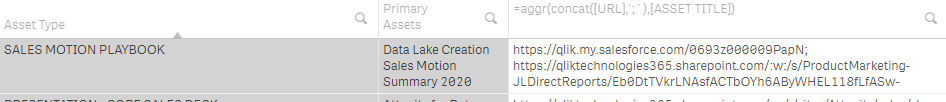Unlock a world of possibilities! Login now and discover the exclusive benefits awaiting you.
- Qlik Community
- :
- All Forums
- :
- QlikView App Dev
- :
- How to concatenate values in one of the dimention ...
- Subscribe to RSS Feed
- Mark Topic as New
- Mark Topic as Read
- Float this Topic for Current User
- Bookmark
- Subscribe
- Mute
- Printer Friendly Page
- Mark as New
- Bookmark
- Subscribe
- Mute
- Subscribe to RSS Feed
- Permalink
- Report Inappropriate Content
How to concatenate values in one of the dimention in Pivot
| Company name | Phone number | Address | Brand 1 | Brand 2 | Brand 3 |
|---|---|---|---|---|---|
| Company 1 | 111 111 111 | address 1 | x | x | |
| Company 1 | 111 222 111 | address 1 | x | x | |
| Company 1 | 111 111 333 | address 1 | x | x | |
| Company 2 | 122 123 123 | address 2 | x | x | |
| Company 3 | 222 222 222 | address 3 | x | x | |
| Company 3 | 222 222 111 | address 3 | x | x |
| Company name | Phone number | Address | Brand 1 | Brand 2 | Brand 3 |
|---|---|---|---|---|---|
| Company 1 | 111 111 111 ; 111 222 111; 111 111 333 | address 1 | x | x | |
| Company 2 | 122 123 123 | address 2 | x | ||
| Company 3 | 222 222 222; 222 222 111 | address 3 | x | x | |
Accepted Solutions
- Mark as New
- Bookmark
- Subscribe
- Mute
- Subscribe to RSS Feed
- Permalink
- Report Inappropriate Content
Yes, sorry, my fault.
The calculated dimension should look like:
=aggr(concat([Phone number],'; ' ),[Company name])
See also attached.
Stefan
- Mark as New
- Bookmark
- Subscribe
- Mute
- Subscribe to RSS Feed
- Permalink
- Report Inappropriate Content
Try a calculated dimension, like
=concat(PHONENUMBER, '; ')
- Mark as New
- Bookmark
- Subscribe
- Mute
- Subscribe to RSS Feed
- Permalink
- Report Inappropriate Content
It does not work - I get message "Error in Expression". I can use concat () function only in expression. But this does not meet my need as then I see phone number under brands (where I use count function to get x when given brand exist for given customer).
- Mark as New
- Bookmark
- Subscribe
- Mute
- Subscribe to RSS Feed
- Permalink
- Report Inappropriate Content
Yes, sorry, my fault.
The calculated dimension should look like:
=aggr(concat([Phone number],'; ' ),[Company name])
See also attached.
Stefan
- Mark as New
- Bookmark
- Subscribe
- Mute
- Subscribe to RSS Feed
- Permalink
- Report Inappropriate Content
Hi,
You can do the concat() function in expression then use pivot table to move the column after company name.
Regards,
Janzen
- Mark as New
- Bookmark
- Subscribe
- Mute
- Subscribe to RSS Feed
- Permalink
- Report Inappropriate Content
Hi,
It's recommended to create a new field containing all numbers for a company in your datamodel then use it as dimension.
Use Concat(Phone Number, ' / ') group by Company Name.
Regards
Vincent
RegarPhPhoPhone numberone number
- Mark as New
- Bookmark
- Subscribe
- Mute
- Subscribe to RSS Feed
- Permalink
- Report Inappropriate Content
In my case it's not so easy as I can't change the datamodel myself.
But thank you for answer that is in line with my thoughts...
- Mark as New
- Bookmark
- Subscribe
- Mute
- Subscribe to RSS Feed
- Permalink
- Report Inappropriate Content
Janzen Jino B wrote:
Hi,
You can do the concat() function in expression then use pivot table to move the column after company name.
Regards,
Janzen
I've tried, without result.
- Mark as New
- Bookmark
- Subscribe
- Mute
- Subscribe to RSS Feed
- Permalink
- Report Inappropriate Content
swuehl wrote:
Yes, sorry, my fault.
The calculated dimension should look like:
=aggr(concat([Phone number],'; ' ),[Company name])
See also attached.
Stefan
Thank you swuehl ![]()
Maybe at some point I'll know all the tricks necessary to design in QlikView ![]()
- Mark as New
- Bookmark
- Subscribe
- Mute
- Subscribe to RSS Feed
- Permalink
- Report Inappropriate Content
Hi there - This worked for my app as well, and returned
Where my multiple URLS are returned for one Title. However, once I select representation as URL instead of text, the cell returns completely blank. Is there a workaround to have them appear as clickable links separated by ; ?