Unlock a world of possibilities! Login now and discover the exclusive benefits awaiting you.
- Qlik Community
- :
- All Forums
- :
- QlikView App Dev
- :
- Re: How to connect OLE DB in Qlikview?
- Subscribe to RSS Feed
- Mark Topic as New
- Mark Topic as Read
- Float this Topic for Current User
- Bookmark
- Subscribe
- Mute
- Printer Friendly Page
- Mark as New
- Bookmark
- Subscribe
- Mute
- Subscribe to RSS Feed
- Permalink
- Report Inappropriate Content
How to connect OLE DB in Qlikview?
Hi All,
I am New to Qlikview
How to connect OLE DB in Qlikview?
Please help.
Accepted Solutions
- Mark as New
- Bookmark
- Subscribe
- Mute
- Subscribe to RSS Feed
- Permalink
- Report Inappropriate Content
Open Qlikview
Open the Script Editor: File->Edit Script
Select OLE DB in the drop down list below Database on the left of the lower pane
Click the Connect button to the right of the drop down.
Select the OLEDB driver for your database
Click Next and enter the details for the OLEDB connection you wish to make
Click the Test Connection button to verify the settings you entered.
Click OK to save the connection.
Next click the Select button to open a dialog that allows you to select tables to load from your OLEDB source.
talk is cheap, supply exceeds demand
- Mark as New
- Bookmark
- Subscribe
- Mute
- Subscribe to RSS Feed
- Permalink
- Report Inappropriate Content
Open Qlikview
Open the Script Editor: File->Edit Script
Select OLE DB in the drop down list below Database on the left of the lower pane
Click the Connect button to the right of the drop down.
Select the OLEDB driver for your database
Click Next and enter the details for the OLEDB connection you wish to make
Click the Test Connection button to verify the settings you entered.
Click OK to save the connection.
Next click the Select button to open a dialog that allows you to select tables to load from your OLEDB source.
talk is cheap, supply exceeds demand
- Mark as New
- Bookmark
- Subscribe
- Mute
- Subscribe to RSS Feed
- Permalink
- Report Inappropriate Content
Qlikview -
Ctrl + E – script editor.
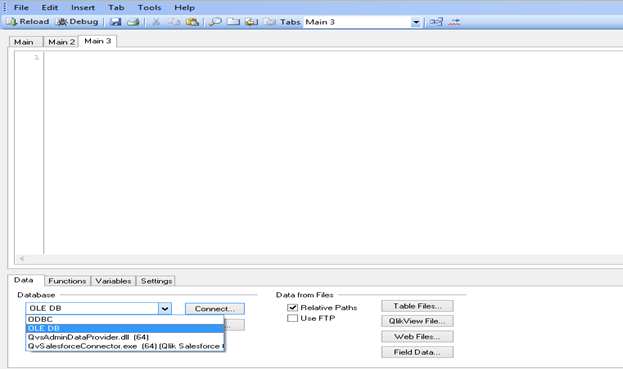

Select the required database from the list, click on next - Connection tab – provide the details – test connection – ok.
Connection string created.
Next, click on select option under the Connect tab, to select the data from data source.