Unlock a world of possibilities! Login now and discover the exclusive benefits awaiting you.
- Qlik Community
- :
- All Forums
- :
- QlikView App Dev
- :
- Re: How to convert a utc number to real date
- Subscribe to RSS Feed
- Mark Topic as New
- Mark Topic as Read
- Float this Topic for Current User
- Bookmark
- Subscribe
- Mute
- Printer Friendly Page
- Mark as New
- Bookmark
- Subscribe
- Mute
- Subscribe to RSS Feed
- Permalink
- Report Inappropriate Content
How to convert a utc number to real date
Hello
I would like to convert a UTC number to a date stamp
i get this valuew from a intershop logfile numbers look like this and is the milliseconds from 01-01-1970
Is there any ony one who can help me
regards
Chrisz
these are some of the numbers
1302472796254
1302472796410
1302472796582
1302472796598
1302472797051
1302472797066
1302472797082
1302472797145
1302472797207
1302472797848
- Tags:
- qlikview_scripting
- « Previous Replies
-
- 1
- 2
- Next Replies »
Accepted Solutions
- Mark as New
- Bookmark
- Subscribe
- Mute
- Subscribe to RSS Feed
- Permalink
- Report Inappropriate Content
In addition to this provided bye chiesa80, which seems to me the closest approach to what you want to get, the following will return the complete timestamp in an interpretable format by QlikView:
LOAD *,
TimeStamp(MakeDate(1970) + (OriginalTimeStampField / (1000 * 60 * 60 *24)), 'MM/DD/YYYY hh:mm:ss.fff') AS TimeStamp
FROM Source
Now you can extract month, date, day, week and so from the field TimeStamp. Note that MakeDate doesn't have the "#" sign (probably a typo).
Hope that helps.
BI Consultant
- Mark as New
- Bookmark
- Subscribe
- Mute
- Subscribe to RSS Feed
- Permalink
- Report Inappropriate Content
hi,
have you tried the UTC() function? see attached image
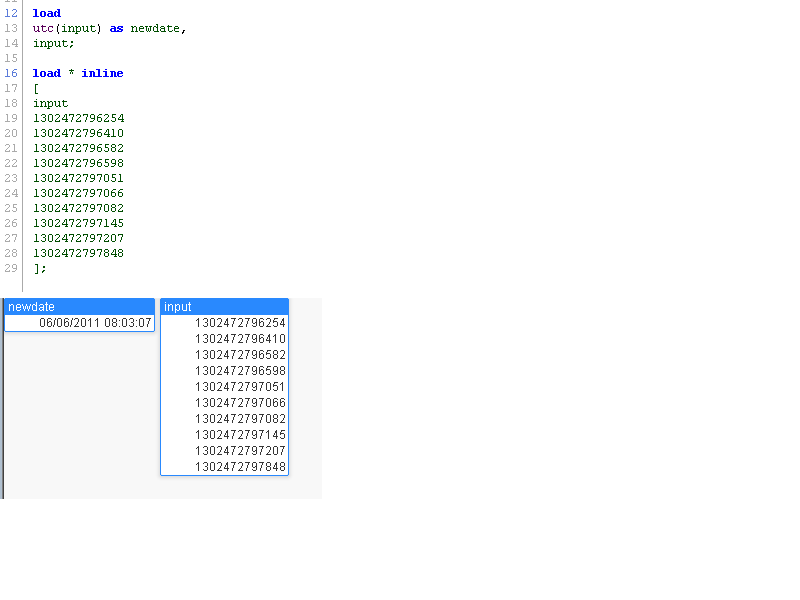
- Mark as New
- Bookmark
- Subscribe
- Mute
- Subscribe to RSS Feed
- Permalink
- Report Inappropriate Content
Hi Pat
Thanks for your fast reply
This is wat I tried
LOAD @1,UTC(@1)FROM
[Data\WA-S6APPSRVPRD-1-20110411-0000.log]
(txt, codepage is 1252, no labels, delimiter is '|', msq);
which results in
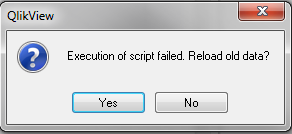
so any ideas
Cheers
Chrisz
- Mark as New
- Bookmark
- Subscribe
- Mute
- Subscribe to RSS Feed
- Permalink
- Report Inappropriate Content
hi,
just from your posted image no.
can you load your original data without trying any modifications? does it load or do you get the error?
ie can you write this:
LOAD @1 FROM
[Data\WA-S6APPSRVPRD-1-20110411-0000.log]
(txt, codepage is 1252, no labels, delimiter is '|', msq);
?
If you can load that then try the UTC() function once you have got the date sucessfully into qlikview.
Or post a sample of your logfile
- Mark as New
- Bookmark
- Subscribe
- Mute
- Subscribe to RSS Feed
- Permalink
- Report Inappropriate Content
Hi Pat
Herby the files
Vriendelijk groet
Chrisz
- Mark as New
- Bookmark
- Subscribe
- Mute
- Subscribe to RSS Feed
- Permalink
- Report Inappropriate Content
Hi,
i don't get your error message when laoding your test file.
Renamed the UTC(@1) field as in image and loads ok with value as timestamp. Am I missing something?
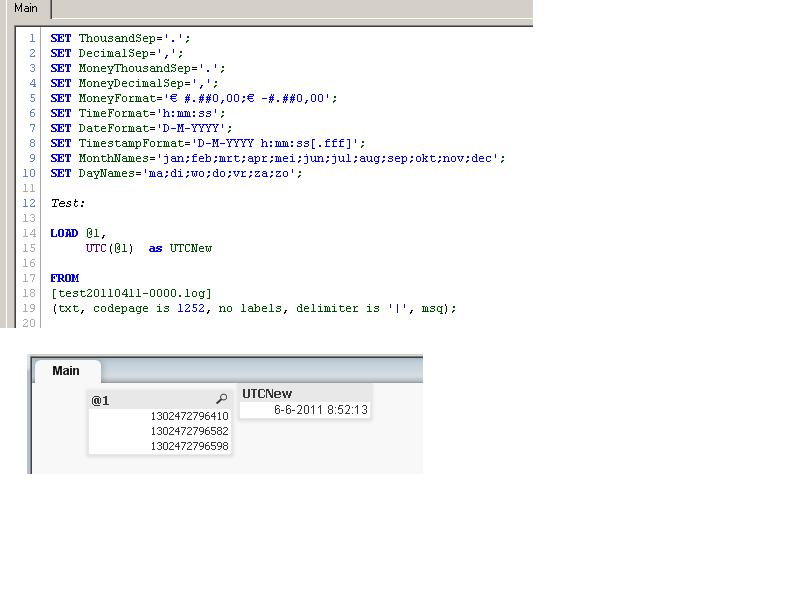
- Mark as New
- Bookmark
- Subscribe
- Mute
- Subscribe to RSS Feed
- Permalink
- Report Inappropriate Content
This 1302472796254 looks like java miliseconds of Date class.
I don't think you can convert them with standart qlikview function
You can try something like this.
Calculations is wrong. I try showing logic
MakeDate(
((((1302472796254/1000)/60)/60)/24)/365) +1970 , --Year
((((1302472796254/1000)/60)/60)/24/365)/12) -- Month
((((1302472796254/1000)/60)/60)/365) -- Date
)
I face this problem but this is was on database level (ms sql)
and i use dateadd function.
- Mark as New
- Bookmark
- Subscribe
- Mute
- Subscribe to RSS Feed
- Permalink
- Report Inappropriate Content
hi vladimir
when i try your example i get no result
- Mark as New
- Bookmark
- Subscribe
- Mute
- Subscribe to RSS Feed
- Permalink
- Report Inappropriate Content
Load MakeDate(1970, 1, 1 ) + (YourDateColumn / (1000 * 60 * 60 *24)) as ResultingTimestamp
Basically you want to add the base date with the number of days since 1-1-1970. To do this you divide your timestamp per number of milliseconds in a day, then sum your base date.
This should work even for leap year adjustments.
If the result is not displayed correctly, check the tab Number in the Document Properties.
Good luck!
Edit: fixed the # in MakeDate (copy and paste pasted an invisible hyperlink...)
- Mark as New
- Bookmark
- Subscribe
- Mute
- Subscribe to RSS Feed
- Permalink
- Report Inappropriate Content
In addition to this provided bye chiesa80, which seems to me the closest approach to what you want to get, the following will return the complete timestamp in an interpretable format by QlikView:
LOAD *,
TimeStamp(MakeDate(1970) + (OriginalTimeStampField / (1000 * 60 * 60 *24)), 'MM/DD/YYYY hh:mm:ss.fff') AS TimeStamp
FROM Source
Now you can extract month, date, day, week and so from the field TimeStamp. Note that MakeDate doesn't have the "#" sign (probably a typo).
Hope that helps.
BI Consultant
- « Previous Replies
-
- 1
- 2
- Next Replies »