Unlock a world of possibilities! Login now and discover the exclusive benefits awaiting you.
- Qlik Community
- :
- All Forums
- :
- QlikView App Dev
- :
- How to count contribution of a dimension on anothe...
- Subscribe to RSS Feed
- Mark Topic as New
- Mark Topic as Read
- Float this Topic for Current User
- Bookmark
- Subscribe
- Mute
- Printer Friendly Page
- Mark as New
- Bookmark
- Subscribe
- Mute
- Subscribe to RSS Feed
- Permalink
- Report Inappropriate Content
How to count contribution of a dimension on another dimension
Hi,
I cannot find out how to count a contribution of a product sales in sales of whole category of products.
The table may look like:
Dimension: Category | Dimension: Product | Expression: Sum of Sales | Expression: Contribution on Category |
|---|---|---|---|
| A | 1 | 10 | should be sum of all sales in category A (50) / sum of sales of product 1 in category A (10) ==> result is 20% |
| A | 2 | 20 | |
| A | 3 | 20 | |
| Subtotal | 50 | 100% | |
| B | 1 | 20 | the same for all categories.. |
I tried to do it this way:
=Sum(TOTAL<Product>SALES)/Sum(TOTAL<Category>SALES)
but it does not work..neither =Sum(SALES)/Sum(TOTAL<Category>SALES) does not work..
Please help me.
Thank you so much for any suggestion!
Nela
Accepted Solutions
- Mark as New
- Bookmark
- Subscribe
- Mute
- Subscribe to RSS Feed
- Permalink
- Report Inappropriate Content
- Mark as New
- Bookmark
- Subscribe
- Mute
- Subscribe to RSS Feed
- Permalink
- Report Inappropriate Content
Try this may be:
Sum(Sales)/ Sum(TOTAL <Category> Sales)
- Mark as New
- Bookmark
- Subscribe
- Mute
- Subscribe to RSS Feed
- Permalink
- Report Inappropriate Content
Thanks, but as I mentioned before, I have already tried this, but it also does not work.
If I use it, it counts contribution of a product on ALL categories ![]()
- Mark as New
- Bookmark
- Subscribe
- Mute
- Subscribe to RSS Feed
- Permalink
- Report Inappropriate Content
Seems to be working:
- Mark as New
- Bookmark
- Subscribe
- Mute
- Subscribe to RSS Feed
- Permalink
- Report Inappropriate Content
I attached a sample app below. Seems to be working fine in that case, unless there is some problem with the data behind the scenes.
- Mark as New
- Bookmark
- Subscribe
- Mute
- Subscribe to RSS Feed
- Permalink
- Report Inappropriate Content
Try this
=Sum(TOTAL<Category,Product>SALES)/Sum(TOTAL<Category>SALES)
- Mark as New
- Bookmark
- Subscribe
- Mute
- Subscribe to RSS Feed
- Permalink
- Report Inappropriate Content
Like This?
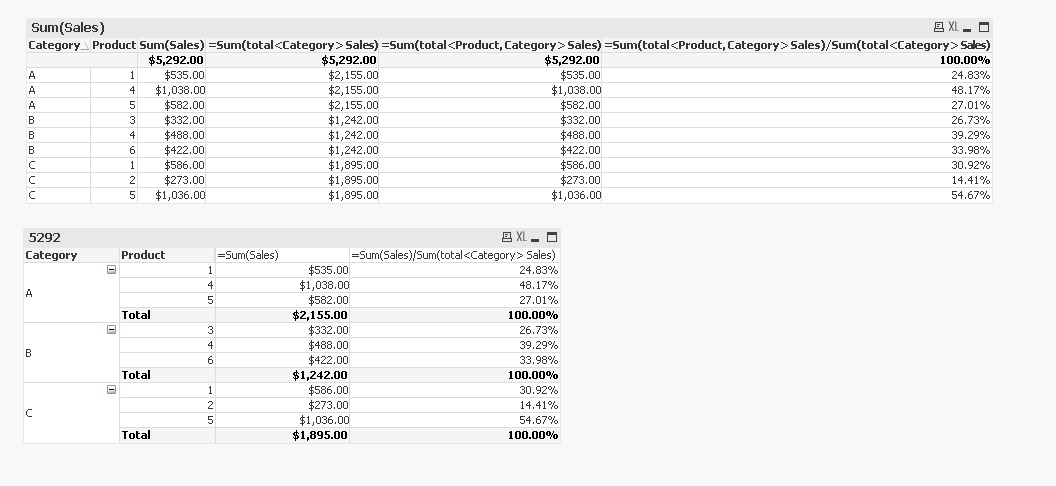
- Mark as New
- Bookmark
- Subscribe
- Mute
- Subscribe to RSS Feed
- Permalink
- Report Inappropriate Content
HI
PFA
Thanks
Manju
- Mark as New
- Bookmark
- Subscribe
- Mute
- Subscribe to RSS Feed
- Permalink
- Report Inappropriate Content
Thank you so much...the original solution Sum(Sales)/ Sum(TOTAL <Category> Sales) works just fine, I just forgot that I use alias for the Category -> that's why it did not work..
Solved. ![]()