Unlock a world of possibilities! Login now and discover the exclusive benefits awaiting you.
- Qlik Community
- :
- All Forums
- :
- QlikView App Dev
- :
- How to count entered and removed id based on date?
- Subscribe to RSS Feed
- Mark Topic as New
- Mark Topic as Read
- Float this Topic for Current User
- Bookmark
- Subscribe
- Mute
- Printer Friendly Page
- Mark as New
- Bookmark
- Subscribe
- Mute
- Subscribe to RSS Feed
- Permalink
- Report Inappropriate Content
How to count entered and removed id based on date?
How to count entered and removed id based on date?
Input table
Id. Date
1 1-jan
2. 1-jan
1. 2-jan
2. 2-jan
3. 2-jan
1. 3-jan
3. 3-jan
3. 4-jan
5 4-jan
2 5-jan
Expected output
Using pivot table count number of new ID enter everyday and number of existing ID remove everyday
Note:
1. if same day one new ID enter and existing ID remove then display count value as 1-1.
2. Eg. Id-2 enter on 1st jan and removed on 4th jan. and again it(ID-2) enter on 5th jan, so id-2 consider as new id
Month. Day. 1. 2. 3. 4 5
Jan. 2 1 1 1-1 1
Message was edited by: Silambarasan M
- « Previous Replies
- Next Replies »
- Mark as New
- Bookmark
- Subscribe
- Mute
- Subscribe to RSS Feed
- Permalink
- Report Inappropriate Content
Maybe like
INPUT:
LOAD Id, Date#(Date,'D-MMM') as Date INLINE [
Id, Date
1, 1-jan
2, 1-jan
1, 2-jan
2, 2-jan
3, 2-jan
1, 3-jan
3, 3-jan
3, 4-jan
5, 4-jan
2, 5-jan
];
TMP:
LOAD Id, Date, If(previous(Id)<>Id or previous(Date)-1<>Date,1) as Exit
RESIDENT INPUT
ORDER BY Id, Date Desc;
RESULT:
LOAD Id, Date, Exit, If(previous(Id)<>Id or previous(Date)+1<>Date,1) as New
RESIDENT TMP
ORDER BY Id, Date asc;
DROP TABLE INPUT, TMP;
Then create a chart with dimension Date and
=Sum(New) & '-' & Sum(Exit)
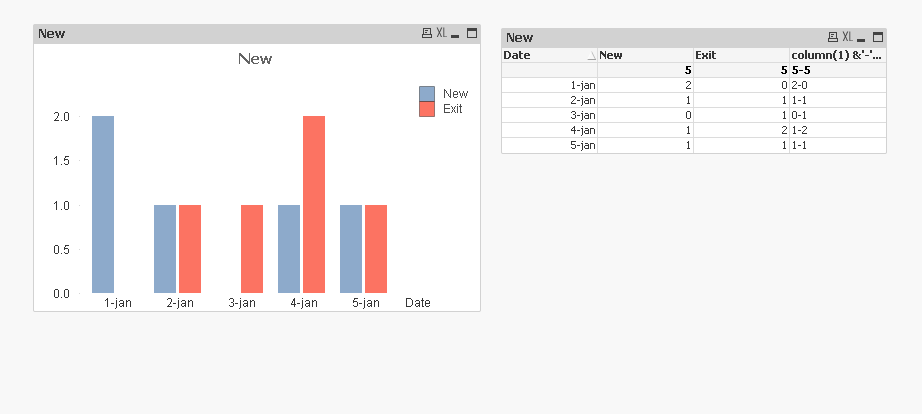
- Mark as New
- Bookmark
- Subscribe
- Mute
- Subscribe to RSS Feed
- Permalink
- Report Inappropriate Content
How on 3-jan new ID is 1?
- Mark as New
- Bookmark
- Subscribe
- Mute
- Subscribe to RSS Feed
- Permalink
- Report Inappropriate Content
May previous script code counts Ids on their last date recorded as 'Exit'.
If you don't want to do this, so it assigns 'Exit' flag only on intermediate dates, you can change the TMP table script to:
TMP:
LOAD Id, Date, If(previous(Id)=Id and previous(Date)-1<>Date,1) as Exit
RESIDENT INPUT
ORDER BY Id, Date Desc;
- Mark as New
- Bookmark
- Subscribe
- Mute
- Subscribe to RSS Feed
- Permalink
- Report Inappropriate Content
output should be
Day add exit
1 2 0
2 1 0
3 0 1
4 1 1
5 1 0
but your value is slightly change
- Mark as New
- Bookmark
- Subscribe
- Mute
- Subscribe to RSS Feed
- Permalink
- Report Inappropriate Content
The difference is in calculating the exit flags.
Can you elaborate a bit more detailed, when you need to create the exit flag?
- Mark as New
- Bookmark
- Subscribe
- Mute
- Subscribe to RSS Feed
- Permalink
- Report Inappropriate Content
Day one :ID -1,2 are enter,so count of entered id is two
Day two: Id-3 are enter,so count is one
Day three: Id-2 removed ,so count of removed id is 1 and no new id enter so count of enter id is zero
Day four : id-1 removed and id-5 enter so 1 & 1 which means count of enter id and count of removed id
Day five : id-2 again enter ,so count of new enter id is one
now table is
Day add exit
1 2 0
2 1 0
3 0 1
4 1 1
5 1 0
- Mark as New
- Bookmark
- Subscribe
- Mute
- Subscribe to RSS Feed
- Permalink
- Report Inappropriate Content
Day 5, IDs 3 and 5 are gone? Exit = 2?
- Mark as New
- Bookmark
- Subscribe
- Mute
- Subscribe to RSS Feed
- Permalink
- Report Inappropriate Content
Yes i am sorry I made a mistake
Day 5 ID 3 and 5 are gone and
New ID 2 is add
Day add exit
1 2 0
2 1 0
3 0 1
4 1 1
5 1 2
- Mark as New
- Bookmark
- Subscribe
- Mute
- Subscribe to RSS Feed
- Permalink
- Report Inappropriate Content
Maybe like this:
INPUT:
LOAD Id, SetDateYear(Date#(Date,'D-MMM'),2016) as Date INLINE [
Id, Date
1, 1-jan
2, 1-jan
1, 2-jan
2, 2-jan
3, 2-jan
1, 3-jan
3, 3-jan
3, 4-jan
5, 4-jan
2, 5-jan
];
Let vMaxDate = Peek('Date',-1,'INPUT');
RESULT:
LOAD Id, Date, Date(Date+1) as CountDate, Exit
WHERE Date <> '$(vMaxDate)';
LOAD Id, Date, If(previous(Id)<>Id or previous(Date)-1<>Date,1) as Exit
RESIDENT INPUT
ORDER BY Id, Date Desc;
CONCATENATE
LOAD Id, Date, Date(Date) as CountDate, If(previous(Id)<>Id or previous(Date)+1<>Date,1) as New
RESIDENT INPUT
ORDER BY Id, Date asc;
DROP TABLE INPUT;
I've changed the Exit calculation code so that it creates the exit flag on the following date of the last visit (on a date where your original data shows no entry for that Id, of course).
- « Previous Replies
- Next Replies »