Unlock a world of possibilities! Login now and discover the exclusive benefits awaiting you.
- Qlik Community
- :
- All Forums
- :
- QlikView App Dev
- :
- Re: How to create a cumulate field loading a table...
- Subscribe to RSS Feed
- Mark Topic as New
- Mark Topic as Read
- Float this Topic for Current User
- Bookmark
- Subscribe
- Mute
- Printer Friendly Page
- Mark as New
- Bookmark
- Subscribe
- Mute
- Subscribe to RSS Feed
- Permalink
- Report Inappropriate Content
How to create a cumulate field loading a table?
Hallo you all,
could you help me? I'm facing with the following problem.
I'm able to calculate the B accumulate value in column "B_cumul" using a chart object.
I need to to do the same job, but using the script in the loading stage (create the field B_cumul)
result using chart object:
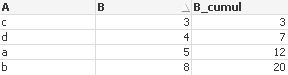
xls table source:
A B
| a | 5 |
| b | 8 |
| c | 3 |
| d | 4 |
scripting:
Directory;
T1:
LOAD
A,
B
FROM
[..\..\..\elimina\testcum.xlsx]
(ooxml, no labels, table is Foglio1);
Thank you in advance for your time
Accepted Solutions
- Mark as New
- Bookmark
- Subscribe
- Mute
- Subscribe to RSS Feed
- Permalink
- Report Inappropriate Content
Directory;
T1:
LOAD
A,
B,
rangesum(B, peek('C')) as C
FROM
[..\..\..\elimina\testcum.xlsx]
(ooxml, no labels, table is Foglio1);
If you need to have B order in ascending order first and the cumulative calculated using that order then you need to load the excel data first and then use a resident load to reorder the data and calculate the cumulative:
T1:
LOAD
A,
B
FROM
[..\..\..\elimina\testcum.xlsx]
(ooxml, no labels, table is Foglio1);
Result:
LOAD *, rangesum(B, peek('C')) as C
RESIDENT T1
ORDER BY B;
talk is cheap, supply exceeds demand
- Mark as New
- Bookmark
- Subscribe
- Mute
- Subscribe to RSS Feed
- Permalink
- Report Inappropriate Content
Directory;
T1:
LOAD
A,
B,
rangesum(B, peek('C')) as C
FROM
[..\..\..\elimina\testcum.xlsx]
(ooxml, no labels, table is Foglio1);
If you need to have B order in ascending order first and the cumulative calculated using that order then you need to load the excel data first and then use a resident load to reorder the data and calculate the cumulative:
T1:
LOAD
A,
B
FROM
[..\..\..\elimina\testcum.xlsx]
(ooxml, no labels, table is Foglio1);
Result:
LOAD *, rangesum(B, peek('C')) as C
RESIDENT T1
ORDER BY B;
talk is cheap, supply exceeds demand
- Mark as New
- Bookmark
- Subscribe
- Mute
- Subscribe to RSS Feed
- Permalink
- Report Inappropriate Content
Another simple variant:
LOAD A,
B,
Alt(Peek('C'),0) + B as C
FROM
[..\..\..\elimina\testcum.xlsx]
(ooxml, no labels, table is Foglio1)
;
- Ralf
- Mark as New
- Bookmark
- Subscribe
- Mute
- Subscribe to RSS Feed
- Permalink
- Report Inappropriate Content
Hallo,
thank you very much, it works perfectly!
The power of the knowledge sharing.
Thanks again