Unlock a world of possibilities! Login now and discover the exclusive benefits awaiting you.
- Qlik Community
- :
- All Forums
- :
- QlikView App Dev
- :
- How to create calendar for start date and end date
- Subscribe to RSS Feed
- Mark Topic as New
- Mark Topic as Read
- Float this Topic for Current User
- Bookmark
- Subscribe
- Mute
- Printer Friendly Page
- Mark as New
- Bookmark
- Subscribe
- Mute
- Subscribe to RSS Feed
- Permalink
- Report Inappropriate Content
How to create calendar for start date and end date
Hi,
I have 2 fields ,start date and completion date.When i select jan as the start date and then July as the end date then i should get projects within that range.
I have tried the below:
1)Tried creating 2 variables min and max
=vminstartdate and vmaxenddate
2)Created 2 calendar objects in the front end
1st object is Startdate:
variable name :vminstartdate
min value = min(startdate)
max value= max(start date)
2nd object is end date
variablename: vmaxenddate
min value = min(end date)
max value = max(end date)
How ever when i select the dates the dates are coming in number format and also the data is not reflecting properly . pls help to resolve this
Accepted Solutions
- Mark as New
- Bookmark
- Subscribe
- Mute
- Subscribe to RSS Feed
- Permalink
- Report Inappropriate Content
=Concat({<Startdate = {">=$(vstartdate)"}, Enddate = {"<=$(venddate)"}>} DISTINCT Name,' |')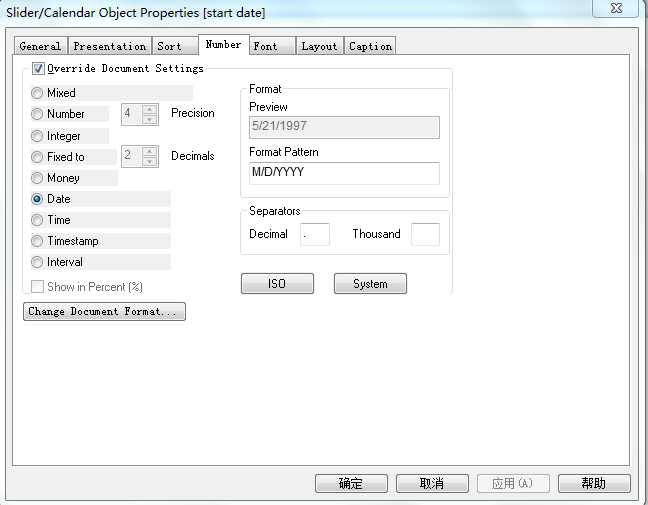
- Mark as New
- Bookmark
- Subscribe
- Mute
- Subscribe to RSS Feed
- Permalink
- Report Inappropriate Content
try
min value = date(min(startdate))
- Mark as New
- Bookmark
- Subscribe
- Mute
- Subscribe to RSS Feed
- Permalink
- Report Inappropriate Content
Thanks Shraddha.I got the date value when i changed the number format to date in the calendar object.Could you pls let me know when i select the start date and the end date i need to get the data reflected accordingly in a chart.how do i achieve this?
I am trying to give the expression in the chart as below
Sum(if([End Date]>=$(vminStartDate) AND [Start Date]<=$(vmaxEndDate),[QP Count])) but unable to achieve it correctly
- Mark as New
- Bookmark
- Subscribe
- Mute
- Subscribe to RSS Feed
- Permalink
- Report Inappropriate Content
Hi Rekha,
Try This:
sum( {<[End Date]={">=$(vminStartdate"},[Start Date]={"<=$(vmaxEndDate"}>} [QP Count])
sum( {<[End Date]={">=$(vmaxEndDate"},[Start Date]={"<=$(vminStartdate"}>} [QP Count])
Regards
Dinesh
- Mark as New
- Bookmark
- Subscribe
- Mute
- Subscribe to RSS Feed
- Permalink
- Report Inappropriate Content
Is your logic correct? This should then work:
=Sum({<StartDate = {">=$(=vmaxEndDate)"}, EndDate = {">=$(=vMinStartDate)"}>} [QP Count])
Do the two fields and the two variables have the same date format?
- Mark as New
- Bookmark
- Subscribe
- Mute
- Subscribe to RSS Feed
- Permalink
- Report Inappropriate Content
=Concat({<Startdate = {">=$(vstartdate)"}, Enddate = {"<=$(venddate)"}>} DISTINCT Name,' |')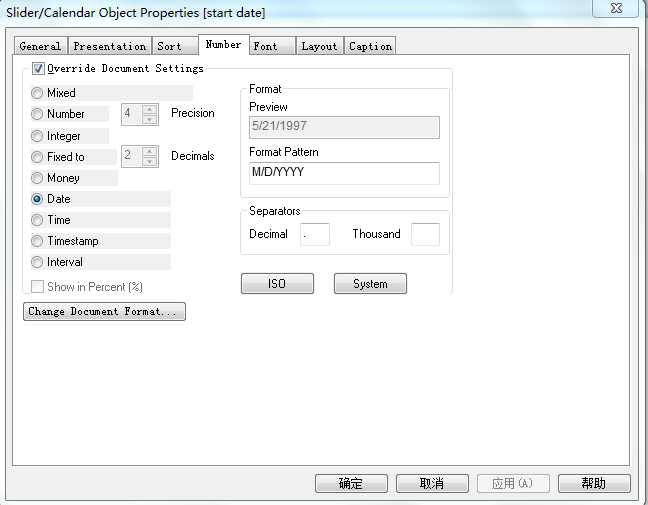
- Mark as New
- Bookmark
- Subscribe
- Mute
- Subscribe to RSS Feed
- Permalink
- Report Inappropriate Content
Thank you all for helping in resolving the issue.Now am able to get the desired result using the expression provided by X mg.