Unlock a world of possibilities! Login now and discover the exclusive benefits awaiting you.
- Qlik Community
- :
- All Forums
- :
- QlikView App Dev
- :
- How to create dimension values?
- Subscribe to RSS Feed
- Mark Topic as New
- Mark Topic as Read
- Float this Topic for Current User
- Bookmark
- Subscribe
- Mute
- Printer Friendly Page
- Mark as New
- Bookmark
- Subscribe
- Mute
- Subscribe to RSS Feed
- Permalink
- Report Inappropriate Content
How to create dimension values?
Hi,
If the table below is my data
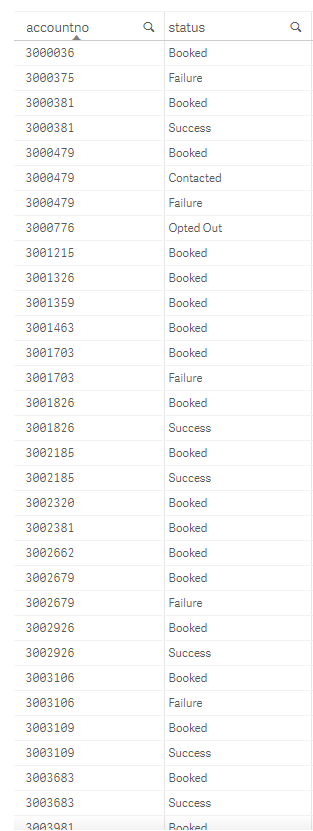
And this is the pivot representation of the same data:
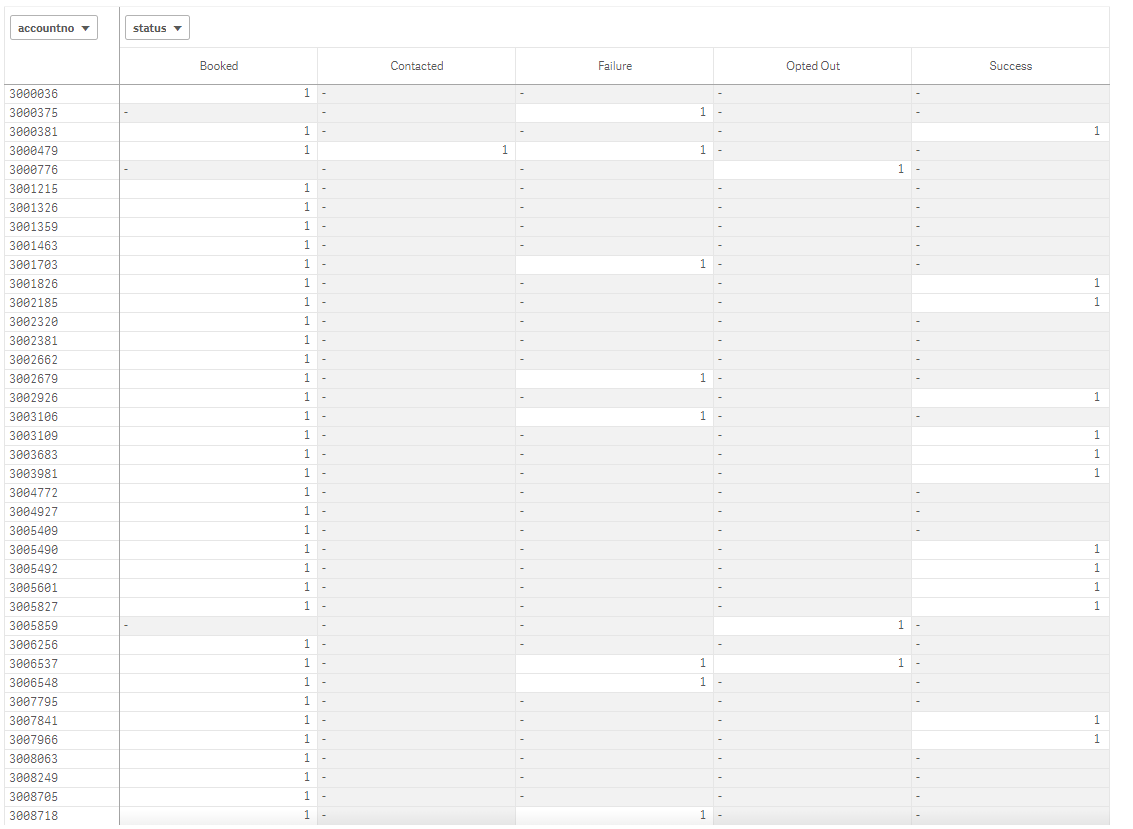
So the question is how can I extend the status dimension such that there will be another dimension value called Rebooked in the top table or a new column in the pivot table for the accountno that has both Booked and Failure (accountno: 3000479 for example) ?
Essentially, the condition is If (status = 'Booked' AND status = 'Failure' , status = 'Rebooked').
Sorry if my question is not clear but I'm happy to elaborate on this if you guys have any idea about this case?
Many thanks,
Laleh
Accepted Solutions
- Mark as New
- Bookmark
- Subscribe
- Mute
- Subscribe to RSS Feed
- Permalink
- Report Inappropriate Content
You probably want to do this in the script.
Something like:
Data:
Load distinct
accountno
From YourFile
where Status='Booked';
inner join(Data)
Load distinct
acountno
From YourFile
where Status='Failure';
noconcatenate
AllData:
Load
accountno,
'Rebooked' as Status
Resident Data;
Drop table Data;
concatenate(AllData)
Load accountno,
Status
From YourFile;
- Mark as New
- Bookmark
- Subscribe
- Mute
- Subscribe to RSS Feed
- Permalink
- Report Inappropriate Content
Attach sample data, we will do it directly with your data
- Mark as New
- Bookmark
- Subscribe
- Mute
- Subscribe to RSS Feed
- Permalink
- Report Inappropriate Content
Attached is a sample of my data.
- Mark as New
- Bookmark
- Subscribe
- Mute
- Subscribe to RSS Feed
- Permalink
- Report Inappropriate Content
If it has a booked and failure would you want it removed from those categories and only count in the new category of 'Rebooked'?
- Mark as New
- Bookmark
- Subscribe
- Mute
- Subscribe to RSS Feed
- Permalink
- Report Inappropriate Content
Ideally we want to keep the current statuses as they are while introducing new status i.e an accountno who has both Failure & Booked will have Rebooked.
- Mark as New
- Bookmark
- Subscribe
- Mute
- Subscribe to RSS Feed
- Permalink
- Report Inappropriate Content
You probably want to do this in the script.
Something like:
Data:
Load distinct
accountno
From YourFile
where Status='Booked';
inner join(Data)
Load distinct
acountno
From YourFile
where Status='Failure';
noconcatenate
AllData:
Load
accountno,
'Rebooked' as Status
Resident Data;
Drop table Data;
concatenate(AllData)
Load accountno,
Status
From YourFile;
- Mark as New
- Bookmark
- Subscribe
- Mute
- Subscribe to RSS Feed
- Permalink
- Report Inappropriate Content
Sounds like a good idea! Thank you, I'm going to test it now, will let you know how it goes ![]()
- Mark as New
- Bookmark
- Subscribe
- Mute
- Subscribe to RSS Feed
- Permalink
- Report Inappropriate Content
well-done & thanks a lot! ![]()
- Mark as New
- Bookmark
- Subscribe
- Mute
- Subscribe to RSS Feed
- Permalink
- Report Inappropriate Content
may be try this too.
Table1:
LOAD *, IF(AccountNo = Peek(AccountNo) AND (Match(Status, 'Booked', 'Failure') OR Match(Status, 'Failure', 'Booked')), 'Reebooked', Status) AS NewStatus;
LOAD accountno as AccountNo,
status as Status
FROM
[..\Desktop\Data.xlsx]
(ooxml, embedded labels, table is Sheet1);
- Mark as New
- Bookmark
- Subscribe
- Mute
- Subscribe to RSS Feed
- Permalink
- Report Inappropriate Content
Oops too late.