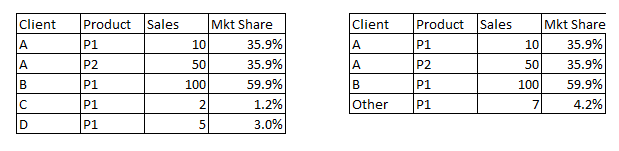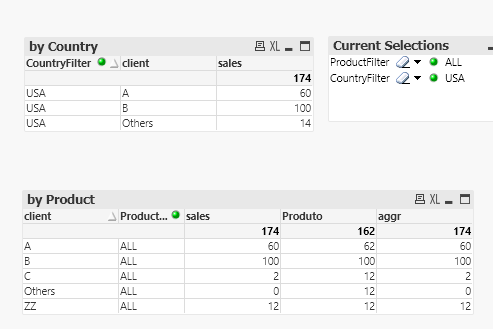Unlock a world of possibilities! Login now and discover the exclusive benefits awaiting you.
- Qlik Community
- :
- All Forums
- :
- QlikView App Dev
- :
- Re: How to create 'others' considering that the ar...
- Subscribe to RSS Feed
- Mark Topic as New
- Mark Topic as Read
- Float this Topic for Current User
- Bookmark
- Subscribe
- Mute
- Printer Friendly Page
- Mark as New
- Bookmark
- Subscribe
- Mute
- Subscribe to RSS Feed
- Permalink
- Report Inappropriate Content
How to create 'others' considering that the are values < 10%
HI guys,
I have a table that contains the Client name and sales values. I need to show in the column Client, 'Others' when the market share of this Client is minus that 10%.
this is an example (by Product) because I have more hierarchies as by country, by state, by city.... So for each hierarchy, I need to divide the sales to a market share different. By country, I have a total,
by state I have another total to divide.
- Tags:
- qlikview_scripting
Accepted Solutions
- Mark as New
- Bookmark
- Subscribe
- Mute
- Subscribe to RSS Feed
- Permalink
- Report Inappropriate Content
Hello,
My problem was solved, using the variable to determine the context: Country or Product
=aggr(
if(
sum(Sales)/$(variabel)< 0.10
,'Others',Client),
Client
,CountryFilter
,ProductFilter)
- Mark as New
- Bookmark
- Subscribe
- Mute
- Subscribe to RSS Feed
- Permalink
- Report Inappropriate Content
For the Client Dimension in the chart, use a calculated dimension like this:
=Aggr(if(Sum([Mkt Share]) < 0.1, 'Others', Client), Client)
For any other dim like State, substitute State for Client.
-Rob
http://masterssummit.com
http://qlikviewcookbook.com
http://www.easyqlik.com
- Mark as New
- Bookmark
- Subscribe
- Mute
- Subscribe to RSS Feed
- Permalink
- Report Inappropriate Content
First of all, thank you for your answer.
I think that your answer solved one of my problems 🙂
I attached the qvw file with the scenario : Country: USA and Filter like ALL, I have two tables:
-by Country (The result its ok with USA or ALL)
-by Product (When I had select the ALL product I hope that the result is equal to by Country table)
I have ALL to considering ALL products, so when I select a product ALL I hope that the market share be considering the units per country, client and product (where product ALL has products values in my example 174)
The current result is that, although I am having to select ALL the market share is grouped by product and not by ALL
One solution is to create a variable, and change my calculated dimension in my the Product table?
if(ProductFilter='ALL',Total_Country,Total_Product)
=if(
aggr(
sum(Sales)
,Client
,CountryFilter
,ProductFilter
)
/$(variabel)< 0.10
,'Others',Client)
- Mark as New
- Bookmark
- Subscribe
- Mute
- Subscribe to RSS Feed
- Permalink
- Report Inappropriate Content
Hello,
My problem was solved, using the variable to determine the context: Country or Product
=aggr(
if(
sum(Sales)/$(variabel)< 0.10
,'Others',Client),
Client
,CountryFilter
,ProductFilter)