Unlock a world of possibilities! Login now and discover the exclusive benefits awaiting you.
- Qlik Community
- :
- All Forums
- :
- QlikView App Dev
- :
- Re: How to create to and from calander objects and...
- Subscribe to RSS Feed
- Mark Topic as New
- Mark Topic as Read
- Float this Topic for Current User
- Bookmark
- Subscribe
- Mute
- Printer Friendly Page
- Mark as New
- Bookmark
- Subscribe
- Mute
- Subscribe to RSS Feed
- Permalink
- Report Inappropriate Content
How to create to and from calander objects and, how do you filter data with these multiple selections?
Hello All,
I am facing the issue where I have setup two calendar objects to select dates from and to yet when I make the selections my report will not filter down to the data that I al looking for. I have utilized variables and set the min and max on both but when I make the selections the variable changes per my selection. For example, I set my default start date to 01-Jan-2016 by using a variable and the to date to by setting a variable =Today() then, I used the min and max of my date field and when I make my selections nothing changes on the bar chart associated to the data but the variable dates have changed in the variable overview. As I have explained I have set both variables in the report yet nothing seems to adjust once I have made the selections only the value of my variables change. Is there some way I can anchor down the value of those variables? If I insert a list box I can make a selection based on my Date.Ship and everything adjusts. Am I doing something wrong or is this not an option? Please help.
This is for my from calendar object.
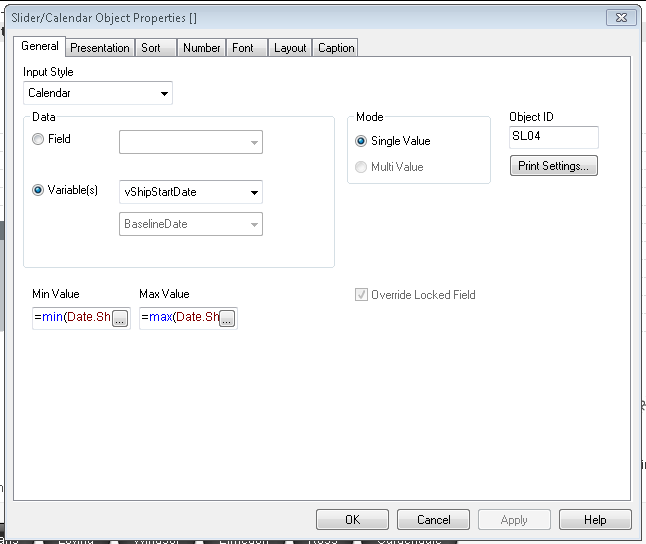
This is from my to calendar object.
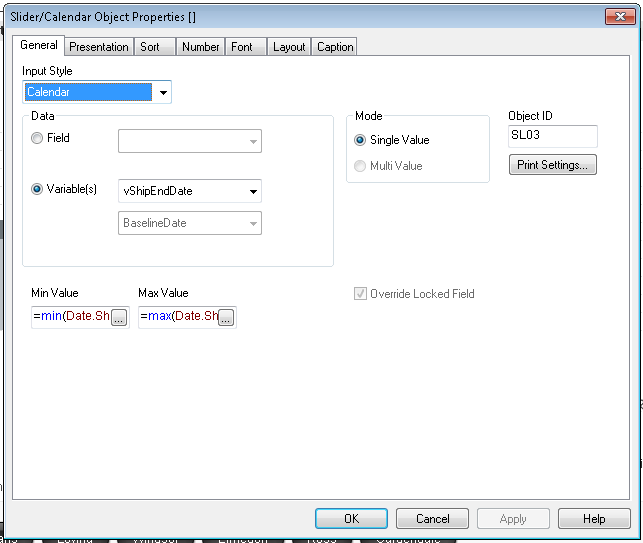
- Mark as New
- Bookmark
- Subscribe
- Mute
- Subscribe to RSS Feed
- Permalink
- Report Inappropriate Content
It seems you are able to set your From & To variables, but how should a table or a chart know that it must take those variables into account? Do you use set analysis to force a table reduction to only use transactions that fall in this From/To-range?
Also note that once you select a Date.Ship value in a listbox (or in a table or anywhere else, for example by selecting another field value that through associative logic reduces Date.Ship to fewer values), your From/To-calendars will reduce themselves too because of the Min Value/Max Value expressions that get re-evaluated. I think you should add entire set {1} to each Min/Max expression, like in
=min( {1} Date.Ship )
and
=max( {1} Date.Ship )
in order to make them immune to any other selection .
Best,
Peter
- Mark as New
- Bookmark
- Subscribe
- Mute
- Subscribe to RSS Feed
- Permalink
- Report Inappropriate Content