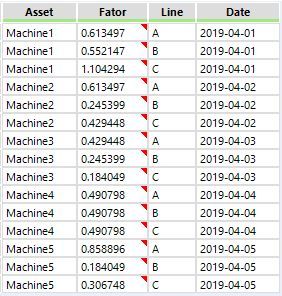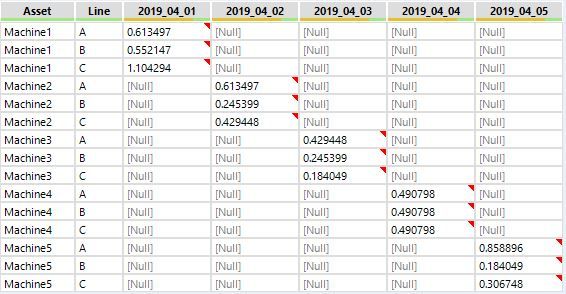Unlock a world of possibilities! Login now and discover the exclusive benefits awaiting you.
- Qlik Community
- :
- All Forums
- :
- QlikView App Dev
- :
- How to crosstab in QlikView
- Subscribe to RSS Feed
- Mark Topic as New
- Mark Topic as Read
- Float this Topic for Current User
- Bookmark
- Subscribe
- Mute
- Printer Friendly Page
- Mark as New
- Bookmark
- Subscribe
- Mute
- Subscribe to RSS Feed
- Permalink
- Report Inappropriate Content
How to crosstab in QlikView
Hello,
I need to crosstab a column from a table and don't know how... What's is the way? By a pivot table or directly by the script?
That is what I have:
And, that is what I need:
Notes: The columns 1 and 3 are fixed and the column 4 became the main row with the values from column 2.
Thanks in advanced!!
Accepted Solutions
- Mark as New
- Bookmark
- Subscribe
- Mute
- Subscribe to RSS Feed
- Permalink
- Report Inappropriate Content
Hi Fabio,
I hope you need to achieve this on the front end.
If yes:
1) Create a Pivot Table chart
2) Presentation -> check on Always fully expanded + Allow pivoting.
2.1) Presentation -> Fill in 'Missing' with '[Null]'
3) Add the Dimensions [Asset], [Line] and [Date]
4) Add measure Avg([Fator])
5) Drag / Drop the dimension Date horizontally.
If you need to do it on the back-end: Check the 'Generic Load' QV funciton.
I hope that helps!
Kind regards,
S.T.
- Mark as New
- Bookmark
- Subscribe
- Mute
- Subscribe to RSS Feed
- Permalink
- Report Inappropriate Content
Hi Fabio,
I hope you need to achieve this on the front end.
If yes:
1) Create a Pivot Table chart
2) Presentation -> check on Always fully expanded + Allow pivoting.
2.1) Presentation -> Fill in 'Missing' with '[Null]'
3) Add the Dimensions [Asset], [Line] and [Date]
4) Add measure Avg([Fator])
5) Drag / Drop the dimension Date horizontally.
If you need to do it on the back-end: Check the 'Generic Load' QV funciton.
I hope that helps!
Kind regards,
S.T.