Unlock a world of possibilities! Login now and discover the exclusive benefits awaiting you.
- Qlik Community
- :
- All Forums
- :
- QlikView App Dev
- :
- How to delete qvw files permentaly in QMC.
- Subscribe to RSS Feed
- Mark Topic as New
- Mark Topic as Read
- Float this Topic for Current User
- Bookmark
- Subscribe
- Mute
- Printer Friendly Page
- Mark as New
- Bookmark
- Subscribe
- Mute
- Subscribe to RSS Feed
- Permalink
- Report Inappropriate Content
How to delete qvw files permentaly in QMC.
Hi ,I am new to QlikView,
Can you please tel me how to delete below Qvw files.
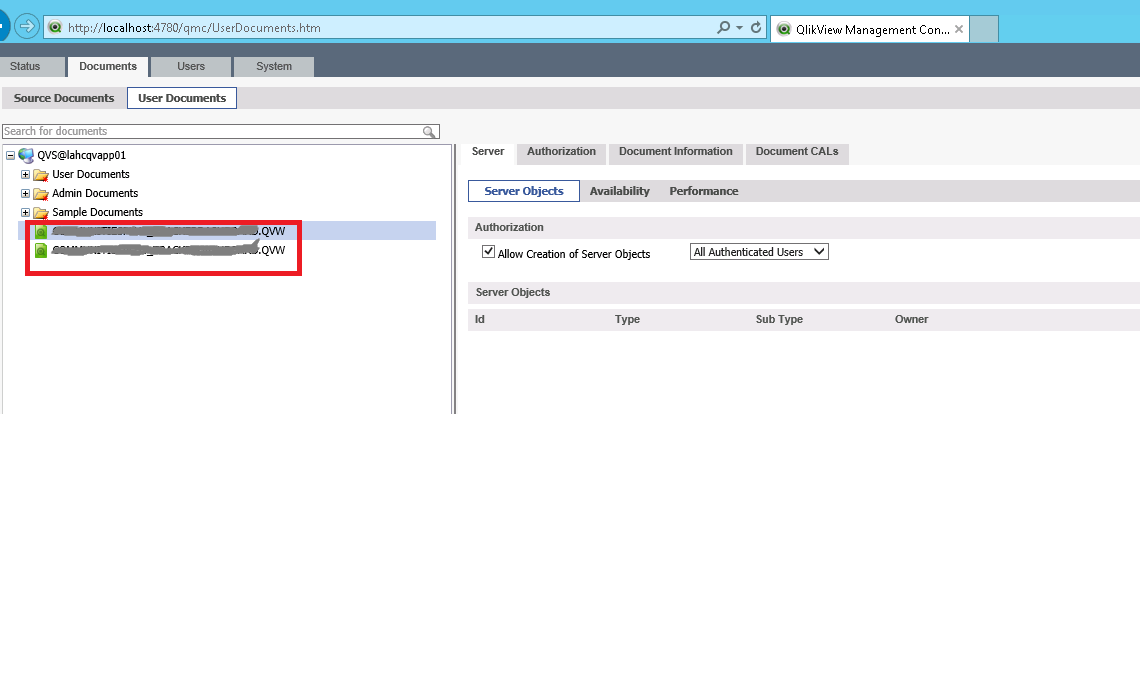
- Mark as New
- Bookmark
- Subscribe
- Mute
- Subscribe to RSS Feed
- Permalink
- Report Inappropriate Content
Hello Susmitha,
If you previously assigned Document CAL license to these qvw files & deleted the file before deleting the Document CAL then you might see them listed in the QMC,
For that,I would suggest you to create empty qvw files with exactly same name as that of the qvw files & keep it in the same path where these two files were stored.
Once done, you will able to delete the document CAL against it.
After you successfully deleted Documents CALs from both these qvw files, then you can simply remove it from that folder & then it will no longer seen in the qmc.
Please find attached Qlik' document for more details.
Regards
Kiran Shinde
- Mark as New
- Bookmark
- Subscribe
- Mute
- Subscribe to RSS Feed
- Permalink
- Report Inappropriate Content
Hi Susmitha,
Check your .qvw files path (System tab->select your server name->Right hand side you will find Folder->Here you can find your qvw files path)
means D:\xyz\abc...
go to that path in your server and delete the wishing .qvw file and it will delete permanently from your machine.
if you are not clear reach me on 8376964364/ ramasaiqvw@gmail.com
- Mark as New
- Bookmark
- Subscribe
- Mute
- Subscribe to RSS Feed
- Permalink
- Report Inappropriate Content
Confirm me one thing, You want to hide delete only Qvw's or whole path which you show those folders.
- Mark as New
- Bookmark
- Subscribe
- Mute
- Subscribe to RSS Feed
- Permalink
- Report Inappropriate Content
Hi,
Follow Path below and delete the QVW from the folder:
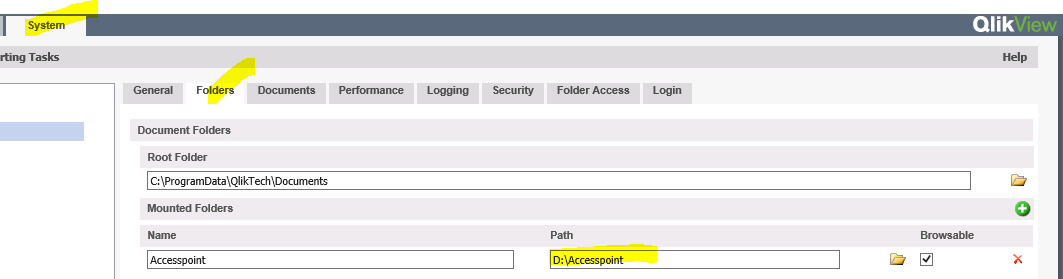
Thanks,
AS