Unlock a world of possibilities! Login now and discover the exclusive benefits awaiting you.
- Qlik Community
- :
- All Forums
- :
- QlikView App Dev
- :
- Re: How to display extra record?
- Subscribe to RSS Feed
- Mark Topic as New
- Mark Topic as Read
- Float this Topic for Current User
- Bookmark
- Subscribe
- Mute
- Printer Friendly Page
- Mark as New
- Bookmark
- Subscribe
- Mute
- Subscribe to RSS Feed
- Permalink
- Report Inappropriate Content
How to display extra record?
Hi All,
I have a field with unique, but it has more than one record, there i need to display how many more than one records or there for that field.
- « Previous Replies
-
- 1
- 2
- Next Replies »
Accepted Solutions
- Mark as New
- Bookmark
- Subscribe
- Mute
- Subscribe to RSS Feed
- Permalink
- Report Inappropriate Content
In addition to my above post, if you want to show the number of duplicates, just create a straight table chart with dimension id and as expression
=sum(Flag)
- Mark as New
- Bookmark
- Subscribe
- Mute
- Subscribe to RSS Feed
- Permalink
- Report Inappropriate Content
=count(distinct YourFieldName)
- Mark as New
- Bookmark
- Subscribe
- Mute
- Subscribe to RSS Feed
- Permalink
- Report Inappropriate Content
can u please explain a bit?
Because, Count (DISTINCT FieldName) will always return the unique records (Text Object).
But if u want in some other object it might vary.
So explain, in which object/place u want to showcase the distinct values and in what case.
Thanks,
- Mark as New
- Bookmark
- Subscribe
- Mute
- Subscribe to RSS Feed
- Permalink
- Report Inappropriate Content
Count (DISTINCT FieldName) works also on other objects like charts ...
if you've an exemple it's will be easier to explain
- Mark as New
- Bookmark
- Subscribe
- Mute
- Subscribe to RSS Feed
- Permalink
- Report Inappropriate Content
Elaborate more about your query
And Suppose you count any field and there are multiple records then in a straight table take dimension and Count(Dimension)
Eg:-
ID
1
1
1
2
2
3
3
3
3
Dim:- ID
Expr:-Count(ID)
Expr:- Count(DISTINCT ID) //For unique records
- Mark as New
- Bookmark
- Subscribe
- Mute
- Subscribe to RSS Feed
- Permalink
- Report Inappropriate Content
I think, you may be wrong in cases like, you have a dimensions in straight table with ur field name and dates(Attendance date/ Order dates).
It cannot be unique.
The ur field might be applicable for both dates, right?
So john, its better if u explain us a bit.
- Mark as New
- Bookmark
- Subscribe
- Mute
- Subscribe to RSS Feed
- Permalink
- Report Inappropriate Content
expressions can't be used with straight table
- Mark as New
- Bookmark
- Subscribe
- Mute
- Subscribe to RSS Feed
- Permalink
- Report Inappropriate Content
Hi,
If you want show count of all records from same List Box
and want to show count of all records other than current selection then use
Indirect Set analysis Like
=count(DISTINCT {<FieldName=e(FieldName)>}FieldName)
Or if you want to show count of Other List Box Depend on current selection of List box
Then use
=Count (DISTINCT FieldName)
Regards,
Please appreciate our Qlik community members by giving Kudos for sharing their time for your query. If your query is answered, please mark the topic as resolved 🙂
- Mark as New
- Bookmark
- Subscribe
- Mute
- Subscribe to RSS Feed
- Permalink
- Report Inappropriate Content
if I understand your question
sum(if( aggr(count(field),field)>1,1))
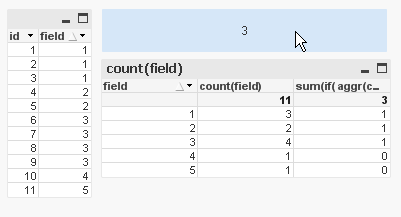
- Mark as New
- Bookmark
- Subscribe
- Mute
- Subscribe to RSS Feed
- Permalink
- Report Inappropriate Content
Thank you Mambi Badi. count(distinct YourFieldName) gives you Distict records count. but what i want the records which are extra for these field atrributes.
ex: id value
101 axe
101 box
101 car
102 pen
103 axe
102 car
out put: i am expecting: id value
101 box
101 car
102 car.
- « Previous Replies
-
- 1
- 2
- Next Replies »