Unlock a world of possibilities! Login now and discover the exclusive benefits awaiting you.
- Qlik Community
- :
- All Forums
- :
- QlikView App Dev
- :
- Re: How to display filtered pivot table when clic...
- Subscribe to RSS Feed
- Mark Topic as New
- Mark Topic as Read
- Float this Topic for Current User
- Bookmark
- Subscribe
- Mute
- Printer Friendly Page
- Mark as New
- Bookmark
- Subscribe
- Mute
- Subscribe to RSS Feed
- Permalink
- Report Inappropriate Content
How to display filtered pivot table when click on a text box object.
Hi guys,
I want to find out whether this requirement can be achieved or not. i have attached a sample.qvw file here.
1) i have a textbox with to state that - For Group A, there;s 3 record_ID. expression that i use for this text box is
=count({$<Group={'A'}>}Record_ID)
2) Now, i got the number already. So , i want to click on the textbox(with 3 records counted) , to display out a pivot table.
3) this pivot table is a general pivot table, meaning just 1 pivot table.
4) So, when I click on textbox(shows 3 records) , the below pivot table with be filtered and only show Group A - 3 records details only.
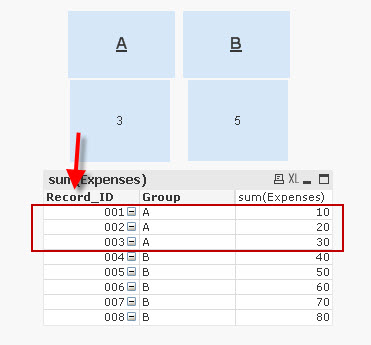
Rgds,
Jim
Accepted Solutions
- Mark as New
- Bookmark
- Subscribe
- Mute
- Subscribe to RSS Feed
- Permalink
- Report Inappropriate Content
- Mark as New
- Bookmark
- Subscribe
- Mute
- Subscribe to RSS Feed
- Permalink
- Report Inappropriate Content
Add a Select in Field action (to select Group = 'A' or 'B' respectively) and a Set Variable action to toggle a variable value. Finally, use the variable in the pivot table's conditional show expression.
You could dispense with the variable if a selection on Group is enough to control the visibility of the pivot. Use something like this in the Show condition:
=GetSelectedCount(Group)
- Mark as New
- Bookmark
- Subscribe
- Mute
- Subscribe to RSS Feed
- Permalink
- Report Inappropriate Content
Jim,
Like attached.?
- Mark as New
- Bookmark
- Subscribe
- Mute
- Subscribe to RSS Feed
- Permalink
- Report Inappropriate Content
Thanks Jonathan!
- Mark as New
- Bookmark
- Subscribe
- Mute
- Subscribe to RSS Feed
- Permalink
- Report Inappropriate Content
Tamil ,
Yes it is. that's what i wanted to achieve! thanks!
Rgds,
Jim