- Mark as New
- Bookmark
- Subscribe
- Mute
- Subscribe to RSS Feed
- Permalink
- Report Inappropriate Content
How to display large numbers with M (million) symbol?
I have the number format set to number with 3 precision, format pattern of ###M, and M as million symbol which works perfect in the normal view. However, when I select one of the dimensions with a lower number... say 3.74M, it turns to 3.74e+006M
How do I get rid of the scientific notation at the end? Thanks!
- Mark as New
- Bookmark
- Subscribe
- Mute
- Subscribe to RSS Feed
- Permalink
- Report Inappropriate Content
Hi,
In which chart you are using this?
Num(3741234/1000000, '###.##') & 'M'
Hope this helps you.
Regards,
Jagan.
- Mark as New
- Bookmark
- Subscribe
- Mute
- Subscribe to RSS Feed
- Permalink
- Report Inappropriate Content
Hi
You can divide your Expression by 1000000
eg. Sum(Sales)/1000000
create a Variable vDenominator=1000000 and use it in your expressions:
Sum(Sales)/vDenominator
Use the same Format pattern which you are using.
Hope that works.
Regards
Av7eN
- Mark as New
- Bookmark
- Subscribe
- Mute
- Subscribe to RSS Feed
- Permalink
- Report Inappropriate Content
Divide your expression by 1000000,
next in your chart goto Number tab, check your Number Format Settings to'Money' and give Format Pattern as $#,##0.00M;$-#,##0.00M
- Mark as New
- Bookmark
- Subscribe
- Mute
- Subscribe to RSS Feed
- Permalink
- Report Inappropriate Content
Hi Jason,
go to the chart properties and under number tab set Thousand Symbol as K, Million Symbol as M and Billion Symbol as B like below image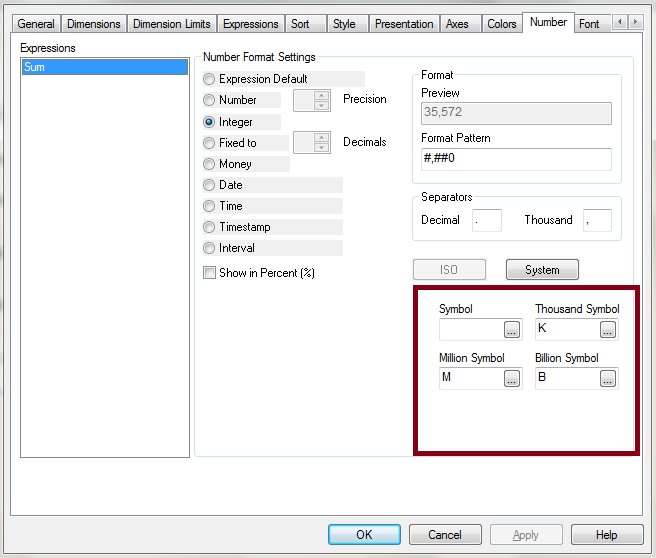
now you can see the million symbol in your chart like below

find the solution in the attachment
- Mark as New
- Bookmark
- Subscribe
- Mute
- Subscribe to RSS Feed
- Permalink
- Report Inappropriate Content
With Symbols also take care of the format patterm, second option on the Right side, Numbers tab, and you are good.
- Mark as New
- Bookmark
- Subscribe
- Mute
- Subscribe to RSS Feed
- Permalink
- Report Inappropriate Content
"Your_Field/pow(1000,Floor(Len(Floor(Max(Total Your_Field)))/3))" will give you a number with a maximum of 3 digits. If you precision is now on 3, you will have no such Problem. But you will need to generate the thousand, million and billion symbol yourself with a textfield like so:
"IF(LEN(pow(1000,Floor(Len(Floor(Max(Total Your_Field)))/3)))=4,'K',IF(LEN(pow(1000,Floor(Len(Floor(Max(Total Your_Field)))/3)))=7,'M',IF(Len(pow(1000,Floor(Len(Floor(Max(Total Your_Field)))/3)))>7,'in '&pow(1000,Floor(Len(Floor(Max(Total Your_Field)))/3)))))"
Not sure if this is what you wanted.
- Mark as New
- Bookmark
- Subscribe
- Mute
- Subscribe to RSS Feed
- Permalink
- Report Inappropriate Content