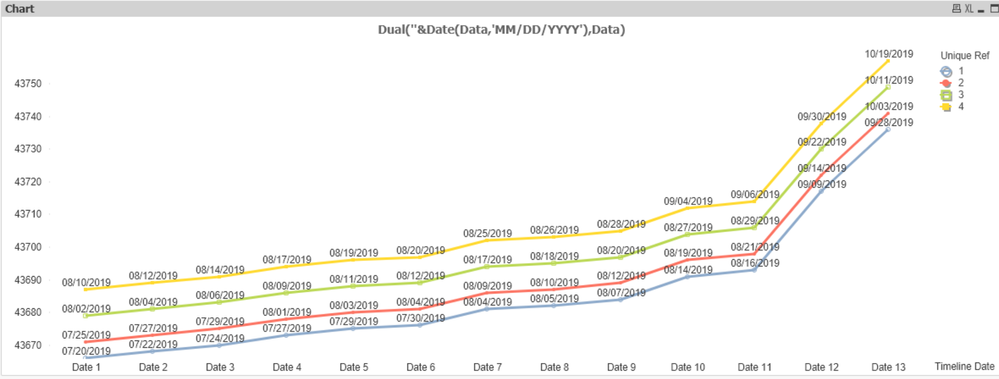Unlock a world of possibilities! Login now and discover the exclusive benefits awaiting you.
- Qlik Community
- :
- All Forums
- :
- QlikView App Dev
- :
- Re: How to display multiple date fields in one lin...
- Subscribe to RSS Feed
- Mark Topic as New
- Mark Topic as Read
- Float this Topic for Current User
- Bookmark
- Subscribe
- Mute
- Printer Friendly Page
- Mark as New
- Bookmark
- Subscribe
- Mute
- Subscribe to RSS Feed
- Permalink
- Report Inappropriate Content
How to display multiple date fields in one line on a line chart
Good afternoon,
I'm trying to create a graph in QlikView (like the one screenshot below).
The idea is for the user to select the Unique Ref they want to look at a timeline for, and this would show as a one line on a line shart. Each date is a separate field as you can see in the below screenshot. I've also attached an example of an application where I have tried to load the data as a crosstable, but am unable to get the dates to plot in a line.
Thanks,
Jack
Accepted Solutions
- Mark as New
- Bookmark
- Subscribe
- Mute
- Subscribe to RSS Feed
- Permalink
- Report Inappropriate Content
- Mark as New
- Bookmark
- Subscribe
- Mute
- Subscribe to RSS Feed
- Permalink
- Report Inappropriate Content
hello Jack,
look this, dimension tabs, expressions and axes.
J.
- Mark as New
- Bookmark
- Subscribe
- Mute
- Subscribe to RSS Feed
- Permalink
- Report Inappropriate Content
Unfortunately i dont believe there is a way to show date text in y axis. As far as i know it would need a custom extension
Attached is what i could achieve
- Mark as New
- Bookmark
- Subscribe
- Mute
- Subscribe to RSS Feed
- Permalink
- Report Inappropriate Content
Thank you very much! The solution works perfectly 🙂