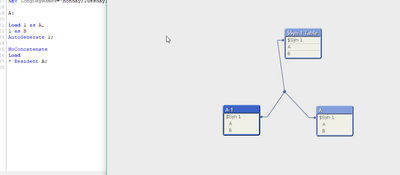Unlock a world of possibilities! Login now and discover the exclusive benefits awaiting you.
- Qlik Community
- :
- All Forums
- :
- QlikView App Dev
- :
- How to drop SALES_TABLE-1 ?
- Subscribe to RSS Feed
- Mark Topic as New
- Mark Topic as Read
- Float this Topic for Current User
- Bookmark
- Subscribe
- Mute
- Printer Friendly Page
- Mark as New
- Bookmark
- Subscribe
- Mute
- Subscribe to RSS Feed
- Permalink
- Report Inappropriate Content
How to drop SALES_TABLE-1 ?
Hi All
My Table model :-
I using below load script to drop SALES_TABLE-1 :-
CONCATENATE(SALES_TABLE)
LOAD * Resident "SALES_TABLE-1";
Drop Table "SALES_TABLE-1";
I get below error msg :-
Table not found
CONCATENATE(SALES_TABLE)
LOAD * Resident "SALES_TABLE-1"
May i know where go wrong ?
Paul Yeo
- Tags:
- qlikview_scripting
Accepted Solutions
- Mark as New
- Bookmark
- Subscribe
- Mute
- Subscribe to RSS Feed
- Permalink
- Report Inappropriate Content
You are actually loading SALES_TABLE somewhere else in your script with only two Columns SOURCE_, SOURCE.
The "-1" in the table name is autogenerated by Qlik.
Example:
Search your script for that table load and remove it.
- Mark as New
- Bookmark
- Subscribe
- Mute
- Subscribe to RSS Feed
- Permalink
- Report Inappropriate Content
You are actually loading SALES_TABLE somewhere else in your script with only two Columns SOURCE_, SOURCE.
The "-1" in the table name is autogenerated by Qlik.
Example:
Search your script for that table load and remove it.