Unlock a world of possibilities! Login now and discover the exclusive benefits awaiting you.
- Qlik Community
- :
- All Forums
- :
- QlikView App Dev
- :
- Re: How to eliminate the duplicate field values on...
- Subscribe to RSS Feed
- Mark Topic as New
- Mark Topic as Read
- Float this Topic for Current User
- Bookmark
- Subscribe
- Mute
- Printer Friendly Page
- Mark as New
- Bookmark
- Subscribe
- Mute
- Subscribe to RSS Feed
- Permalink
- Report Inappropriate Content
How to eliminate the duplicate field values on join concept in qlikview
This is my script i am getting the tables on oracle server this is my sql script and result.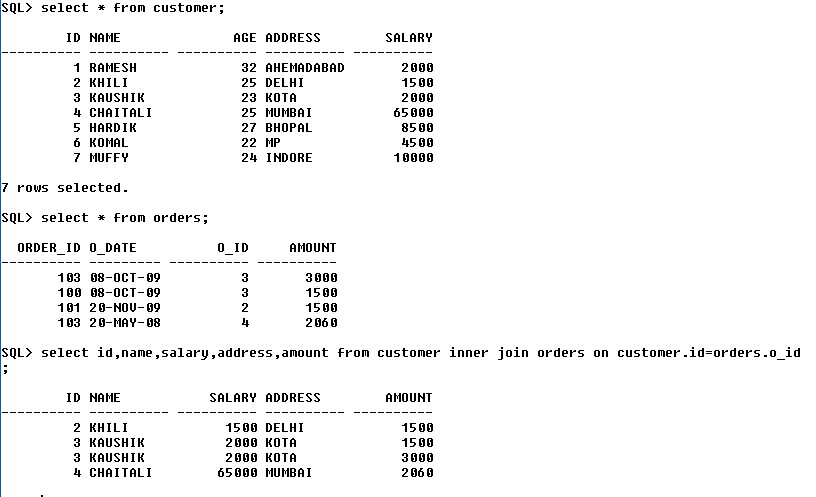
but wrote the script on QlikView the data displayed like this.
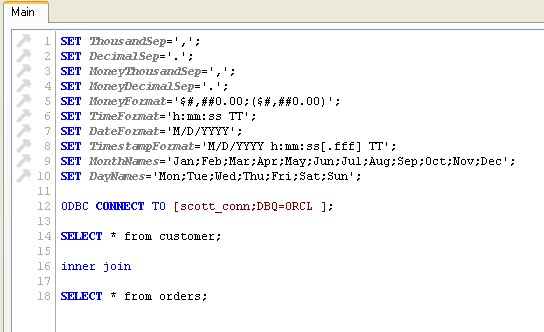
the result of the dashboard in the qlikview is.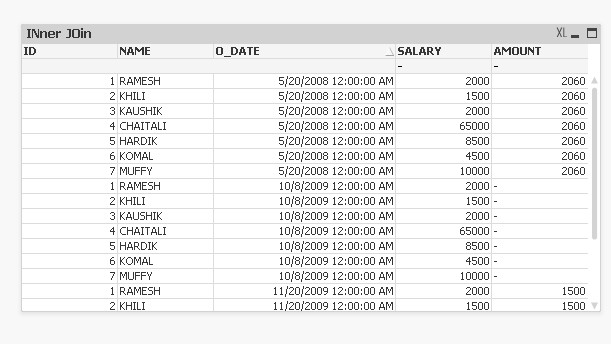
here the duplicate values are displayed how to eliminate duplicate values.
- Tags:
- new_to_qlikview
- Mark as New
- Bookmark
- Subscribe
- Mute
- Subscribe to RSS Feed
- Permalink
- Report Inappropriate Content
Hi,
For this to work you have to have same field name for joining field.
For more details on joins, have a look at below post.
Comparison of Oracle and Qlikview Joins.................
Regards
ASHFAQ
- Mark as New
- Bookmark
- Subscribe
- Mute
- Subscribe to RSS Feed
- Permalink
- Report Inappropriate Content
In Qlikview to make a join between two tables atleast one field should be in same name (it will be the key field).
Try below script
SELECT * FROM Customer
INNER JOIN
SELECT *, O_ID AS ID FROM Orders;
- Mark as New
- Bookmark
- Subscribe
- Mute
- Subscribe to RSS Feed
- Permalink
- Report Inappropriate Content
Hi Pu,
Try taking sum(salary) and sum(amount) and remove o_date from your chart.
Since there are multiple o_date for a single customer it will give multiple entry.
Regards
KC
KC
- Mark as New
- Bookmark
- Subscribe
- Mute
- Subscribe to RSS Feed
- Permalink
- Report Inappropriate Content
You can run the SQL statement (AS-it-is) in qv like:
SQL Select ......join... on customer.id=order.o_id;
To have similar result using qv statement you have to make sure that the field name (from both table) be same while joining. Hence could try like:
Load
id,
... From <>;
Inner Join
Load
o_id as id,
.. From <>;
- Mark as New
- Bookmark
- Subscribe
- Mute
- Subscribe to RSS Feed
- Permalink
- Report Inappropriate Content
try this:
select * from customer
inner join
select *, O_ID as ID from orders;