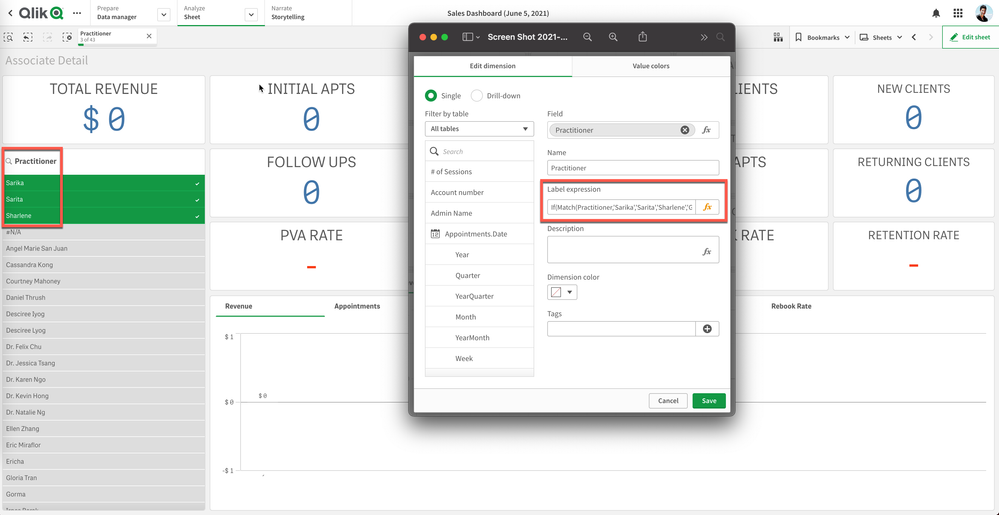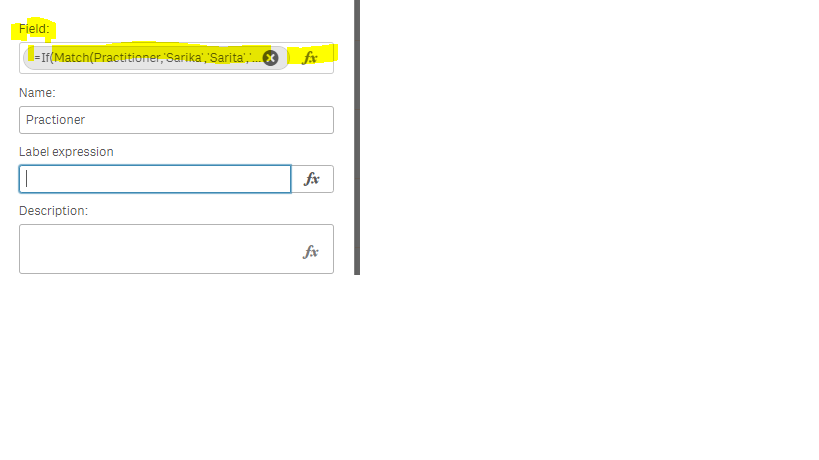Unlock a world of possibilities! Login now and discover the exclusive benefits awaiting you.
- Qlik Community
- :
- All Forums
- :
- QlikView App Dev
- :
- Re: How to exclude values from a Dimension (master...
- Subscribe to RSS Feed
- Mark Topic as New
- Mark Topic as Read
- Float this Topic for Current User
- Bookmark
- Subscribe
- Mute
- Printer Friendly Page
- Mark as New
- Bookmark
- Subscribe
- Mute
- Subscribe to RSS Feed
- Permalink
- Report Inappropriate Content
How to exclude values from a Dimension (master)
I have built a small application for a health clinic which I manage.
I want just one field for our "Practitioners" but I ended up including another table as well for "Staff Issues", which also included a column for who the issue was about.
These issues could include "Practitioners", but also can include "Receptionists".
Clinic
- Practitioners
- Receptionists
For the purposes of this master link, I really just want Practitioners who have appointments, and not our employees (ie. Receptionists).
I'm not very good with Qilk - what would be the best way to do this - can I filter out these values after the fact, or do I need to mess around with how I have mapped the data?
Accepted Solutions
- Mark as New
- Bookmark
- Subscribe
- Mute
- Subscribe to RSS Feed
- Permalink
- Report Inappropriate Content
Define the master dimension as
If(Match(Practitioner,'Sarika','Sarita','Shariene') > 0,Null(),Practionioner)
- Mark as New
- Bookmark
- Subscribe
- Mute
- Subscribe to RSS Feed
- Permalink
- Report Inappropriate Content
Define the master dimension as
If(Match(Practitioner,'Sarika','Sarita','Shariene') > 0,Null(),Practionioner)
- Mark as New
- Bookmark
- Subscribe
- Mute
- Subscribe to RSS Feed
- Permalink
- Report Inappropriate Content
So I put the expression in the "Label Dimension" field of the master dimension, but it did NOT remove the users from the list.
Are there other steps I need to follow ?? Is there something I need to do to exclude NULL values from the selection list?
Thanks!
- Mark as New
- Bookmark
- Subscribe
- Mute
- Subscribe to RSS Feed
- Permalink
- Report Inappropriate Content
Put the expression in the field
- Mark as New
- Bookmark
- Subscribe
- Mute
- Subscribe to RSS Feed
- Permalink
- Report Inappropriate Content
OMG - Thanks so much, that worked perfectly.
Thanks a ton for the patience. Of course that's where you should put the expression 😃
I'll get the hang of Qlik eventually. Thanks again.