Unlock a world of possibilities! Login now and discover the exclusive benefits awaiting you.
- Qlik Community
- :
- All Forums
- :
- QlikView App Dev
- :
- Re: How to export to Excel include Title Caption?
- Subscribe to RSS Feed
- Mark Topic as New
- Mark Topic as Read
- Float this Topic for Current User
- Bookmark
- Subscribe
- Mute
- Printer Friendly Page
- Mark as New
- Bookmark
- Subscribe
- Mute
- Subscribe to RSS Feed
- Permalink
- Report Inappropriate Content
How to export to Excel include Title Caption?
Hi,
I am looking for a macro to export the data currently select in a straight table(not the column headers, just data) and send to a specified excel file on the next available row. I do not wish to create a new excel file with this macro and I do not want to override what is already in the excel file. I want to just add on to it.
Could someone help me out?
Thanks in advanced.
PS
- « Previous Replies
-
- 1
- 2
- Next Replies »
Accepted Solutions
- Mark as New
- Bookmark
- Subscribe
- Mute
- Subscribe to RSS Feed
- Permalink
- Report Inappropriate Content
See this example:
- Mark as New
- Bookmark
- Subscribe
- Mute
- Subscribe to RSS Feed
- Permalink
- Report Inappropriate Content
sub AppendDataToExcel
Const xlCellTypeLastCell = 11
Set XLApp = CreateObject("Excel.Application")
XLApp.Visible = True
Set XLWorkbook = "C:\Temp\WorkbookName.xlsx") ' Workbook should have the Header Row on Sheet1
Set XLSheet = XLWorkbook.sheets("Sheet1")
XLSheet.select
Set objRange = XLSheet.UsedRange
objRange.SpecialCells(xlCellTypeLastCell).Activate
intLastRow = XLApp.ActiveCell.Row + 1
XLSheet.Range("A" & intLastRow).Select
ActiveDocument.GetSheetObject("CH178").CopyTableToClipboard false
XLSheet.Paste ' -4163 'values
XLWorkbook.Save
XLWorkbook.Close
XLApp.Quit
set v = nothing
set XLSheet = nothing
set XLWorkbook = nothing
set XLApp = nothing
end sub
- Mark as New
- Bookmark
- Subscribe
- Mute
- Subscribe to RSS Feed
- Permalink
- Report Inappropriate Content
Hi,
Thanks for the prompt reply. But its not working.
Regards.
PS
- Mark as New
- Bookmark
- Subscribe
- Mute
- Subscribe to RSS Feed
- Permalink
- Report Inappropriate Content
hi
- Mark as New
- Bookmark
- Subscribe
- Mute
- Subscribe to RSS Feed
- Permalink
- Report Inappropriate Content
Hi ,
You have 3 way s to do it .
1.Go to settings >User Preference >Export > then check on the export with caption in chart option.
2. Macro
Sub ExcelExpwCaption
'Set the path where the excel will be saved
filePath = "E:\TestBB.xls"
'Create the Excel spreadsheet
Set excelFile = CreateObject("Excel.Application")
excelFile.Visible = true
'Create the WorkBook
Set WorkBook = excelFile.WorkBooks.Add
'Create the Sheet
Set Sheet = WorkBook.WorkSheets(1)
'Get the chart we want to export
Set tableToExport = ActiveDocument.GetSheetObject("LB02")
Set chartProperties = tableToExport.GetProperties
tableToExport.CopyTableToClipboard true
'Get the caption
chartCaption = tableToExport.GetCaption.Name.v
'MsgBox chartCaption
'Set the first cell with the caption
Sheet.Range("A1") = chartCaption
'Paste the rest of the chart
Sheet.Paste Sheet.Range("A2")
excelFile.Visible = true
'Save the file and quit excel
WorkBook.SaveAs filePath
WorkBook.Close
excelFile.Quit
'Cleanup
Set WorkBook = nothing
Set excelFile = nothing
End Sub
3. NPrinting tool
- Mark as New
- Bookmark
- Subscribe
- Mute
- Subscribe to RSS Feed
- Permalink
- Report Inappropriate Content
See this example:
- Mark as New
- Bookmark
- Subscribe
- Mute
- Subscribe to RSS Feed
- Permalink
- Report Inappropriate Content
Thanks for your prompt reply. Tried with your app, but when I click on "Export Excel" prompting the VBA (macro) code instead of excel.
Please help.
- Mark as New
- Bookmark
- Subscribe
- Mute
- Subscribe to RSS Feed
- Permalink
- Report Inappropriate Content
Hi,
You need define directory in the macro, in the tirdh line
And you put the name of the table in the macro in line nº 16
- Mark as New
- Bookmark
- Subscribe
- Mute
- Subscribe to RSS Feed
- Permalink
- Report Inappropriate Content
And you need to select option in the macro "Access to System
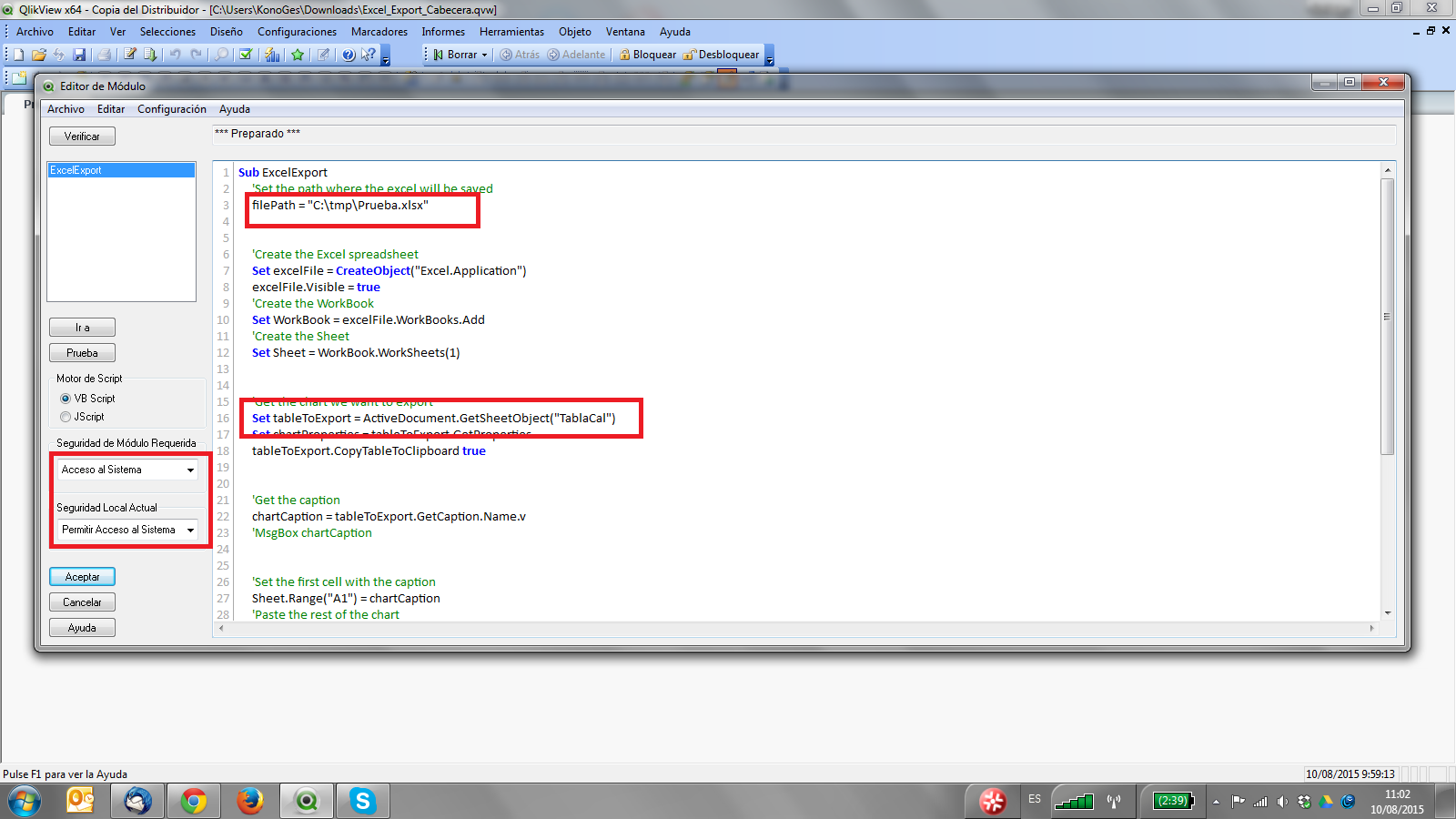
- Mark as New
- Bookmark
- Subscribe
- Mute
- Subscribe to RSS Feed
- Permalink
- Report Inappropriate Content
Thanks for your prompt reply. Tried the first solution but data has been exported without the caption.
Tried with the second solution as well, but when I click on "Export Excel" prompting the VBA (macro) code instead of excel.
- « Previous Replies
-
- 1
- 2
- Next Replies »