Unlock a world of possibilities! Login now and discover the exclusive benefits awaiting you.
- Qlik Community
- :
- All Forums
- :
- QlikView App Dev
- :
- Re: How to fill the background color in between tw...
- Subscribe to RSS Feed
- Mark Topic as New
- Mark Topic as Read
- Float this Topic for Current User
- Bookmark
- Subscribe
- Mute
- Printer Friendly Page
- Mark as New
- Bookmark
- Subscribe
- Mute
- Subscribe to RSS Feed
- Permalink
- Report Inappropriate Content
How to fill the background color in between two reference line in the line chart
Hi All,
How to fill the background color in between two reference line in the combo chart . Please refer the attachment for detail
Thanks in advance
- Mark as New
- Bookmark
- Subscribe
- Mute
- Subscribe to RSS Feed
- Permalink
- Report Inappropriate Content
Would you share the application. Is those box is Reference line (here 1 / 2)
- Mark as New
- Bookmark
- Subscribe
- Mute
- Subscribe to RSS Feed
- Permalink
- Report Inappropriate Content
I don't think you can do that. You cannot fill the colors between those lines.
You can only change the colors of the line.
I'm not sure and if there is any Qlik Sense expert who has already done this can share his/her knowledge.
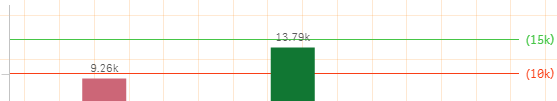
In qlikview, you can increase the weight of the line but I believe it won't go beyond 10pts. It will increase the width of the line.
- Mark as New
- Bookmark
- Subscribe
- Mute
- Subscribe to RSS Feed
- Permalink
- Report Inappropriate Content
2 reference line
- Mark as New
- Bookmark
- Subscribe
- Mute
- Subscribe to RSS Feed
- Permalink
- Report Inappropriate Content
Yes . it won't go beyond 10pt . Its possible to fill the background color based on y- axis range (in between 80 to 90)
- Mark as New
- Bookmark
- Subscribe
- Mute
- Subscribe to RSS Feed
- Permalink
- Report Inappropriate Content
Attaching a workaround to your query. Not the cleanest solution; but works!
Things to Note:
Fixate the max values on the charts >> See Axes Tab and Check Static Max and should be taken as the max value in your chart , which in this case is for Dim2 : f Dim3: x
These are two charts placed on top of each other
Cheers
V
If a post helps to resolve your issue, please accept it as a Solution.