Unlock a world of possibilities! Login now and discover the exclusive benefits awaiting you.
- Qlik Community
- :
- All Forums
- :
- QlikView App Dev
- :
- How to filter on files to read in a network/disc.
- Subscribe to RSS Feed
- Mark Topic as New
- Mark Topic as Read
- Float this Topic for Current User
- Bookmark
- Subscribe
- Mute
- Printer Friendly Page
- Mark as New
- Bookmark
- Subscribe
- Mute
- Subscribe to RSS Feed
- Permalink
- Report Inappropriate Content
How to filter on files to read in a network/disc.
Hi!
In my script I only want to read the files that ends with AVA. How can I solve this? Thanks.

- « Previous Replies
-
- 1
- 2
- Next Replies »
Accepted Solutions
- Mark as New
- Bookmark
- Subscribe
- Mute
- Subscribe to RSS Feed
- Permalink
- Report Inappropriate Content
- Mark as New
- Bookmark
- Subscribe
- Mute
- Subscribe to RSS Feed
- Permalink
- Report Inappropriate Content
Use a wildcard.
Load *
From YourFolder\*AVA.xlsx;
- Mark as New
- Bookmark
- Subscribe
- Mute
- Subscribe to RSS Feed
- Permalink
- Report Inappropriate Content
Simple load *youstring ??
- Mark as New
- Bookmark
- Subscribe
- Mute
- Subscribe to RSS Feed
- Permalink
- Report Inappropriate Content
another solution (having performance disadvantages because all files are loaded prior to filtering) but enabling other string operations on the filename also:
LOAD *
FROM *.xls
Where FileBaseName() like '*AVA';
hope this helps
regards
Marco
- Mark as New
- Bookmark
- Subscribe
- Mute
- Subscribe to RSS Feed
- Permalink
- Report Inappropriate Content
I can't get it to work 😕 This is my script and I get the following error messages.
Tab1

Tab2
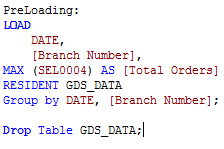

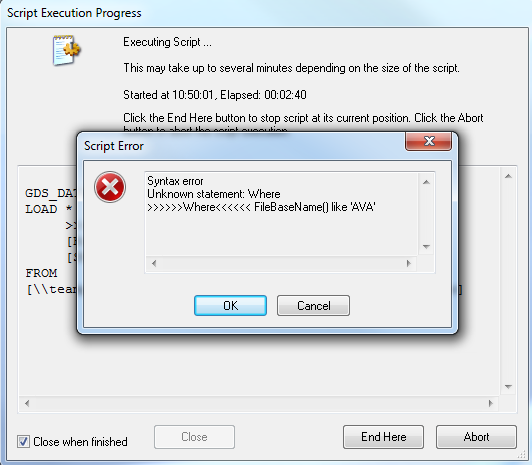

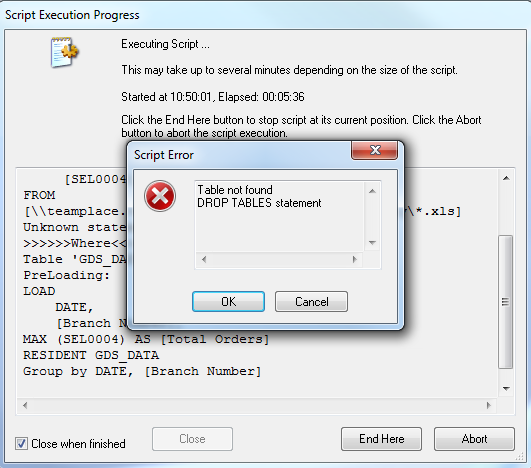
- Mark as New
- Bookmark
- Subscribe
- Mute
- Subscribe to RSS Feed
- Permalink
- Report Inappropriate Content
Remove the comma after [SEL0004]
That doesn't belong. That's why you're getting the red squiggly underlining. And the other errors.
- Mark as New
- Bookmark
- Subscribe
- Mute
- Subscribe to RSS Feed
- Permalink
- Report Inappropriate Content
I still get the red underline and errors after removing the comma. ![]()
- Mark as New
- Bookmark
- Subscribe
- Mute
- Subscribe to RSS Feed
- Permalink
- Report Inappropriate Content
Oh you also need a comma after the *
So
Load *,
DATE,
[Branch Number],
[SEL0004]
- Mark as New
- Bookmark
- Subscribe
- Mute
- Subscribe to RSS Feed
- Permalink
- Report Inappropriate Content
... and the semicolon between .xls and where ...
So basically create a working LOAD statement first (e.g. using the file load wizard) and apply the "*" or "where" solution afterwards.
hope this helps
regards
Marco
- Mark as New
- Bookmark
- Subscribe
- Mute
- Subscribe to RSS Feed
- Permalink
- Report Inappropriate Content
Hi,
It still doesn't work and the end of the last row is red so something is wrong there. Do you see what it is?
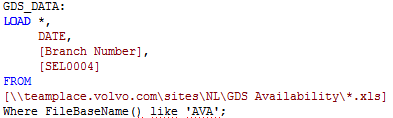

- « Previous Replies
-
- 1
- 2
- Next Replies »