Unlock a world of possibilities! Login now and discover the exclusive benefits awaiting you.
- Qlik Community
- :
- All Forums
- :
- QlikView App Dev
- :
- How to find early comers and over time sprnding wo...
- Subscribe to RSS Feed
- Mark Topic as New
- Mark Topic as Read
- Float this Topic for Current User
- Bookmark
- Subscribe
- Mute
- Printer Friendly Page
- Mark as New
- Bookmark
- Subscribe
- Mute
- Subscribe to RSS Feed
- Permalink
- Report Inappropriate Content
How to find early comers and over time sprnding workers for the timings given
Data:
LOAD
ID,EventID,EmpID,Timestamp#(Timings,'MM/DD/YYYY hh:mm TT') as Timings,
Date(floor(Timestamp#(Timings,'MM/DD/YYYY hh:mm TT'))) as Date
INLINE [
ID, EventID, EmpID, Timings
1, 0, 101, 8/9/2015 7:00 AM
2, 1, 101, 8/9/2015 11:30 AM
3, 0, 101, 8/9/2015 2:00 PM
4, 1, 101, 8/9/2015 5:45 PM
5, 0, 102, 8/9/2015 8:45 AM
6, 1, 102, 8/9/2015 11:45 AM
7, 0, 102, 8/9/2015 2:00 PM
8, 1, 102, 8/9/2015 5:30 PM
9, 0, 101, 8/16/2015 7:20 AM
10, 1, 101, 8/16/2015 2:20 PM
11, 0, 102, 8/16/2015 8:10 AM
12, 1, 102, 8/16/2015 11:45 AM
];
for this how to find early comers(those who comes before 7:10 AM) and over time spending workers(those who are working after 4:00 PM) i am trying to store those timings(7:10 AM and 4:00 PM ) in variables(vEarlyTime,vOverTime) and using if condition like if(Timings<$(vEarlyTime,time )as earlycomers and if(Timings>vOverTime,Time)as OverTime but it is showing error
can any one help how to find
Thanks in advanse
- Tags:
- new_to_qlikview
Accepted Solutions
- Mark as New
- Bookmark
- Subscribe
- Mute
- Subscribe to RSS Feed
- Permalink
- Report Inappropriate Content
See if this helps:
Script:
Data:
LOAD ID,
EventID,
EmpID,
Timestamp#(Timings,'MM/DD/YYYY hh:mm TT') as Timings,
Time(Frac(Timestamp#(Timings,'MM/DD/YYYY hh:mm TT'))) as Time,
Date(floor(Timestamp#(Timings,'MM/DD/YYYY hh:mm TT'))) as Date
INLINE [
ID, EventID, EmpID, Timings
1, 0, 101, 8/9/2015 7:00 AM
2, 1, 101, 8/9/2015 11:30 AM
3, 0, 101, 8/9/2015 2:00 PM
4, 1, 101, 8/9/2015 5:45 PM
5, 0, 102, 8/9/2015 8:45 AM
6, 1, 102, 8/9/2015 11:45 AM
7, 0, 102, 8/9/2015 2:00 PM
8, 1, 102, 8/9/2015 5:30 PM
9, 0, 101, 8/16/2015 7:20 AM
10, 1, 101, 8/16/2015 2:20 PM
11, 0, 102, 8/16/2015 8:10 AM
12, 1, 102, 8/16/2015 11:45 AM
];
Straight Table
Dimension: EmpID
Expressions:
1) Time In: =Min({<Date = {"$(=Date(Max(Date)))"}, EventID = {0}>}Time)
2) Time Out: =Max({<Date = {"$(=Date(Max(Date)))"}, EventID = {1}>}Time)
3) Early Comer: =If(Min({<Date = {"$(=Date(Max(Date)))"}, EventID = {0}>}Time) < Time#('7:10 AM', 'h:mm TT'), 'Early Comer', 'Late Comer')
4) Over Time =If(Max({<Date = {"$(=Date(Max(Date)))"}, EventID = {1}>}Time) > Time#('4 PM', 'h TT'), 'Over Time', 'Under Time')
Output with no selection:
Output with 8/9 Selected:
Output with 8/16 Selected:
I hope this is what you are looking for.
Best,
Sunny
- Mark as New
- Bookmark
- Subscribe
- Mute
- Subscribe to RSS Feed
- Permalink
- Report Inappropriate Content
EmpID 101 comes before 7:10 on 8/9, but comes at 7:20 on 8/16. Is he early comer? Need to give your expected output to fully understand what you are trying to do.
Best,
Sunny
- Mark as New
- Bookmark
- Subscribe
- Mute
- Subscribe to RSS Feed
- Permalink
- Report Inappropriate Content
I think you can add the bold to your script
set vEarlyTime=(7*60+10)/(24*60);
set vOverTime=16/24;
Data:
LOAD
*,
if(frac(Timings)<=$(vEarlyTime),1,0) as FlagEarly,
if(frac(Timings)>=$(vOverTime),1,0) as FlagOver;
LOAD
ID,EventID,EmpID,Timestamp#(Timings,'MM/DD/YYYY hh:mm TT') as Timings,
Date(floor(Timestamp#(Timings,'MM/DD/YYYY hh:mm TT'))) as Date
INLINE [
ID, EventID, EmpID, Timings
1, 0, 101, 8/9/2015 7:00 AM
2, 1, 101, 8/9/2015 11:30 AM
3, 0, 101, 8/9/2015 2:00 PM
4, 1, 101, 8/9/2015 5:45 PM
5, 0, 102, 8/9/2015 8:45 AM
6, 1, 102, 8/9/2015 11:45 AM
7, 0, 102, 8/9/2015 2:00 PM
8, 1, 102, 8/9/2015 5:30 PM
9, 0, 101, 8/16/2015 7:20 AM
10, 1, 101, 8/16/2015 2:20 PM
11, 0, 102, 8/16/2015 8:10 AM
12, 1, 102, 8/16/2015 11:45 AM
];
- Mark as New
- Bookmark
- Subscribe
- Mute
- Subscribe to RSS Feed
- Permalink
- Report Inappropriate Content
if we click on the day(8/9 or 8/16) in that day whether the employee is late comer or not we have to check
- Mark as New
- Bookmark
- Subscribe
- Mute
- Subscribe to RSS Feed
- Permalink
- Report Inappropriate Content
not getting the desired results
- Mark as New
- Bookmark
- Subscribe
- Mute
- Subscribe to RSS Feed
- Permalink
- Report Inappropriate Content
See if this helps:
Script:
Data:
LOAD ID,
EventID,
EmpID,
Timestamp#(Timings,'MM/DD/YYYY hh:mm TT') as Timings,
Time(Frac(Timestamp#(Timings,'MM/DD/YYYY hh:mm TT'))) as Time,
Date(floor(Timestamp#(Timings,'MM/DD/YYYY hh:mm TT'))) as Date
INLINE [
ID, EventID, EmpID, Timings
1, 0, 101, 8/9/2015 7:00 AM
2, 1, 101, 8/9/2015 11:30 AM
3, 0, 101, 8/9/2015 2:00 PM
4, 1, 101, 8/9/2015 5:45 PM
5, 0, 102, 8/9/2015 8:45 AM
6, 1, 102, 8/9/2015 11:45 AM
7, 0, 102, 8/9/2015 2:00 PM
8, 1, 102, 8/9/2015 5:30 PM
9, 0, 101, 8/16/2015 7:20 AM
10, 1, 101, 8/16/2015 2:20 PM
11, 0, 102, 8/16/2015 8:10 AM
12, 1, 102, 8/16/2015 11:45 AM
];
Straight Table
Dimension: EmpID
Expressions:
1) Time In: =Min({<Date = {"$(=Date(Max(Date)))"}, EventID = {0}>}Time)
2) Time Out: =Max({<Date = {"$(=Date(Max(Date)))"}, EventID = {1}>}Time)
3) Early Comer: =If(Min({<Date = {"$(=Date(Max(Date)))"}, EventID = {0}>}Time) < Time#('7:10 AM', 'h:mm TT'), 'Early Comer', 'Late Comer')
4) Over Time =If(Max({<Date = {"$(=Date(Max(Date)))"}, EventID = {1}>}Time) > Time#('4 PM', 'h TT'), 'Over Time', 'Under Time')
Output with no selection:
Output with 8/9 Selected:
Output with 8/16 Selected:
I hope this is what you are looking for.
Best,
Sunny
- Mark as New
- Bookmark
- Subscribe
- Mute
- Subscribe to RSS Feed
- Permalink
- Report Inappropriate Content
why not?
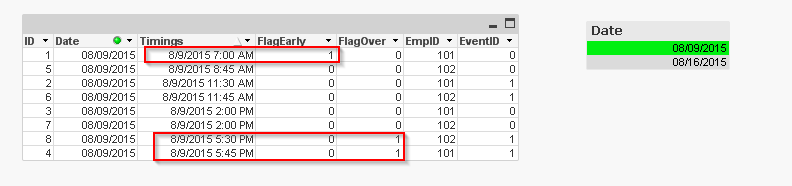
- Mark as New
- Bookmark
- Subscribe
- Mute
- Subscribe to RSS Feed
- Permalink
- Report Inappropriate Content
Thank you very much sunny for replying me
- Mark as New
- Bookmark
- Subscribe
- Mute
- Subscribe to RSS Feed
- Permalink
- Report Inappropriate Content
Now i am getting thanks for reply
- Mark as New
- Bookmark
- Subscribe
- Mute
- Subscribe to RSS Feed
- Permalink
- Report Inappropriate Content
Not a problem ![]()
I am glad you got what you were looking for.
Best,
Sunny