Unlock a world of possibilities! Login now and discover the exclusive benefits awaiting you.
- Qlik Community
- :
- All Forums
- :
- QlikView App Dev
- :
- Re: How to force chart to use symbols on numeric v...
- Subscribe to RSS Feed
- Mark Topic as New
- Mark Topic as Read
- Float this Topic for Current User
- Bookmark
- Subscribe
- Mute
- Printer Friendly Page
- Mark as New
- Bookmark
- Subscribe
- Mute
- Subscribe to RSS Feed
- Permalink
- Report Inappropriate Content
How to force chart to use symbols on numeric values on data points.
How to force chart to use symbols on numeric values on data points.
- Mark as New
- Bookmark
- Subscribe
- Mute
- Subscribe to RSS Feed
- Permalink
- Report Inappropriate Content
Do you mean e.g. €, °C .. ?
Go to Chart Properties>Number>Format Pattern and use that symbol in it, e.g. # ##0 €, or # ##0 °C.
And of course to see values in chart there should be selected option 'Values on Data Points' in Expression tab.
- Mark as New
- Bookmark
- Subscribe
- Mute
- Subscribe to RSS Feed
- Permalink
- Report Inappropriate Content
either do it under number or hardcode a value by wirting & '$' after your expressions
- Mark as New
- Bookmark
- Subscribe
- Mute
- Subscribe to RSS Feed
- Permalink
- Report Inappropriate Content
I did all these, the legends using symbols, like 4.5M etc , however values on the data point are shown as 4,544,2232 etc
- Mark as New
- Bookmark
- Subscribe
- Mute
- Subscribe to RSS Feed
- Permalink
- Report Inappropriate Content
You should add the value you want to show as an expression to you're chart.
You use a conditional which will check whether you'll have to show thousands (Value>1000 and value<1000000) or millions.
When using thousand you add divide by 1000 to the definition of the expression.
Label this expression value in thousands and set the format (in number tab) to fixed to 1 decimal and add a K to the format pattern: #.##0,0 K
- Mark as New
- Bookmark
- Subscribe
- Mute
- Subscribe to RSS Feed
- Permalink
- Report Inappropriate Content
If clauses in expression formatting might be elegant, but confusing for presentation:
Expression Test=
if(sum(Metric2)<1000,sum(Metric2),
if(sum(Metric2)<1000000,num(sum(Metric2),'# ##0 K'),
if(sum(Metric2)>1000000,num(sum(Metric2),'# ##0 M'))))
Users will see correct Values on datapoints but with different 'Scales':
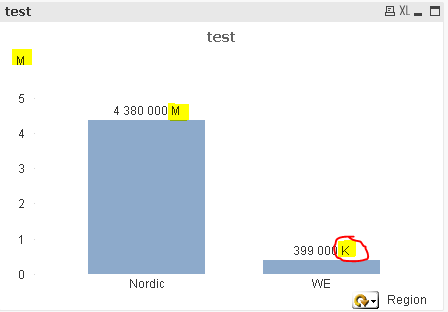
What if you divide your expression by 1 000 000?
Test= sum(Metric2)/1000000 and set up your Number Format to e.g. 'Fixed to: 2" and format pattern: # ##0,00 M, Symbols will be empty (users won't see the M number on axis, but anyway they will see it many times on 'Value as datapoints'). Advantage: common 'scale'. Disadvantage, very small numbers won't be presented well (e.g. 0,01 M).
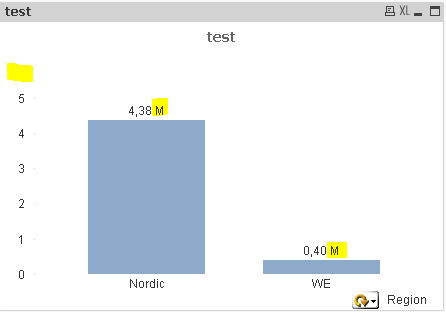
- Mark as New
- Bookmark
- Subscribe
- Mute
- Subscribe to RSS Feed
- Permalink
- Report Inappropriate Content
I know the work around, dividing by 1000 and adding symbol. But since we already providing the symbols to Qlikview, it seems to use it on its own discretion. which is funny.
- Mark as New
- Bookmark
- Subscribe
- Mute
- Subscribe to RSS Feed
- Permalink
- Report Inappropriate Content
what if you drop the if-statement and use more than one expression:
an expression Value in thousands
and an expression value in Millions
In the conditional (of the Expression tab) you can set which view should be choosen