Unlock a world of possibilities! Login now and discover the exclusive benefits awaiting you.
- Qlik Community
- :
- All Forums
- :
- QlikView App Dev
- :
- How to generate missing dates
- Subscribe to RSS Feed
- Mark Topic as New
- Mark Topic as Read
- Float this Topic for Current User
- Bookmark
- Subscribe
- Mute
- Printer Friendly Page
- Mark as New
- Bookmark
- Subscribe
- Mute
- Subscribe to RSS Feed
- Permalink
- Report Inappropriate Content
How to generate missing dates
Hi,
I am working on a application where I need to generate the missing dates for the process. I did searched the forum and able to find some answers but not exactly. I was trying to use Henry's code to replicate what I need but no luck.
Here is the code I am using:
TempTable_Rates:
LOAD Date,
Rate
FROM
(ooxml, embedded labels, table is Sheet1);
MinMaxDate:
Load Min(Date) as MinDate, Max(Date) as MaxDate resident TempTable_Rates;
Let vMinDate = Peek('MinDate',-1,'MinMaxDate') - 1;
Let vMaxDate = Peek('MaxDate',-1,'MinMaxDate') ;
Join (TempTable_Rates)
Load Date(recno()+$(vMinDate)) as Date Autogenerate vMaxDate - vMinDate;
Rates:
NoConcatenate Load Date,
If( IsNull( Rate ), Peek( Rate ), Rate ) as Rate
Resident TempTable_Rates
Order By Date ; /* so that above values can be propagated downwards */
Drop Table MinMaxDate, TempTable_Rates;
The source data is (TestMissingDates.xlsx) as below:
| Date | Rate |
| 1/1/2016 | 105450 |
| 1/2/2016 | 105450 |
| 1/3/2016 | 105450 |
| 1/4/2016 | 105450 |
| 1/5/2016 | 105450 |
| 1/6/2016 | 105450 |
| 1/7/2016 | 105450 |
| 1/8/2016 | 105450 |
| 1/9/2016 | 105450 |
| 1/10/2016 | 105450 |
| 1/11/2016 | 105450 |
| 1/12/2016 | 105450 |
| 1/13/2016 | 105450 |
| 1/14/2016 | 105450 |
| 1/15/2016 | 105450 |
| 1/16/2016 | 105450 |
| 1/17/2016 | 105450 |
| 1/18/2016 | 105450 |
| 1/19/2016 | 105450 |
| 1/20/2016 | 105450 |
| 1/21/2016 | 105450 |
| 1/22/2016 | 105450 |
| 1/23/2016 | 105450 |
| 1/31/2016 | 105450 |
| 2/17/2016 | 105450 |
| 2/18/2016 | 105450 |
| 2/19/2016 | 105450 |
| 2/20/2016 | 105450 |
| 2/22/2016 | 105450 |
| 2/29/2016 | 105450 |
Result:
I need records from 01/01/2016 To 2/29/2016 along with the Rate column. When I am running the code i am getting records for all january but February I am getting only from 2/17/2016 to 2/29/2016.
I missing something here and appreciate if someone can take a look and let know.
Thanks
- « Previous Replies
-
- 1
- 2
- Next Replies »
Accepted Solutions
- Mark as New
- Bookmark
- Subscribe
- Mute
- Subscribe to RSS Feed
- Permalink
- Report Inappropriate Content
TestMissingDates:
load * inline [
Date Rate Grade
1/10/2016 215914 0
1/10/2016 215914 1
2/15/2016 215914 2
2/5/2016 218450 6
2/5/2016 218450 7
3/1/2016 220481 8
] (delimiter is spaces);
TempTable_Rates:
NoConcatenate
LOAD Date,
Rate,
Grade
resident TestMissingDates;
MinMaxDate:
Load Min(MonthStart(Date)) as MinDate, Max(Date) as MaxDate resident TempTable_Rates;
Let vMinDate = Peek('MinDate',-1,'MinMaxDate') - 1;
Let vMaxDate = Peek('MaxDate',-1,'MinMaxDate') ;
Join (TempTable_Rates)
Load
Date(recno()+$(vMinDate)) as Date,
MonthStart(recno()+$(vMinDate)) as FirstOfMonth
Autogenerate vMaxDate - vMinDate;
Left Join (TempTable_Rates)
Load
FirstOfMonth,
Subfield(Concat(Rate, '@', Grade), '@', 1) as NewRate
Resident TempTable_Rates
group by FirstOfMonth;
Drop Table TestMissingDates, MinMaxDate;
DROP Field Rate;
RENAME Field NewRate to Rate;
- Mark as New
- Bookmark
- Subscribe
- Mute
- Subscribe to RSS Feed
- Permalink
- Report Inappropriate Content
Did you forget to attach TestMissingDates.xlsx?
- Mark as New
- Bookmark
- Subscribe
- Mute
- Subscribe to RSS Feed
- Permalink
- Report Inappropriate Content
Sunny,
No, The source data has only two columns which is Date and Rate and the data is listed out.
Thanks
- Mark as New
- Bookmark
- Subscribe
- Mute
- Subscribe to RSS Feed
- Permalink
- Report Inappropriate Content
With your code I got all the dates; in image an exttract of the result dates after running the code, you can see february, starting from 1st
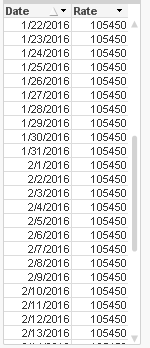
SET DateFormat='M/D/YYYY';
TestMissingDates:
load * inline [
Date Rate
1/1/2016 105450
1/2/2016 105450
1/3/2016 105450
1/4/2016 105450
1/5/2016 105450
1/6/2016 105450
1/7/2016 105450
1/8/2016 105450
1/9/2016 105450
1/10/2016 105450
1/11/2016 105450
1/12/2016 105450
1/13/2016 105450
1/14/2016 105450
1/15/2016 105450
1/16/2016 105450
1/17/2016 105450
1/18/2016 105450
1/19/2016 105450
1/20/2016 105450
1/21/2016 105450
1/22/2016 105450
1/23/2016 105450
1/31/2016 105450
2/17/2016 105450
2/18/2016 105450
2/19/2016 105450
2/20/2016 105450
2/22/2016 105450
2/29/2016 105450
] (delimiter is spaces);
TempTable_Rates:
NoConcatenate
LOAD Date,
Rate
resident TestMissingDates;
MinMaxDate:
Load Min(Date) as MinDate, Max(Date) as MaxDate resident TempTable_Rates;
Let vMinDate = Peek('MinDate',-1,'MinMaxDate') - 1;
Let vMaxDate = Peek('MaxDate',-1,'MinMaxDate') ;
trace $(vMinDate) $(vMaxDate);
Join (TempTable_Rates)
Load Date(recno()+$(vMinDate)) as Date Autogenerate vMaxDate - vMinDate;
Rates:
NoConcatenate Load
Date,
If( IsNull( Rate ), Peek( Rate ), Rate ) as Rate
Resident TempTable_Rates
Order By Date ; /* so that above values can be propagated downwards */
Drop Table MinMaxDate, TempTable_Rates;
- Mark as New
- Bookmark
- Subscribe
- Mute
- Subscribe to RSS Feed
- Permalink
- Report Inappropriate Content
Maxgro,
Thanks for the reply... Please disregard the source data and here is the actual data below:
| Date | Rate | Grade |
| 1/10/2016 | 215914 | 0 |
| 1/10/2016 | 215914 | 1 |
| 1/10/2016 | 215914 | 2 |
| 2/5/2016 | 218450 | 6 |
| 2/5/2016 | 218450 | 7 |
| 3/1/2016 | 220481 | 8 |
if I load the above data the result should be as below:
There should be a date (record) from 1/1/2016 to 1/31/2016 for the Rate 215914
There should be a date (record) from 2/1/2016 to 2/29/2016 for the Rate 218450
There should be a date (record) only for 3/1/2016 for the Rate 220481
Hope this is clear...
Thanks
- Mark as New
- Bookmark
- Subscribe
- Mute
- Subscribe to RSS Feed
- Permalink
- Report Inappropriate Content
Would you be able to explain the logic for the following:
1) Why does 220481 doesn't span the whole month of March?
2) What will be the grade assigned to 215914 for each of the new dates that will be created?
- Mark as New
- Bookmark
- Subscribe
- Mute
- Subscribe to RSS Feed
- Permalink
- Report Inappropriate Content
I tested and this seems to work. Assuming the name of your Facts table is Data:
MinMonthlyRates:
NoConcatenate Load
Date(MonthStart(Min(Date))) as Date,
FirstValue(Rate) as Rate
Resident Data
Group by Year(Date),Month(Date)
Order by Date;
Join (Data)
Load Date, Rate
Resident MinMonthlyRates;
drop table MinMonthlyRates;
MinMaxDate:
Load
MonthStart(Min(Date)) as MinDate,
Max(Date) as MaxDate
Resident Data;
LET vMinDate = Num(Peek('MinDate', 0, 'MinMax'));
LET vMaxDate = Num(Peek('MaxDate', 0, 'MinMax'));
Drop Table MinMaxDate;
Join (Data)
Load Date(recno()+$(vMinDate)-1) as Date
Autogenerate $(vMaxDate) - $(vMinDate) + 1;
Facts:
NoConcatenate Load
Date, Rate, If(isnull(Rate), Peek(RateNew), Rate) as RateNew
Resident Data
Order by Date;
Drop Table Data;
- Mark as New
- Bookmark
- Subscribe
- Mute
- Subscribe to RSS Feed
- Permalink
- Report Inappropriate Content
SET DateFormat='M/D/YYYY';
TestMissingDates:
load * inline [
Date Rate Grade
1/10/2016 215914 0
1/10/2016 215914 1
1/10/2016 215914 2
2/5/2016 218450 6
2/5/2016 218450 7
3/1/2016 220481 8
] (delimiter is spaces);
TempTable_Rates:
NoConcatenate
LOAD Date,
Rate
resident TestMissingDates;
MinMaxDate:
Load Min(MonthStart(Date)) as MinDate, Max(Date) as MaxDate resident TempTable_Rates;
Let vMinDate = Peek('MinDate',-1,'MinMaxDate') - 1;
Let vMaxDate = Peek('MaxDate',-1,'MinMaxDate') ;
Join (TempTable_Rates)
Load
Date(recno()+$(vMinDate)) as Date,
MonthStart(recno()+$(vMinDate)) as FirstOfMonth
Autogenerate vMaxDate - vMinDate;
Rates:
NoConcatenate Load
Date,
FirstOfMonth,
If( IsNull(Rate) and FirstOfMonth=Peek('FirstOfMonth'), Peek('Rate'), Rate ) as Rate
Resident TempTable_Rates
Order By Date ;
Rates2:
NoConcatenate Load
Date,
FirstOfMonth,
If( IsNull(Rate) and FirstOfMonth=Peek('FirstOfMonth'), Peek('Rate'), Rate ) as Rate
Resident Rates
Order By Date desc;
Drop Table Rates, MinMaxDate, TempTable_Rates;
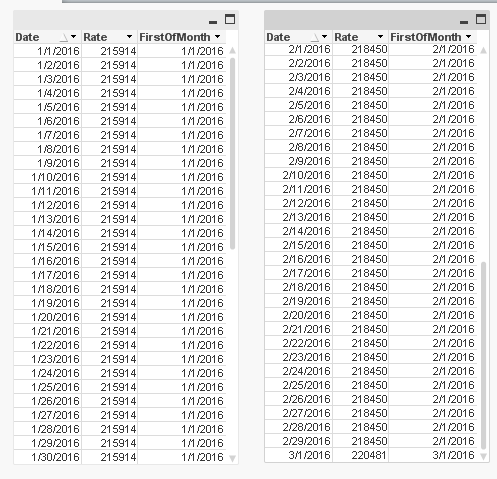
- Mark as New
- Bookmark
- Subscribe
- Mute
- Subscribe to RSS Feed
- Permalink
- Report Inappropriate Content
Sunny,
Answers as below:
1) Because it is the last date in the file, It has to stop at the maximum date
2) The grade will be zero.
The bottom line when you click on the 215914 it should show all the dates along with the Grade. The inserted date row will have zero for Grade. So for analysis purpose if I click on 215914 it will show all the days with grade. If i see a zero against a date that means there is no grade for that day.
Hope It is clear now...
- Mark as New
- Bookmark
- Subscribe
- Mute
- Subscribe to RSS Feed
- Permalink
- Report Inappropriate Content
Maxgro,
Thank you very much for your time while assisting me on this... I had done couple of tests with your code and one of the scenario is failing.
I am attaching the qlikview file for your reference. The Rate 215914 should have the rows from 1/1/2016 to 1/31/2016 and
from 2/1/2016 to 2/29/2016. Instead for February it shows only from 2/15/2016 to 2/29/2016. Please let me know if you need any further information.
Thank you
- « Previous Replies
-
- 1
- 2
- Next Replies »