Unlock a world of possibilities! Login now and discover the exclusive benefits awaiting you.
- Qlik Community
- :
- All Forums
- :
- QlikView App Dev
- :
- Re: How to get month Jan wiae
- Subscribe to RSS Feed
- Mark Topic as New
- Mark Topic as Read
- Float this Topic for Current User
- Bookmark
- Subscribe
- Mute
- Printer Friendly Page
- Mark as New
- Bookmark
- Subscribe
- Mute
- Subscribe to RSS Feed
- Permalink
- Report Inappropriate Content
How to get month Jan wiae
Hi Friends,
How to get months (Jan ,feb....................................dec) wise please help me i am getting april ,may like that
- « Previous Replies
-
- 1
- 2
- Next Replies »
- Mark as New
- Bookmark
- Subscribe
- Mute
- Subscribe to RSS Feed
- Permalink
- Report Inappropriate Content
In the script, set your month convention like:
SET MonthNames='Jan;Feb;Mar;Apr;May;Jun;Jul;Aug;Sep;Oct;Nov;Dec';
- Mark as New
- Bookmark
- Subscribe
- Mute
- Subscribe to RSS Feed
- Permalink
- Report Inappropriate Content
Hi,
Do u want like this??
- Mark as New
- Bookmark
- Subscribe
- Mute
- Subscribe to RSS Feed
- Permalink
- Report Inappropriate Content
You can also try this script,
Month:
LOAD * INLINE [
Sl.No,Month
1,Jan
2,Feb
3,Mar
4,Apr
5,May
6,Jun
7,Jul
8,Aug
9,Sep
10,Oct
11,Nov
12,Dec
];
Susovan
- Mark as New
- Bookmark
- Subscribe
- Mute
- Subscribe to RSS Feed
- Permalink
- Report Inappropriate Content
yes
- Mark as New
- Bookmark
- Subscribe
- Mute
- Subscribe to RSS Feed
- Permalink
- Report Inappropriate Content
Hi ,
here my requirement is i want take month s start 's from January
I have Date field Gldate(12-05-2014) format is ('DD-MMM-YYYY')
i HAVE EXTRACT MONTH YEAR(Gldate) AS YR
AND MONTH AS MONTH(Gldate) .
In UI Part I want Start's it from Jan ,Feb,Mar
- Mark as New
- Bookmark
- Subscribe
- Mute
- Subscribe to RSS Feed
- Permalink
- Report Inappropriate Content
If it is starting from April, that means your date field creation probably has been done considering the Fiscal Year. if you want to fix it in the UI, you can, however, it would be a better idea to fix it in the script itself. Could you post your calendar creation script or may be a sample qvw that demonstrates the issue?
- Mark as New
- Bookmark
- Subscribe
- Mute
- Subscribe to RSS Feed
- Permalink
- Report Inappropriate Content
Hi ,
I am Getting Error while Open another QVW files Could you Suggest me how to open other QVW file.
- Mark as New
- Bookmark
- Subscribe
- Mute
- Subscribe to RSS Feed
- Permalink
- Report Inappropriate Content
Then go to script page and set the variable like this:
SET MonthNames='Jan;Feb;Mar;Apr;May;Jun;Jul;Aug;Sep;Oct;Nov;Dec';
- Mark as New
- Bookmark
- Subscribe
- Mute
- Subscribe to RSS Feed
- Permalink
- Report Inappropriate Content
Follow the following steps and if you find it right.. mark as correct answer.
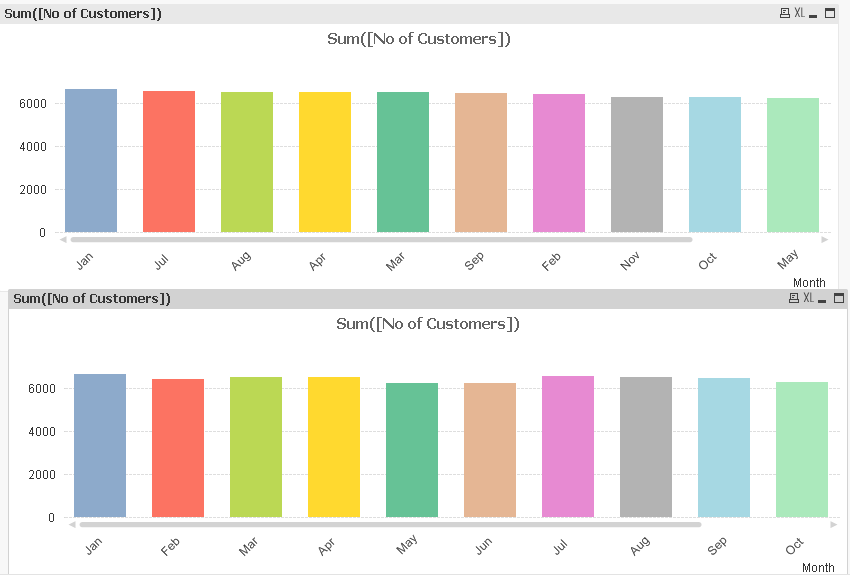
To change the order from (jan to dec) like second chart... go to chart properties and sort tab and follow the belows step and click ok. Thats it.
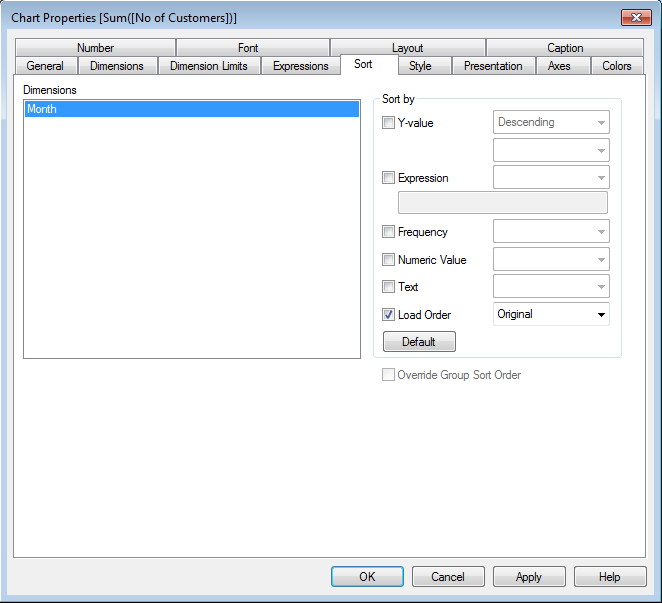
- « Previous Replies
-
- 1
- 2
- Next Replies »